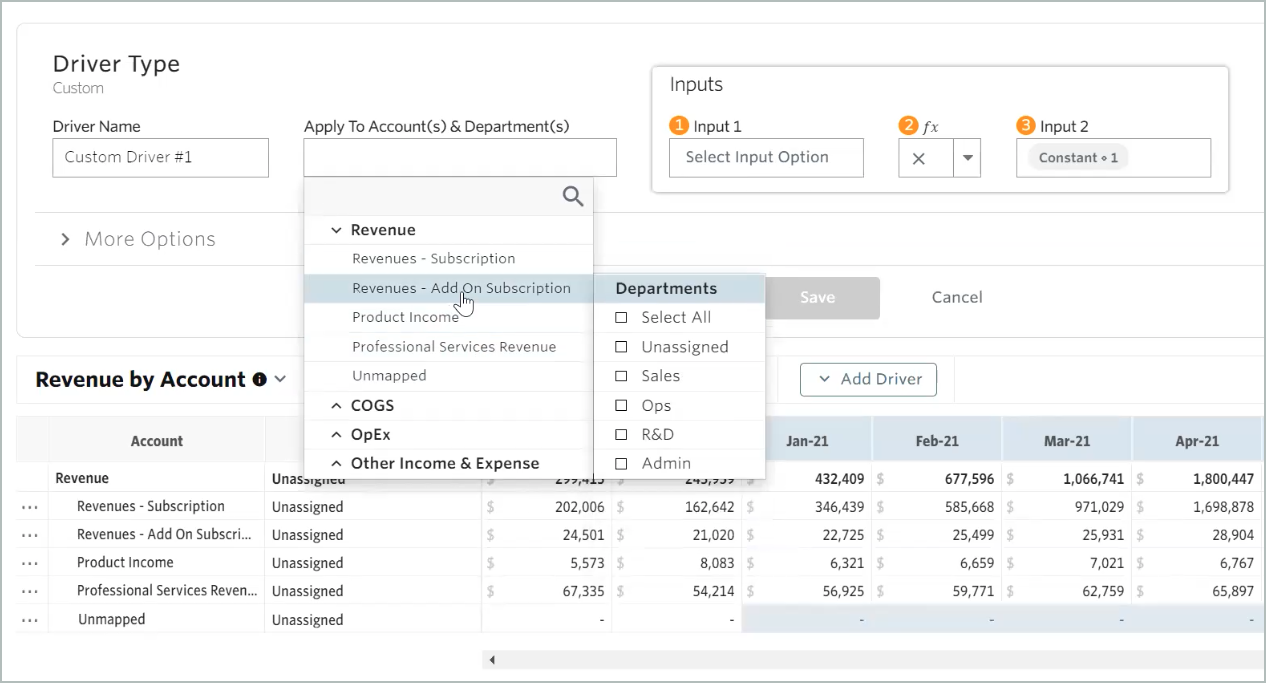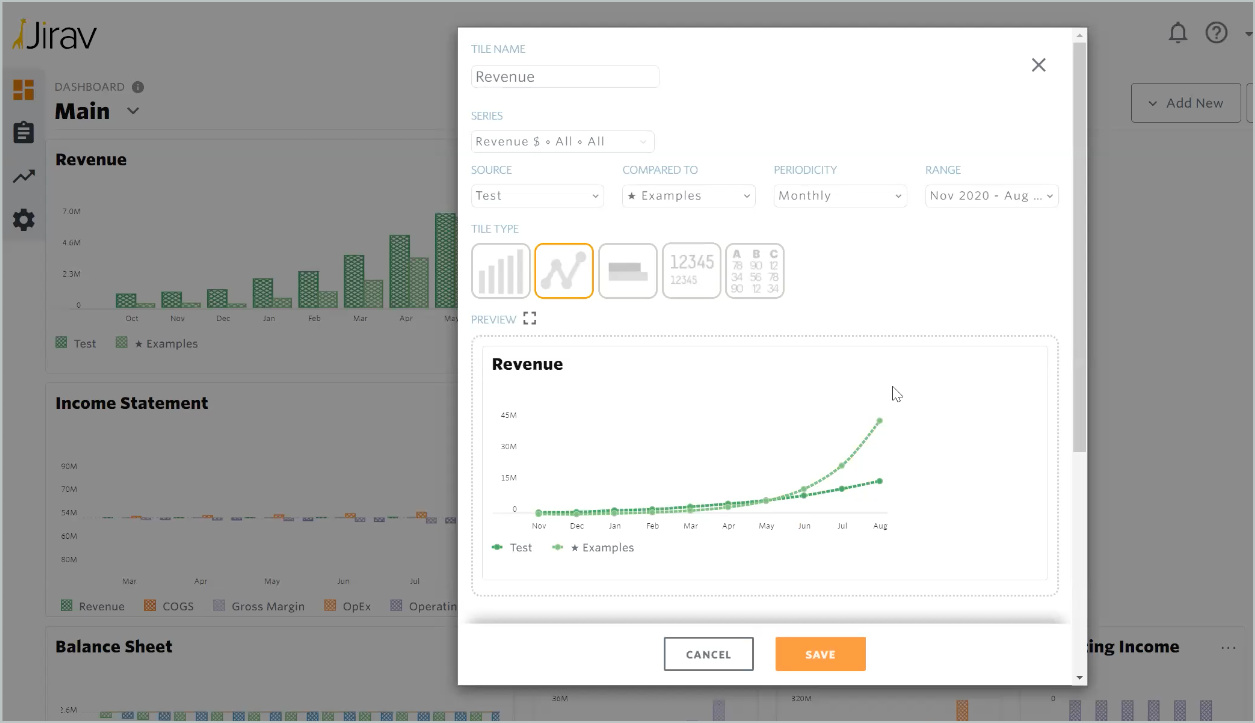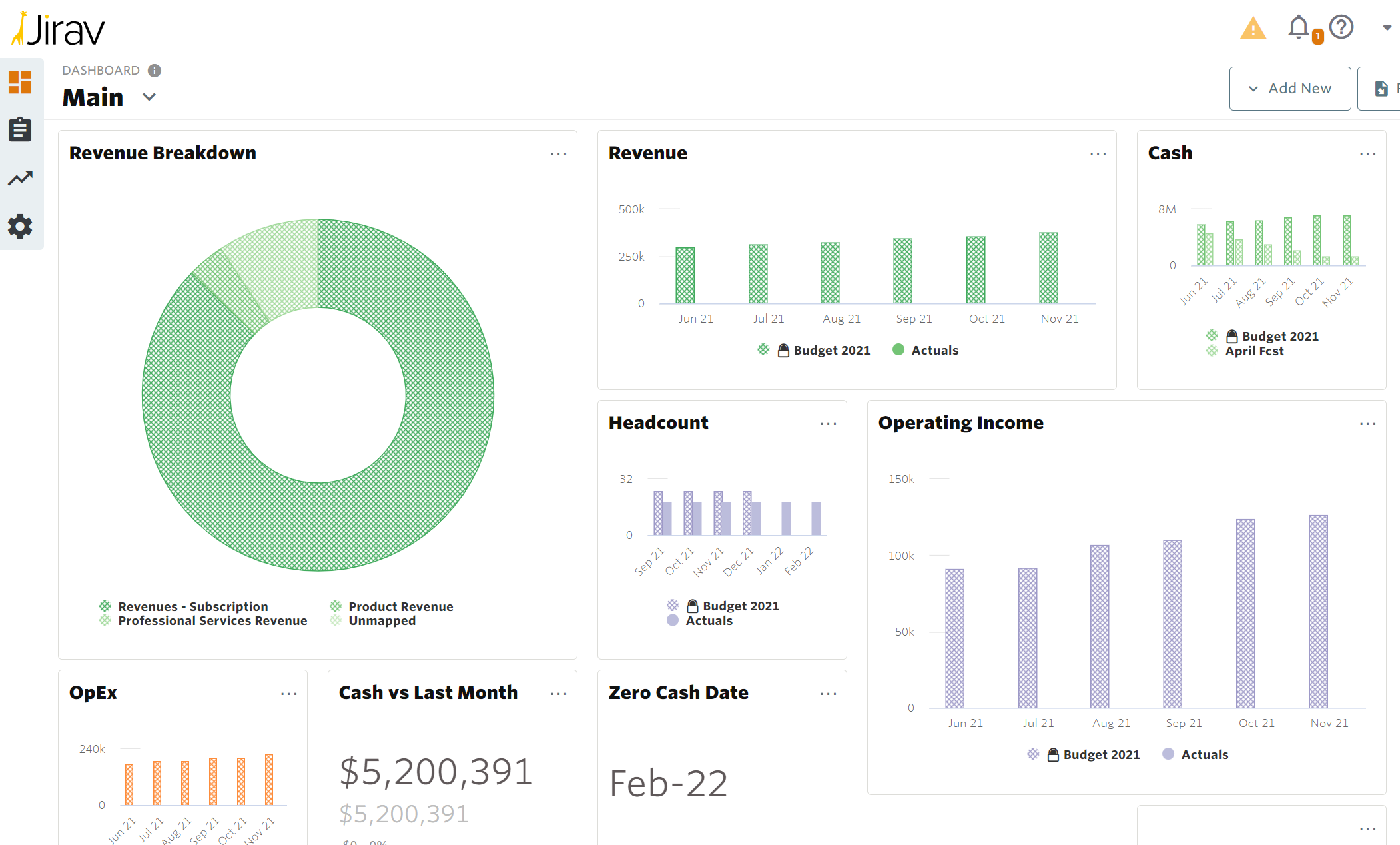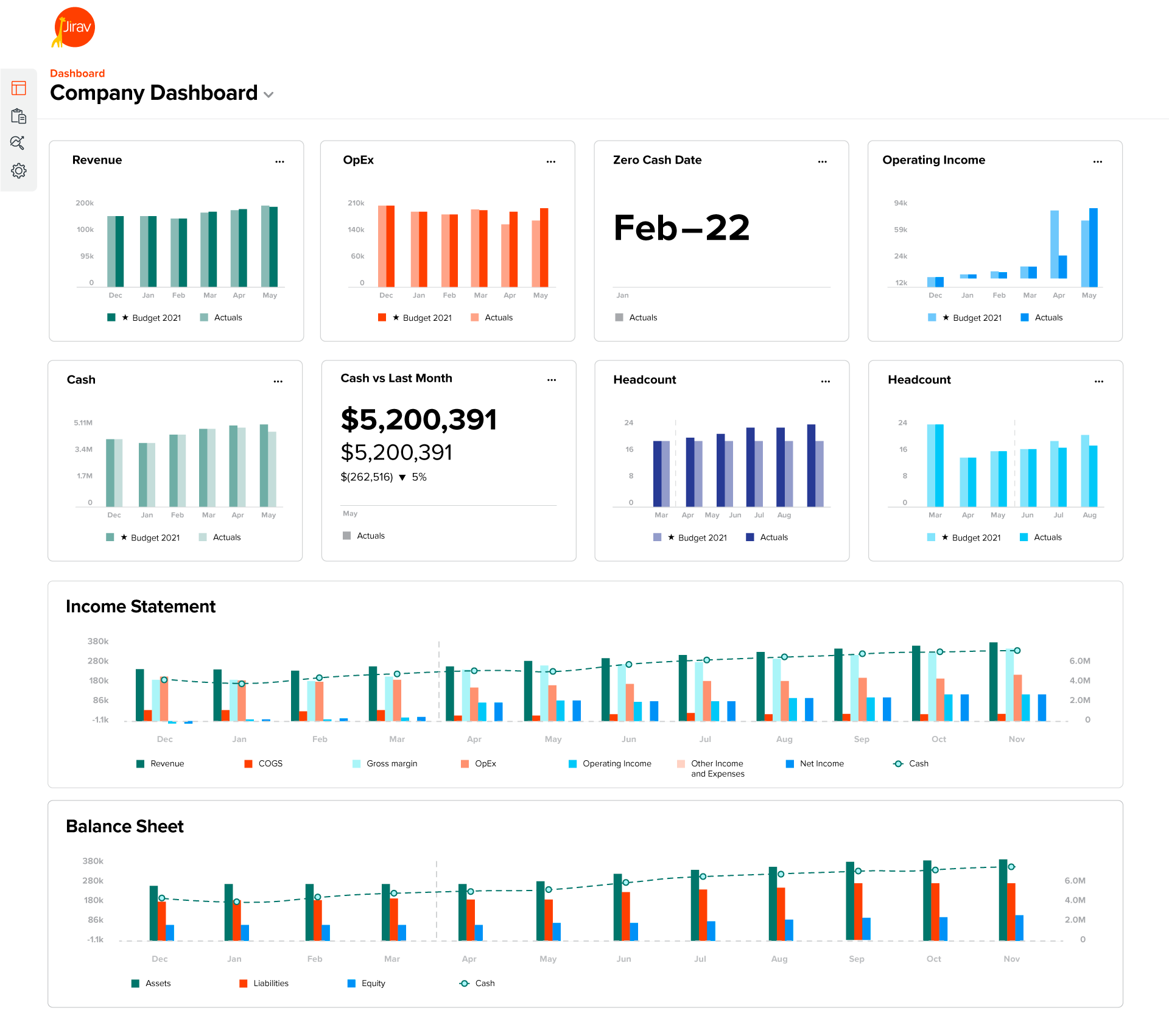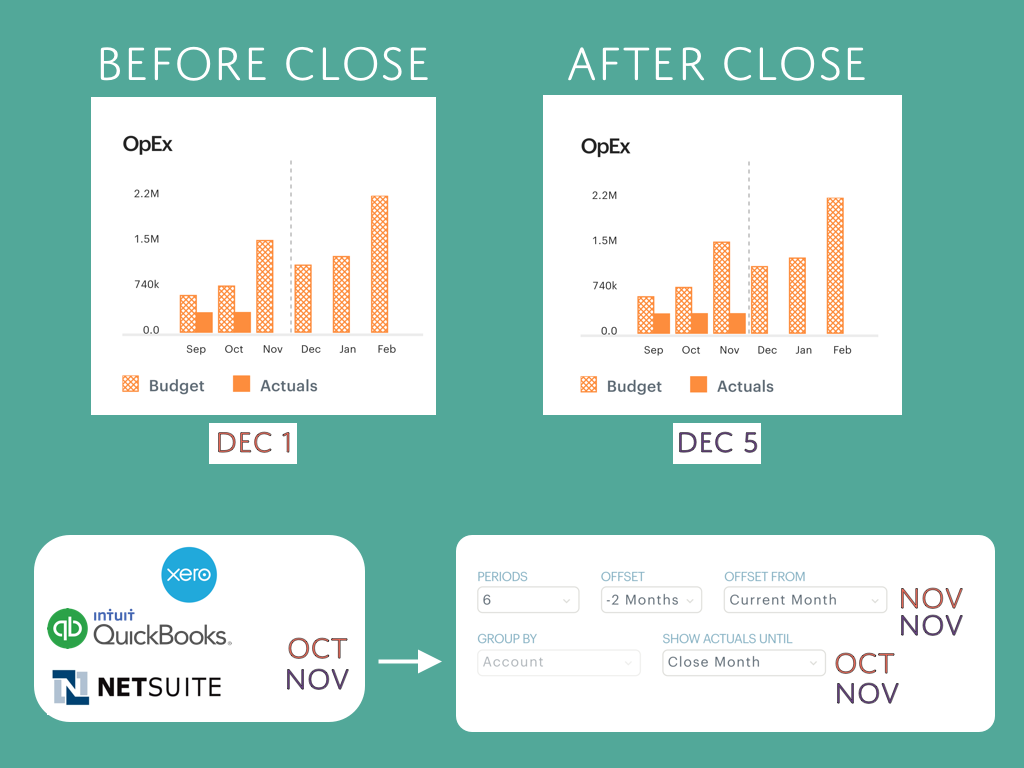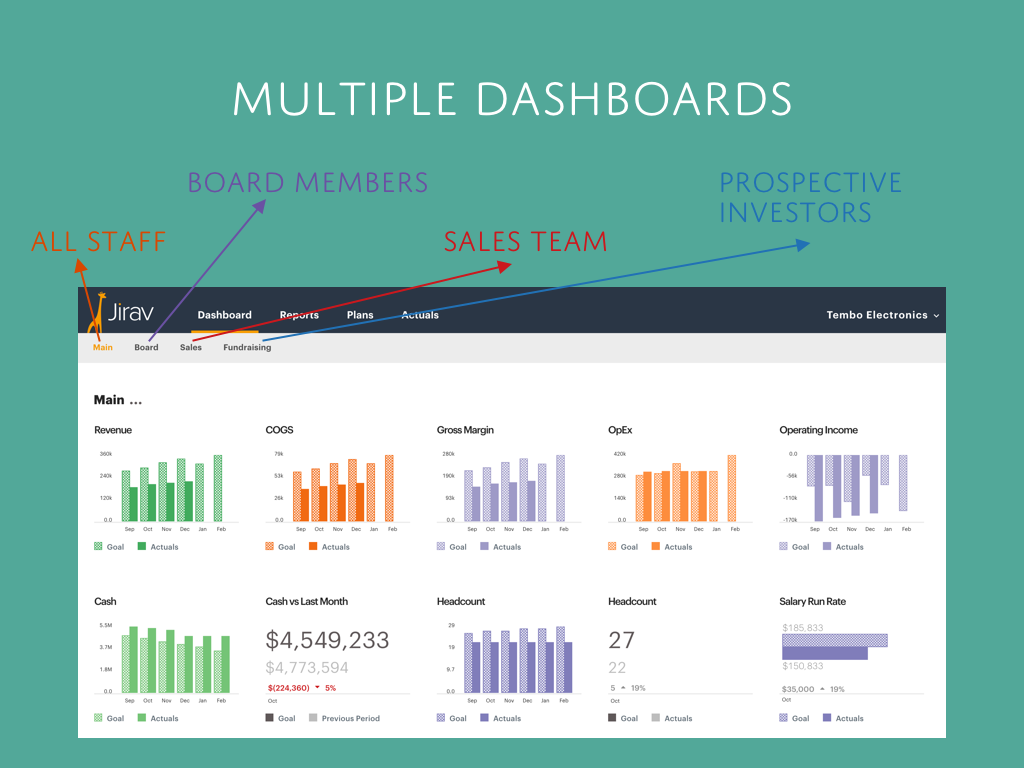Financial dashboards are powerful tools for any business. In fact, we believe they’re so important, we wrote a series of articles on how to build dashboards, how to use them in your decision making, best practices for maintaining your dashboards, and key dashboard KPIs. In part one of the series, we’ll focus on how to get started with building your dashboards.
When you build them well, they provide a high-level understanding of all your company’s functions at a glance. They can save you from the clutter and complexity of typical financial reporting.
But when you’re condensing your business operations into a single cohesive model, it can be tough to balance usefulness with ease of use. These four best practices will help you create a comprehensive financial dashboard without getting lost in the weeds.
1. Automate whenever possible
By definition, managing your financial dashboard should be a relatively low-maintenance process. After all, the tool’s primary purpose is to save you time and effort on your financial planning, reporting and analysis.
So, to get the best possible return on your investment, take advantage of your software’s automation capabilities. Your dashboard tool should have features like:
- Connection to multiple data sources: Financial modeling can be intensive, but accessing your data shouldn’t be. Exporting your financial data manually, copying and pasting tediously and struggling to interface with Excel should be things of the past. Use your financial dashboard software as a middle man for all of your company’s data sources.
- Mechanisms for sharing repeat reports: Even the most accurate and insightful financial analysis means nothing if it’s not received timely. Whether you’re looking to keep your financial clients in the loop or collaborate with members of your team, you should take advantage of your dashboard’s ability to automatically generate periodic statements. Your software should be able to set up monthly, quarterly, and annual reports then transmit them seamlessly to the necessary parties.
- Calculation and monitoring of KPIs: Your key performance indicators (KPIs) can help you break down even the loftiest of goals into achievable steps. In your financial dashboard software, set up your custom KPIs to monitor your progress toward your financial targets. Save yourself from having to create or update formulas by hand at each new reporting period.
The key to effectively utilizing each of these features lies in the quality of your data. With financial reporting, you get out what you put in. Make sure to keep both your general ledger and your customer relationship management (CRM) data clean and up to date. Then your financial dashboard can do the rest of the heavy lifting for you.
2. Keep it simple
Avoid trying to use your financial dashboard as an exhaustive description of every aspect of your operation. It should function as a quick pulse-check for only the most important parts of your business. No more, no less.
To do that, include only the KPIs that are most relevant to your goals. Avoid accumulating too much nonessential information and obscuring the more important points.
Doing so can have the added benefit of unifying your business’ direction. When you pull your team in too many different directions, you’ll end up going nowhere. But defining your highest priorities helps provide clarity to both your managers and your staff.
Instead of trying to work towards and monitor a dozen missions at once, select 1-3 high-level goals and break each one down into 3-5 KPIs. For example, many companies’ highest priority is to increase profitability. Here’s how you might break that goal down into KPIs for your financial dashboard:
Goal: Grow profitability by 10% in 2022- KPI 1: Cost of customer acquisition
- KPI 2: Average revenue per customer
- KPI 3: Net profit margin
- To grow your profitability, there are only two real levers you can pull: increasing your revenues and decreasing your costs. For service businesses, in particular, it can be helpful to study these issues on a per-customer basis.
Monitoring these KPIs with your dashboard can help you discover new ways to increase the revenue received from each customer, avoid expensive lead generation sources and keep track of the impact your efforts have on your profitability.
3. Tell a comprehensive story
When building your financial dashboard, there’s a balance to strike between simplicity and thoroughness. While you should focus largely on the metrics that are most relevant to your business goals, you should still be sure to create a holistic representation of your company.
To do this without letting your dashboard become too messy, try not to focus exclusively on financial statement analysis. Present your key information through other windows to create a multi-layered context for your financial metrics.
Let’s use the goal of increased profitability as an example one more time. If your business is currently geared towards aggressively increasing net income, here’s how you could represent your company with different types of data in your financial dashboard:
- Sales data: Whatever business model you choose to run, monitoring and optimizing your sales pipeline is a prerequisite for any profitability growth. Everything begins with your lead generation and pitching efforts. Your financial dashboard should include relevant sales-related KPIs to provide insight into that vital business function. You should know how fluctuations in your profitability coincide with your sales team’s conversion rates, leads generated each month, and the total length of your sales cycle.
- Marketing data: To increase your bottom line, you’ll almost definitely have to engage in some form of marketing. This could be anything from building a network via word of mouth or paying for targeted ads on Google. Whatever tactic you pursue, make sure that you include tangible marketing data alongside your financial results in your dashboard.
- Operational data: Your business is driven by a lot more than just the members of the company. It has external relationships and circumstances that can greatly impact its success over time. No financial dashboard would be complete without the inclusion of important external factors like your competitors’ activities, key economic circumstances and industry pricing trends.
There are endless tricks you can use to organize your dashboard’s data in ways that are far more visually stimulating than anything Excel is capable of. You could even assign color groups to each of your data sources and keep that consistent across all of your customized charts.
4. Keep your audience in mind
Last but not least, make sure you cater effectively to your audience. Your financial dashboard software is flexible and customizable for a reason. You purchased it to help visualize your data and share it across multiple groups. It would be a waste not to tailor your reports for each audience.
If you’re an outsourced CFO working with multiple clients, don’t use the same templates for each of your clients. Take the time to understand each one’s goals, pain points, and preferred formats.
If you’re a business leader working within an organization, you should present each of your teams with unique financial reports and dashboards as well. Your sales department and your support department will have significantly different KPIs to hit, even though they’re both ultimately working towards the same goals.
Consider your audience’s expertise, their familiarity with the information presented, and their goals when you create unique dashboards to communicate with them.
If you haven’t yet started to build financial dashboards for your business and are currently looking for the best software, Jirav can help. Whether you’re an accountant or a CEO, we have pricing and product solutions that will fit your needs.
Chat with an expert today to see how Jirav can help you optimize your financial dashboards.