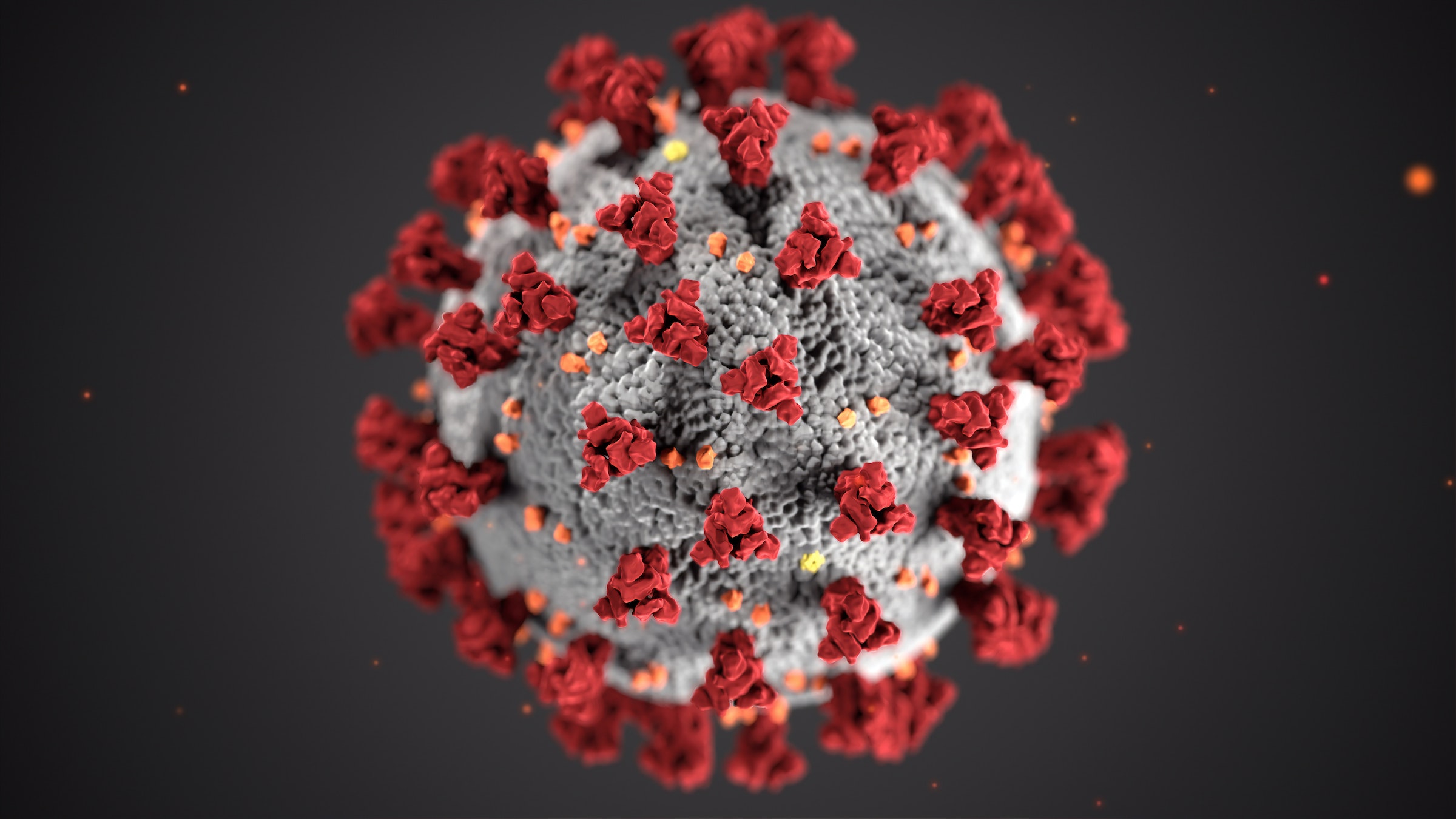Excel is a great tool and the financial backbone of many businesses. Spreadsheets are reliable, and most businesspeople have some level of familiarity with them. In the past few decades, several software solutions dedicated to forecasting have hit the market. But when Excel is universally accepted and understood, why even consider making a change to forecasting software? What’s wrong with Excel?
Critical business decisions are made each day based on figures and formulas in spreadsheets. In a sense, they are the core of the business world and, in some respects, rightfully so. Spreadsheets are flexible, nearly endlessly customizable, and give users a great deal of control.
When it comes to cash forecasting, you’re probably also accustomed to doing everything in a spreadsheet. Depending on your career path, you’ve likely been using spreadsheets in one form or another since high school. They’re comfortable, and that is worth something. Up to a certain point, Excel does the job pretty well.
So why consider something else? Why even look at a software solution for your cash forecasting needs?
Well, as you’ve probably also experienced at some point in your career, Excel (and the like) are not without drawbacks. The following are weak points in many spreadsheet programs:
- Collaboration with clients and team members
- Potential for errors from creators and users
- The challenge of sharing visual updates
- Slow calculations, especially with large and complex files
- Extremely challenging to make changes, update with actuals, or test scenarios
Perhaps what you actually need is a solution that combines the best of both the software and the spreadsheet worlds: the ease of input and customizability of spreadsheets coupled with the speed and visual components you’ve grown to expect from a software solution.
Let’s take a closer look at the pros and cons of using a software solution vs. Excel for cash forecasting.
Benefits of cash forecasting in Excel
Spreadsheets are flexible
You can design a spreadsheet to do pretty much anything you want. Aside from data collection and forecast building you can create invoices, track inventory, consolidate cash forecasts, and even create basic visual projections.
Further, after you’ve built your perfect template, you can copy it over and over again for each of your clients or teams.
Spreadsheets are customizable
As previously stated, you can design a spreadsheet to look how you’d like and to do whatever you need. If you have access to a VBA programmer (or can do it yourself) you can add even more functionality to your tools.
Your own creativity and programming ability are the only limitations, at least up to a certain point. Additional complexity and customizing can drive a greater need for precision and reduce flexibility. Attempting, for example, to add additional drivers or variables late in the forecast process can require starting over from the beginning. Or creating a file that no one will understand six months later...
Spreadsheets are controllable
As the owner of your spreadsheet, you can custom build it to do what you’d like. You have control over the required inputs and outputs. As the creator, you understand the formulas inside and out, and can relatively simply see the links between cells, ranges and sheets.
Essentially, as the sheet’s builder, you know what goes where.
It’s possible to protect sheets and files to prevent them from being tampered with. Unfortunately, this isn’t always successful, and there are ways around this protection. Furthermore, files can be sent outside of the company where you lose control over who has access to your sensitive data.
Drawbacks of using Excel for cash forecasting
Collaboration is challenging
At some point in a business’ life, cash forecasting in Excel becomes cumbersome. As the company grows the number of variables often does as well and with it the number of people needing access to your files.
Eventually, Excel has trouble keeping up with so many eyes and data entry points. In most cases, only one person can work on a file at one time. The way around this is either by having team members work one-by-one in series, or by creating multiple versions of the file.
With the latter workaround, tracking multiple versions can become a nightmare. In such cases, it’s not easy to know who has the final version and that all the inputs are correct.
And working in series is just plain slow. Even with hard deadlines, it can be unclear who had the file last and which version is the final version, especially if people are changing inputs after the cash forecast is frozen.
When working with spreadsheets, the potential for errors is high
Errors can come from many directions. They can be driven by incorrect inputs (i.e. values in the wrong direction), or non-functioning links. Broken links can be caused by linking to external files that were deleted or to where the end-user has no access. Or, they can simply be caused by pasting data incorrectly.
Correcting these errors can be time-consuming, depending on where in the process they occur. Broken links in named ranges can be especially challenging with legacy files that have been around for years. It’s tough to track down and eliminate the error.
Sharing visuals is troublesome
Sharing (decent looking) graphics from a spreadsheet isn’t easy. It’s necessary to copy and paste (as a picture) to another document format (i.e. ppt or .doc). Takes time and usually doesn’t “hit” with those who view the data.
Benefits of a software solution
Software solutions for forecasting can solve many of the issues that plague excel and other spreadsheet programs. Switching can bring enormous benefits on multiple fronts.
Collaboration
A software tool like Jirav allows multiple people to work simultaneously, lending to a truly collaborative experience. Efforts to coordinate who can make inputs when, and negotiating extended deadlines are greatly reduced. Furthermore, the need for multiple versions of the same file is completely eliminated.
Driver-based modeling
Driver-based scenario modeling also allows for a more robust and reliable cash forecast. Sharing visual representations of the plan to the company is much easier and quicker. With Jirav, a startup can calculate its runway based cash flow projections and current drivers.
After quickly making those adjustments to your cash forecast, you can quickly and easily generate beautiful reports to share with the rest of the company.
Flexibility
Where spreadsheets allow great flexibility in inputs and calculations, software solutions generally allow a great deal of flexibility for adjustments and changes to the financial model itself. Adding additional elements or drivers doesn’t mean starting over like it might with a spreadsheet-based model.
Integration of multiple sources
Integrating multiple data sources helps you create a truly robust forecast - and reliable cash planning. You can even use Jirav’s excel export function to combine several data sources into a single document. This means that while you’re doing the modeling in Jirav, you can move back to the spreadsheet when it’s time for reporting.
Updating forecasts is a fast, easy, and accurate process
Using a solution built specifically for forecasting that integrates with your accounting system makes updating forecasts, rolling forecasts, or comparing actuals to plan typically as simple as refreshing a forecast or report. And, with a direct integration to your accounting system, there’s no copying and pasting or manually re-keying accounting data, eliminating data-based errors (or at least any discrepancies from the data in our accounting systems). The result is typically hours saved every month over manually updating Excel-based forecasts.
The ideal solution
Ultimately, what you need is the speed and visual components offered by a software solution combined with the customizability of a spreadsheet. That way, you get the best of both worlds.
Jirav is a collaborative forecasting platform that lets you link to all your data sources. Your entire forecast (including cash) can integrate information from your ERP and other systems, giving you a truly robust forecast.
In the end, you get reliable, visually stunning cash forecasts for multiple scenarios with the customizability of a spreadsheet.