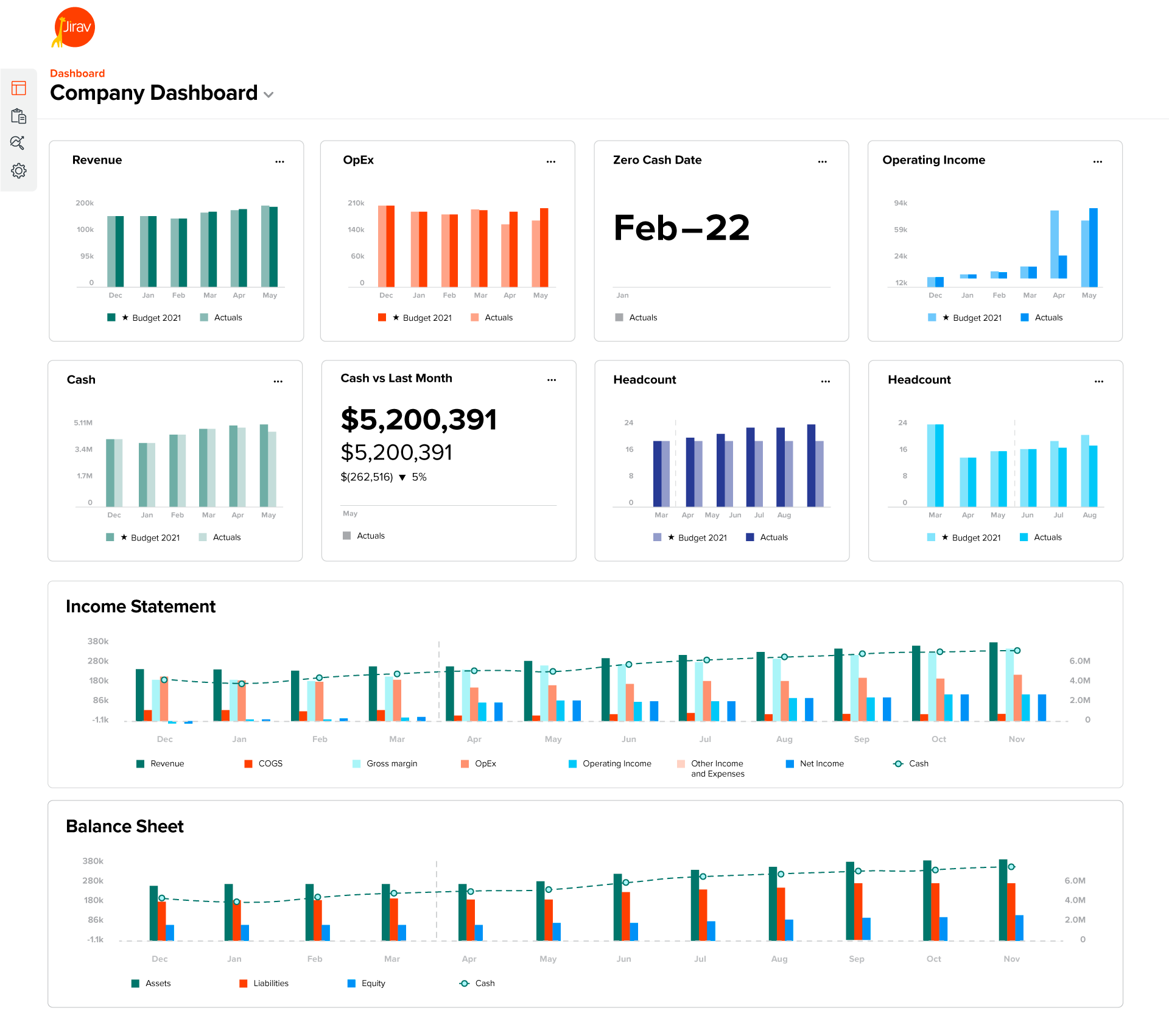As chief financial officer, you’ve got a lot on your plate and a host of responsibilities. In addition to leading the finance and accounting organization, many CFOs are also responsible for various other departments, including HR and IT.
As such, it’s important to equip yourself with the best toolkit possible, using both financial systems and general productivity tools. Luckily, modern technology puts many of these solutions at your fingertips.
According to Deloitte, the modern CFO wears four faces: steward, operator, strategist, and catalyst, making the job more complex than ever.
Time is scarce and extremely valuable, so it’s critically important to stay organized and use time efficiently. Time spent on data entry and spreadsheet maintenance can take away from the areas where the CFO can provide the most value.
Without overcomplicating your systems and organization, it’s important to use all of the currently available tools. First and foremost is the responsibility for the financial health and regulatory compliance of the organization.
Tools such as:
- GL software solutions
- Digital AR/AP tools coupled with bill pay and payment automation
- Integrated procurement systems
- Payroll and HR tools
- Reporting tools
All of these tools can help you create a smoothly running, system-based financial backbone for your organization.
But, because of the varied and complex role of the CFO, it’s critical to not forget about overall productivity—both individually and as a company. This resource highlights critical financial tools as well as productivity solutions, specifically for financial teams.
Critical financial tools
Implementing reliable and efficient platforms can set your organization up for continued success. Although the initial investment in some of these systems can result in some sticker shock, normally the resulting efficiency gains and peace of mind are well worth it. The confidence gained can allow you to focus on strategy and not spreadsheets.
General ledger (GL) software solutions
Your GL solution will provide the backbone for your accounting and reporting systems, and it’s important that all of your other tools integrate well with your GL solution. QuickBooks and NetSuite are two commonly used cloud accounting software solutions.
In addition to carrying the financial data of the organization, the system needs to be reliable and secure to help you ensure that the business is compliant with local and federal regulations.
Accounts receivable and accounts payable (AR/AP) systems
Digital AR/AP tools coupled with bill pay and payment automation will help you keep the operational side (and your cash flow) under control. Ideally, these tools will link up seamlessly with your GL software to keep track of the money coming in and going out of your business.
Additionally, your AP system needs to integrate with your procurement system to eliminate manual double-entry of data in multiple systems. A solution like Procurify, for example, can be used both with NetSuite or QuickBooks Online.
Of course, an automated payment or bill pay solution linked with your AP can also provide a major efficiency gain. Eliminate the hours of signing checks or ACH payments each week with a solution like Corpay, which can allow you to automate supplier payments.
Payroll and HR tools
Your HR tools should be paperless and a tool like Gusto or Xero can help you handle your payroll. The ideal solution should seamlessly integrate with your GL software, your time-tracking, and your automated payment solutions.
Reporting tools
As CFO you’re responsible for reporting to both internal and external stakeholders. A solution like Jirav can offer a full suite of reporting tools.
Investors and board members want to see how the company is doing and your projections for the future. Jirav’s forecasting tools can help you and the stakeholders really visualize future cash flows.
Each year your company will need a budget to define your targets and to decide on the company’s direction. Based on that budget, you’ll likely have monthly reporting packages with variance analyses and KPI reporting.
For more internal purposes, Jirav makes forecasting and driver-based modeling easy as well as offering integrated workforce planning. Optimize your forecasting and budgeting exercises and stop them from becoming stressful and time-consuming chores.
General productivity tools
In addition to the financial responsibilities, a big part of your role as the CFO is managing the team while staying on top of your own priorities. Therefore, it’s worth splitting between tools that help you and your team get more done as individuals and solutions to help you work more efficiently together as a group.
General efficiency
Although some of these may seem like small changes, they are nice conveniences that add up to major time (and headache) savers over the course of a few months or years.
- eSignatures: Tools that allow you to verify and sign documents from anywhere are especially critical if you work in a sector needing many signatures—like an accounting firm or logistics provider. Being able to sign on-the-go can grant you a lot of freedom.
- SSO software: This is a software tool to manage all of your passwords. Modern professionals rely on a host of systems, all requiring logins and unique passwords (for security). You and your team save loads of time by being able to sign in to your computer once and securely access all of your apps and systems.
- Time tracking software: Tracking software of any type could be a little bit controversial. It’s a tool that can be used to track what your employees and contractors are working on, and where they are spending time. But you can also use time tracking to see where you’re spending your own time. Used properly you can find out which tasks you’re doing over and over again. Can those tasks be batched? Outsourced or automated? Or even eliminated altogether? What sorts of things are you working on occasionally that eat up hours and hours? Use time tracking to find and eliminate activities that are inefficient uses of time.
Group efficiency
- Workflow and productivity tools: These help you and your teams better organize your work. Easily keep track of open topics and project statuses. Use workflows to get approval and sign-off on internal decisions. Some popular workflow tools are Basecamp, Asana, and Trello. Many of those are visually appealing and allow you to see who is working on what or where something is stuck.
- Group scheduling apps: Do you hate spending time trying to plan meetings with your executive team? With multiple busy schedules, it can be a challenge to find a slot that fits for everyone. Shared calendars are a great start, but apps like Calendly can help you better (and more efficiently) organize meetings with your teams.
Excel as a CFO
CFOs have a lot going on, which also means many processes and systems to track. The role has become extremely complex in recent years, for individuals at large and small companies alike. With many moving parts, it can be challenging to run things smoothly and keep a good overview.
Staying organized and using modern software systems, in addition to outsourcing and automating, are some of the best ways to create time and space in your head and in your business to focus on what really matters: the financial health of your company.