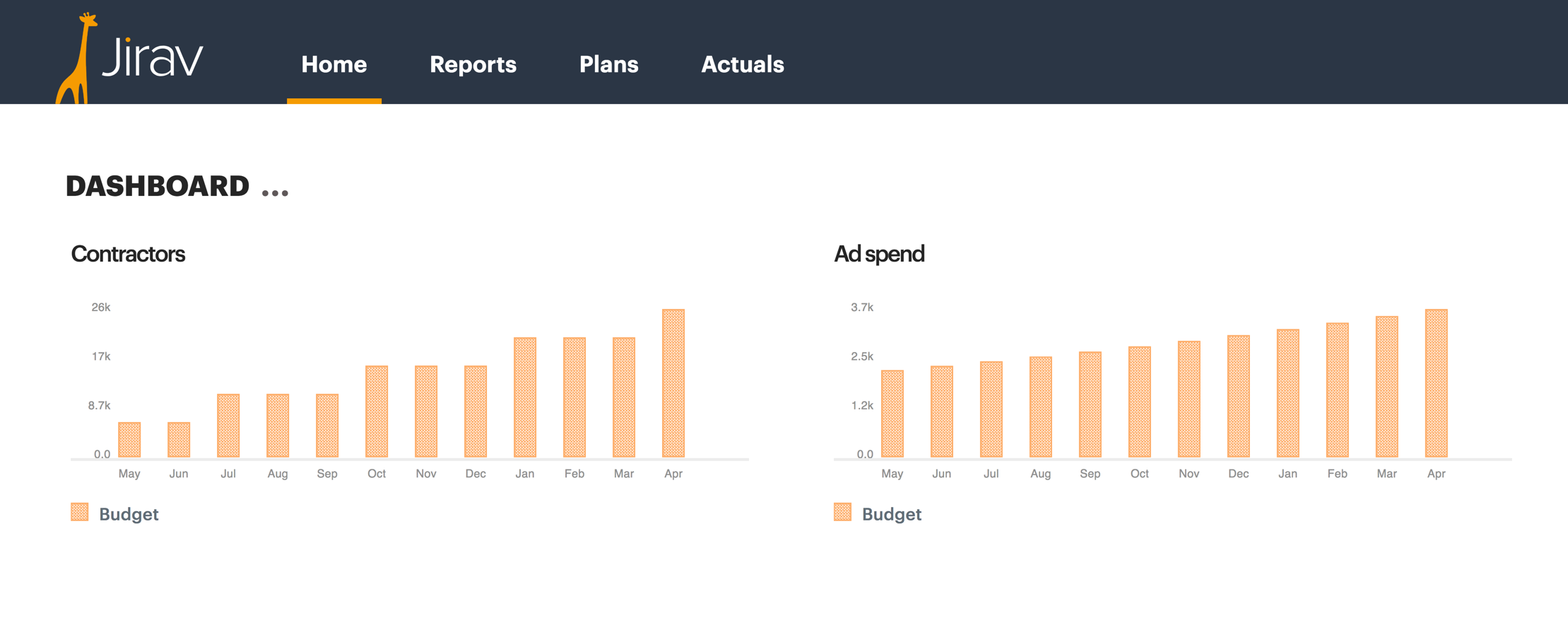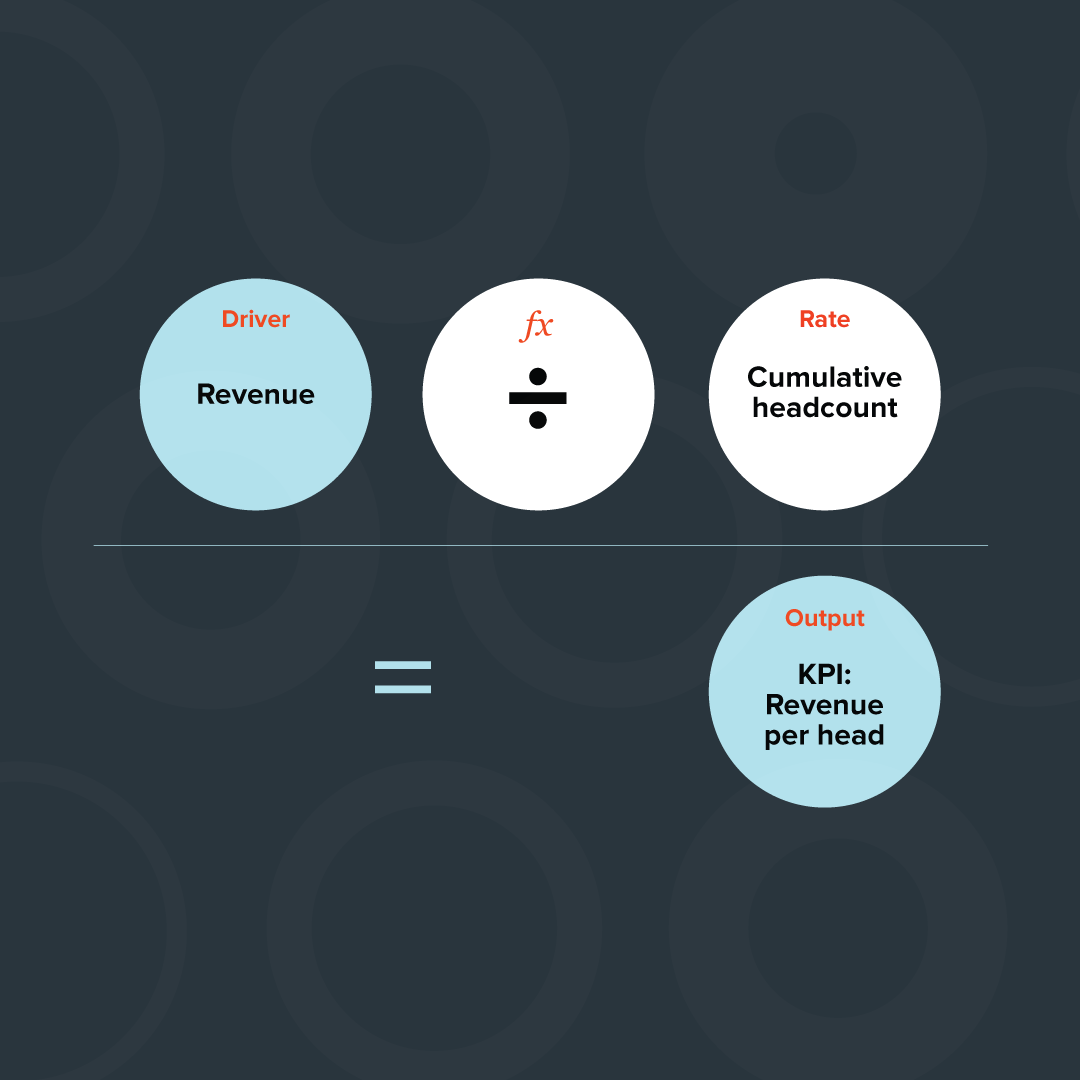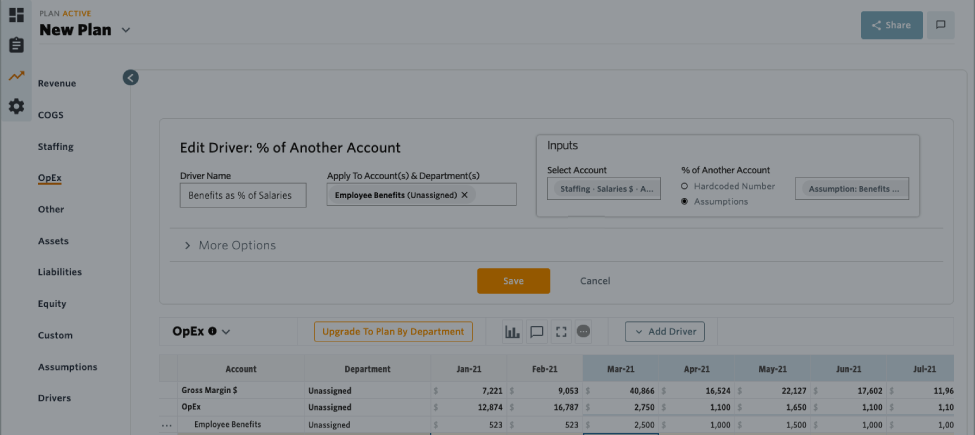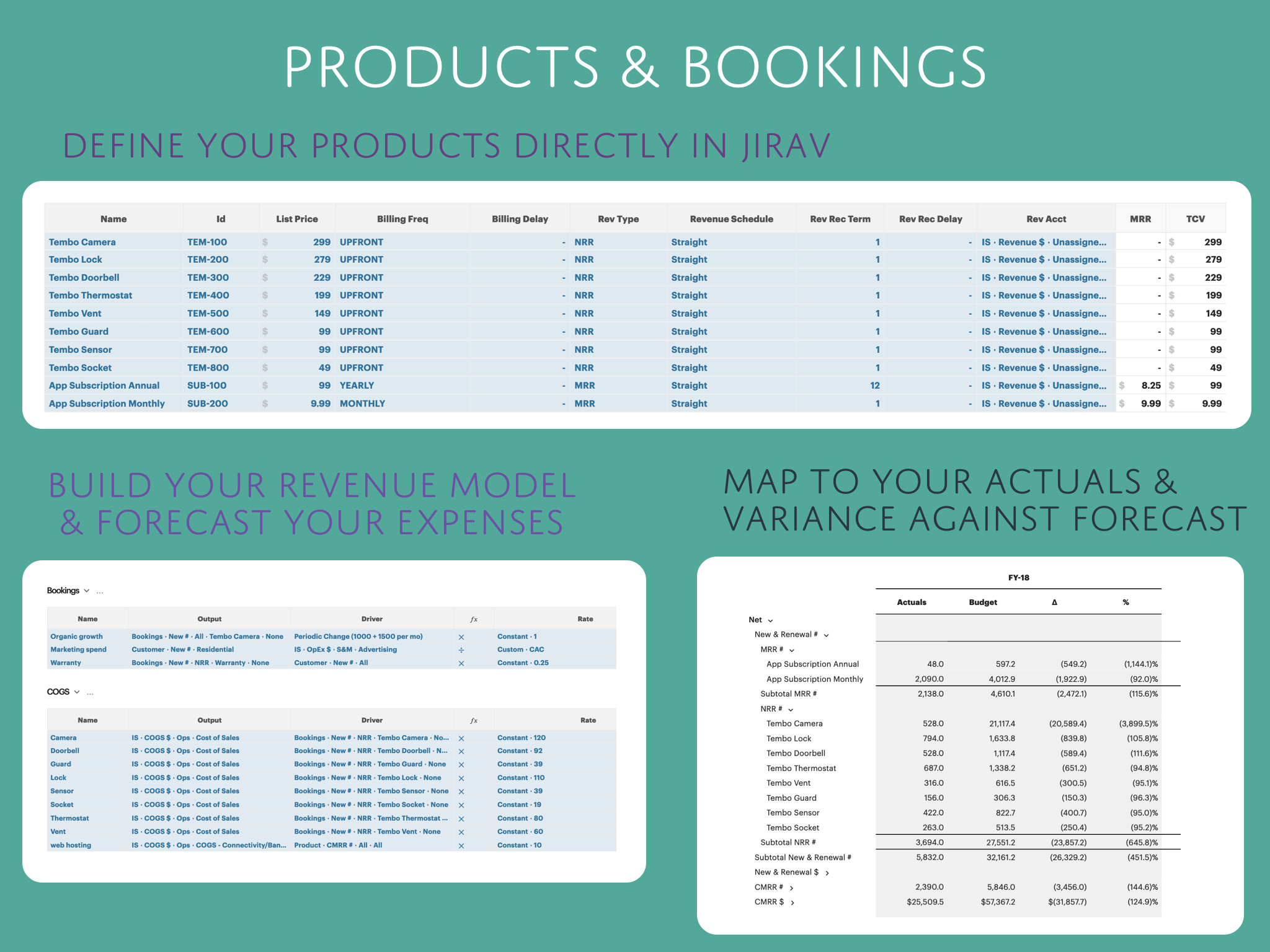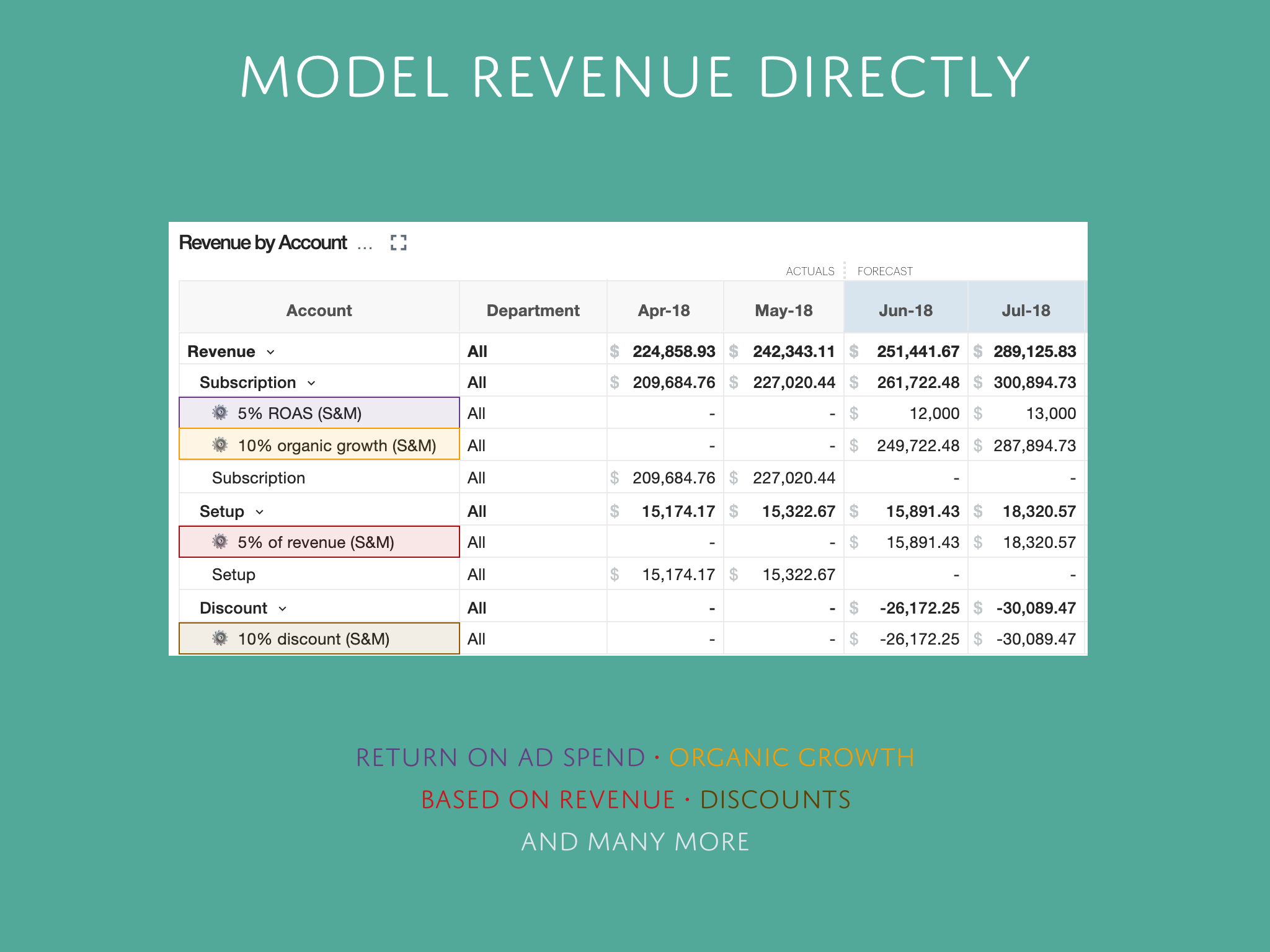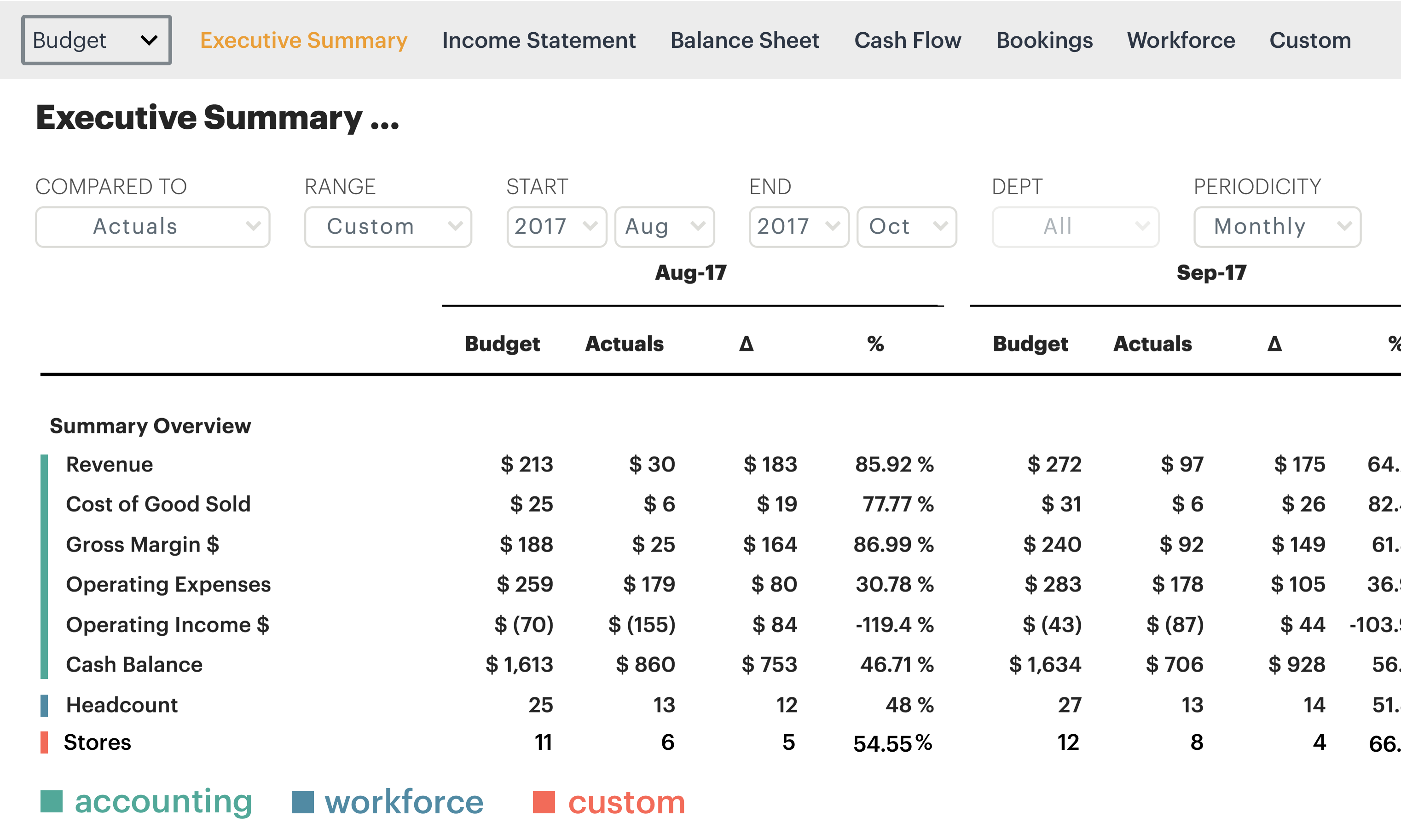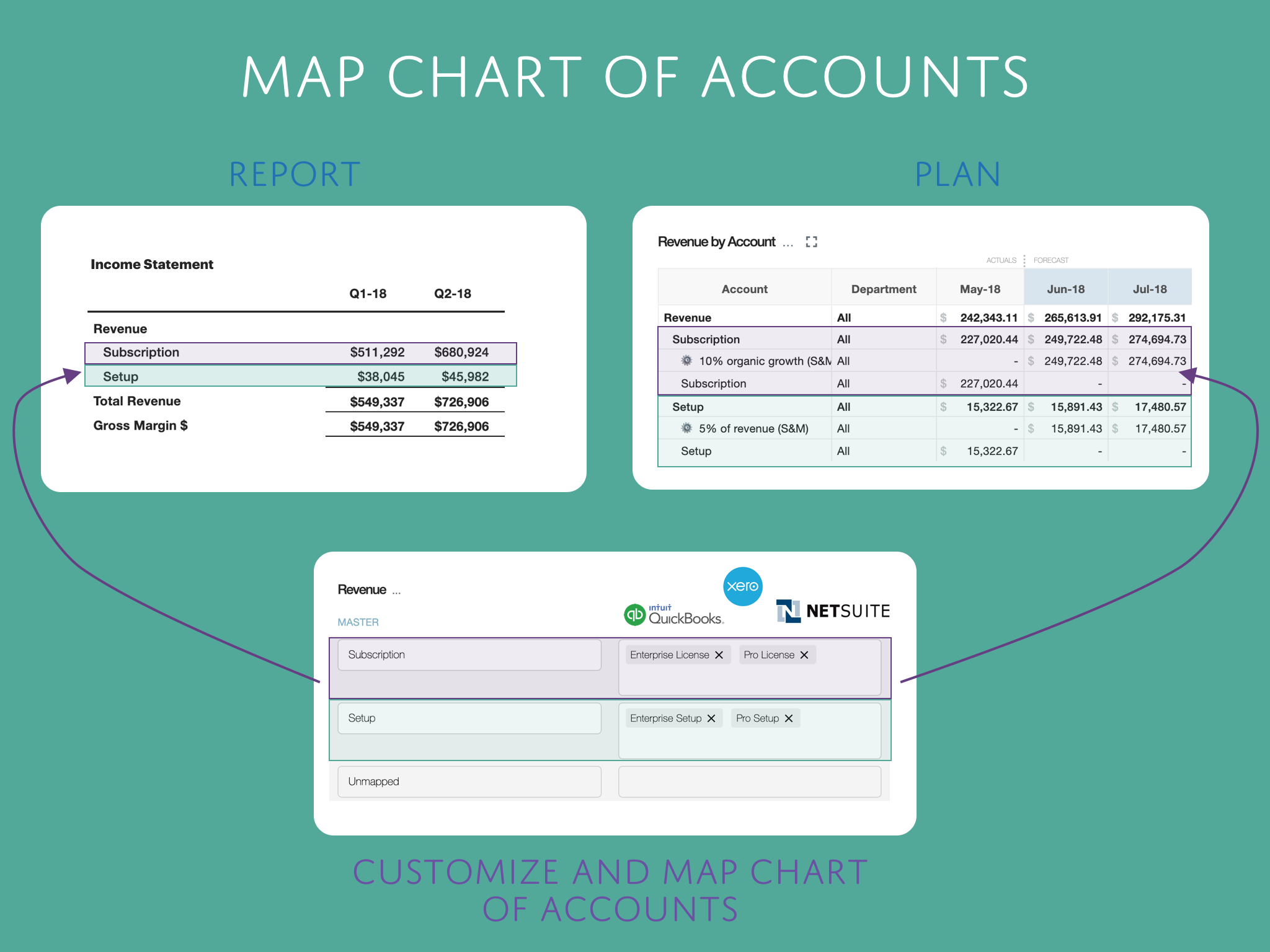New Feature: Global Drivers
Now you can create Global Drivers, which are applied to every plan, not just an individual plan. Even plans you create in the future will have these drivers. If you update these drivers, they automatically update in all the plans.
This is very useful for defining formulas that remain the same in every scenario. For example, let’s say we want to plan rent expenses based on headcount growth. The formula for that will be an increase in rent expense for every 10 additional employees. In one of our plans, we may have high headcount growth while another plan may have a lower headcount. This means each scenario will yield a different value for Rent expense, but the actual formula used in every plan will be the same.
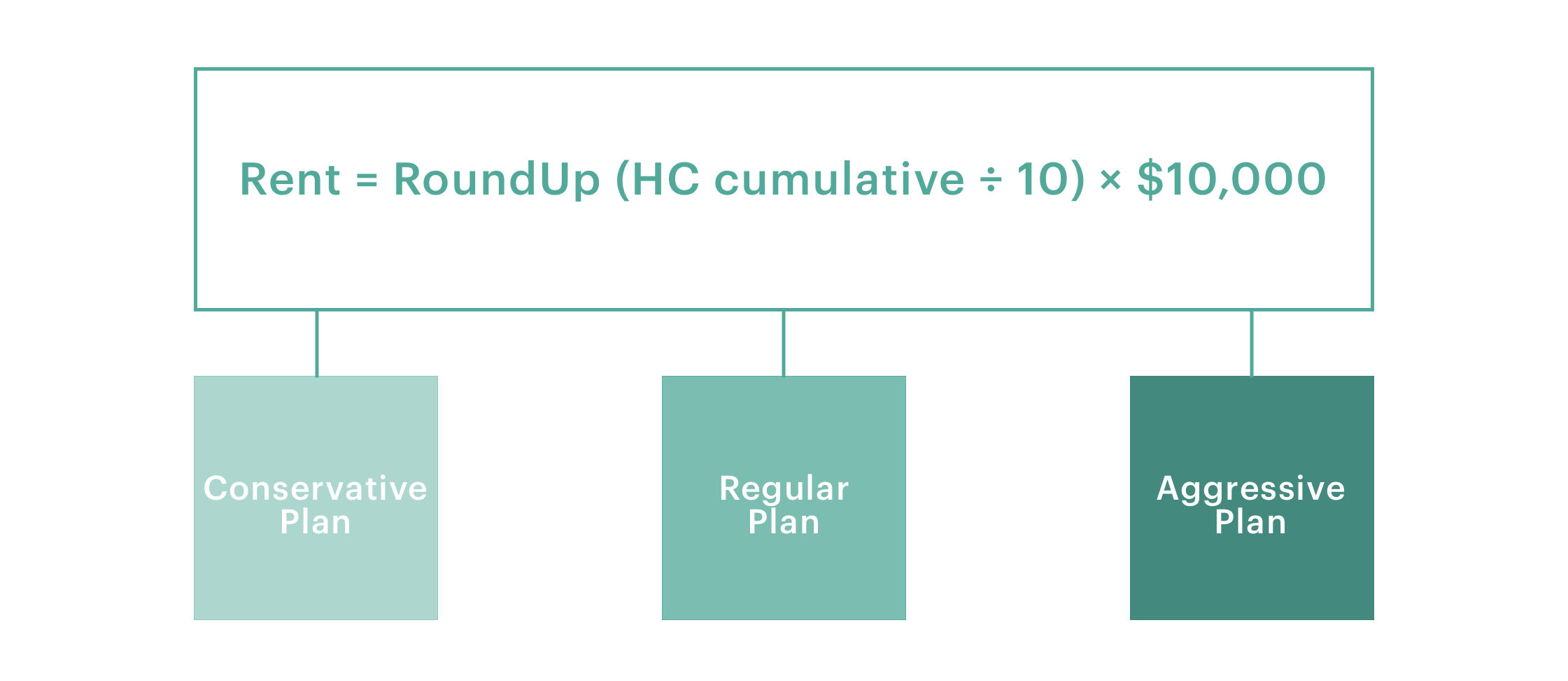
We now don’t have to go into each plan to create these new formulas manually. These redefinitions will automatically be available in every plan.
Learn more about creating Global Change Drivers in the Help Center→
New Feature: Periodic Change Drivers
Periodic Change Drivers are useful for creating outputs that change over time using a predefined curve or step function. You can set the value to change monthly, or by any number of months. The curves can float with variable dates like Plan Start, Plan End or Plan Cutover Date—or you can anchor the curve to a specific point in time using an absolute date.
You can specify an initial seed value that is then changed over time. They can be used to make all kinds of assumptions like increasing contractor costs or ad spend over time. Absolute dates also help us model things like expected rent changes which may be tied to calendar years rather than planning windows.
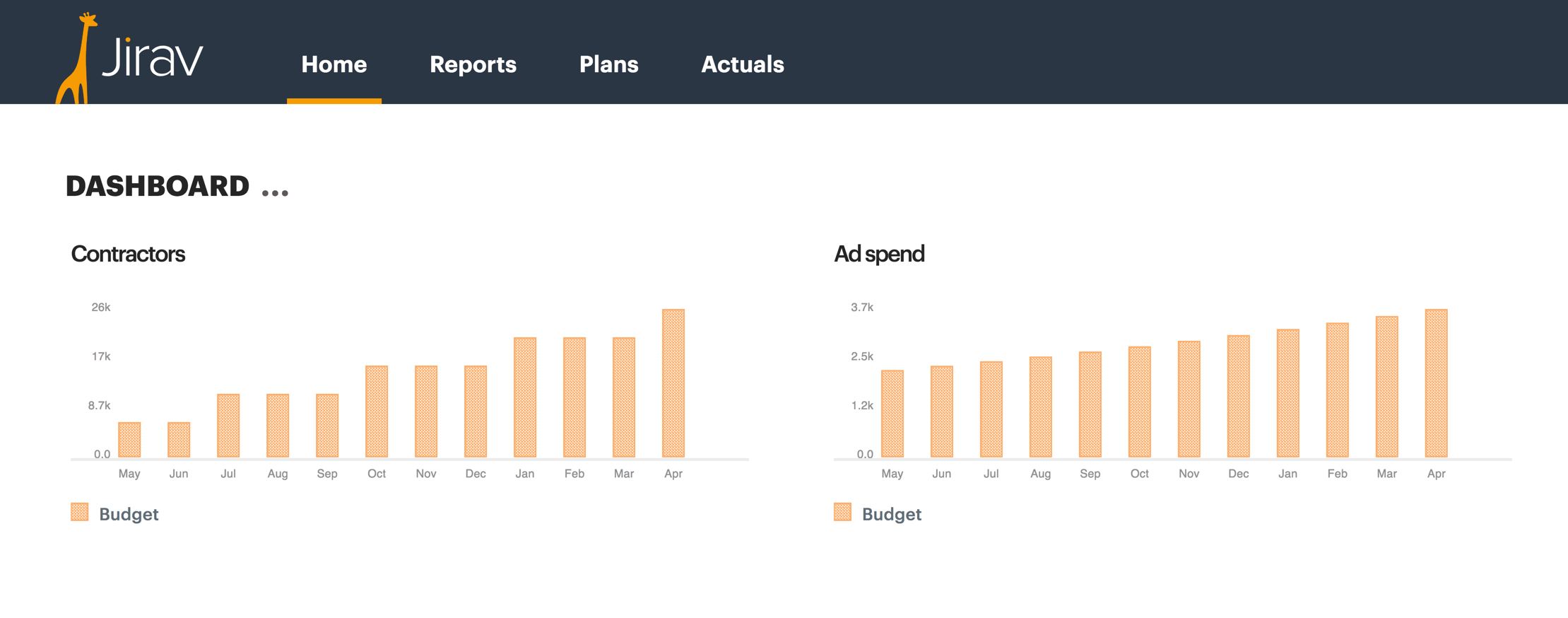
Jirav Pitched in the Finale of Finovate 2018
CEO Martin Zych pitched Jirav to 1,000+ attendees at the finale of Finovate 2018 in Santa Clara May 8-11th.