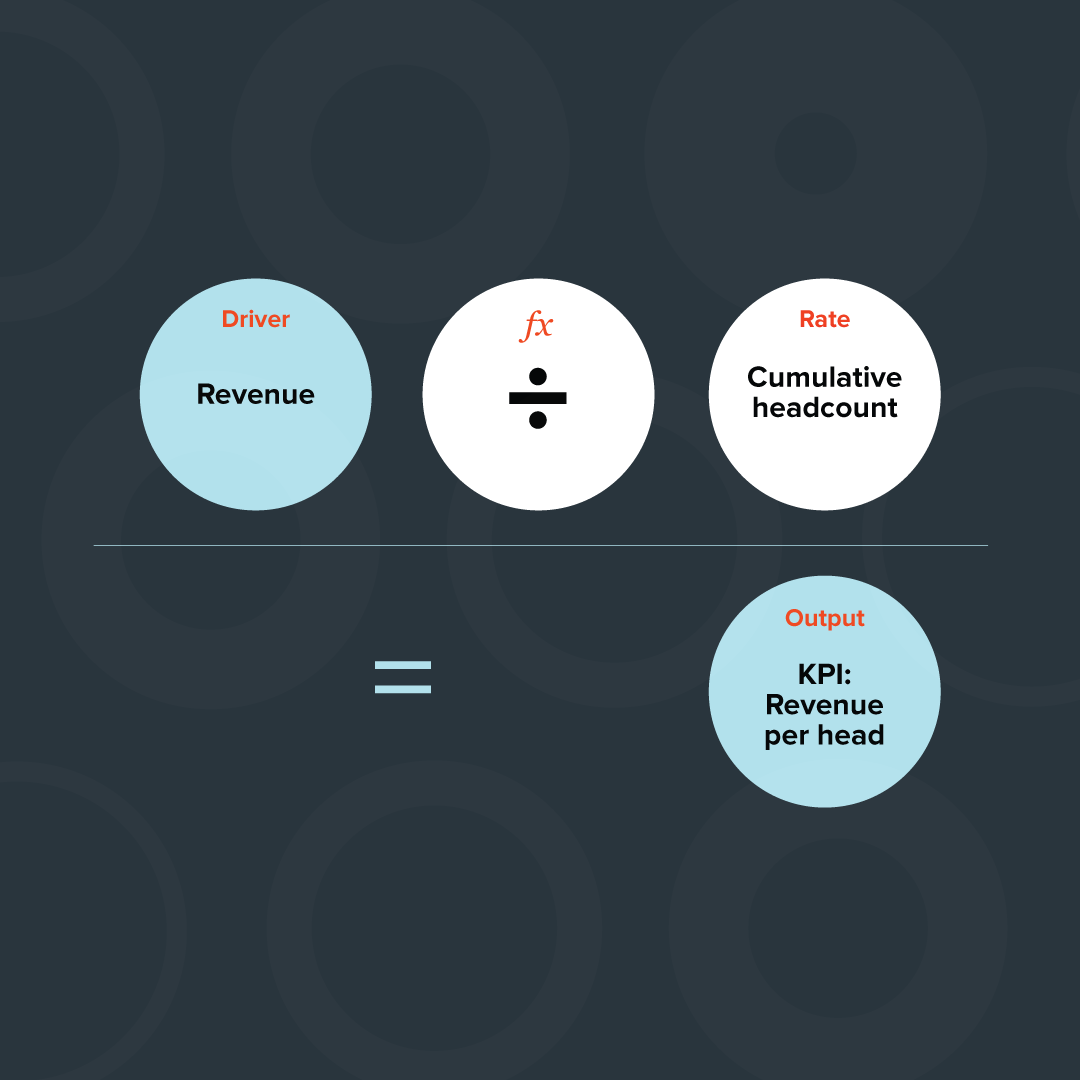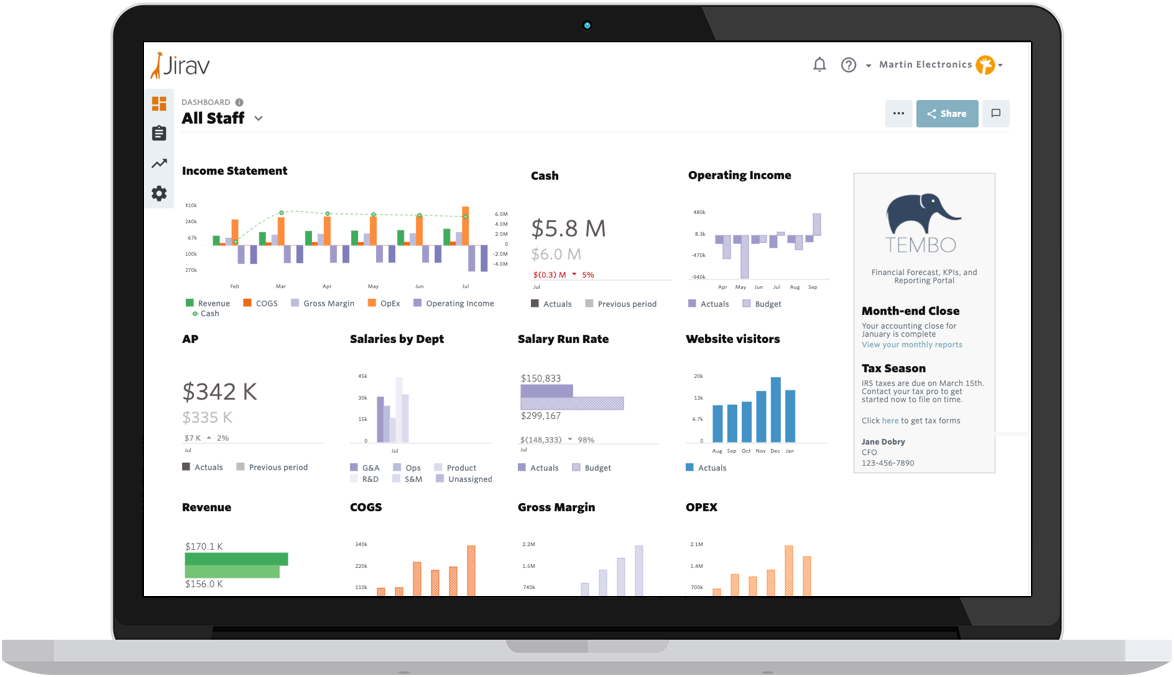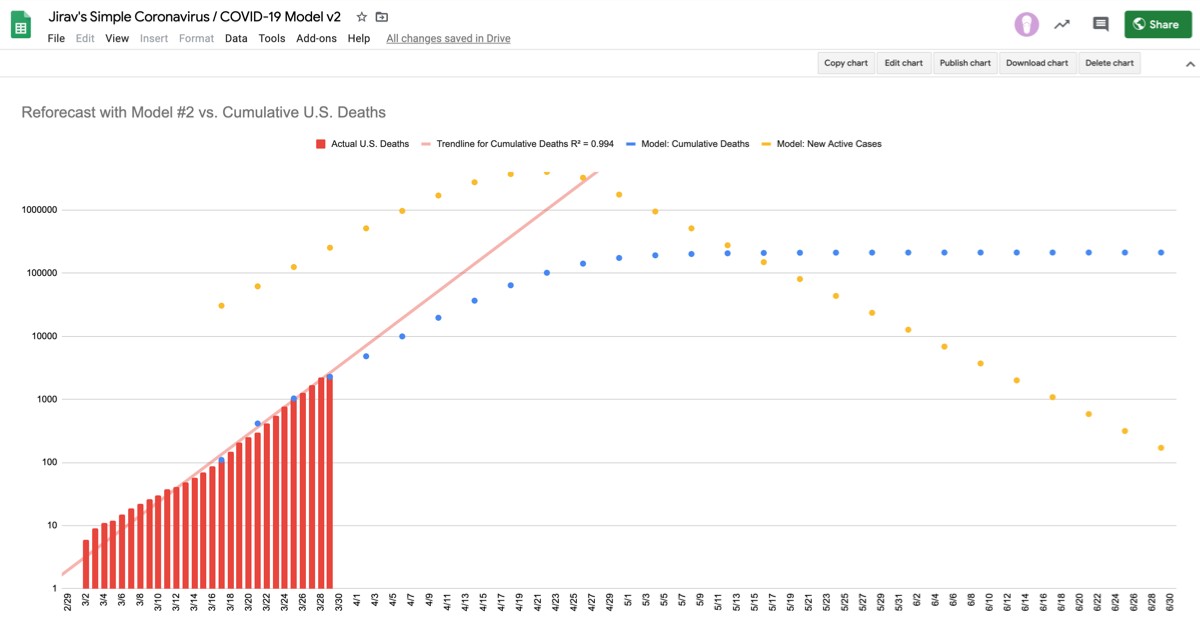Spreadsheets are an integral part of both modern businesses and accounting firms. Very few financial professionals (or any professional for that matter) think they can manage without their spreadsheets. Accountants, controllers, executives, marketing teams, etc.—seemingly everybody uses spreadsheets.
And it’s for good reason that they’re so widely used. Spreadsheets are extremely versatile tools—even for forecasting and modeling.
They allow owners and users alike a high level of control. The inputs are clear, and the links between cells, ranges, and sheets are easily visible. It’s no great act to get a complete overview of what influences what in a spreadsheet.
In general, the formulas are also easy to understand and modify, if necessary. In all but the most complex cases, the average user can quickly understand the inner workings of a specific spreadsheet with a minimal effort.
Spreadsheets are also endlessly customizable. While this can be a gift and a curse, your files can be completely adapted to all of the quirks and specificities of your business. As master of their domains, many entrepreneurs run entire businesses from a spreadsheet.
Even for financial forecasting and modeling, a spreadsheet can be a great tool, allowing users to perform basic driver-based modeling. Run simulations and analyze various scenarios, adjusting the key drivers and parameters, directly in your spreadsheet in order to forecast your company’s future.
The bottom line is that spreadsheets are capable tools for financial forecasting and modeling, especially when you consider the fact that most business people and every financial professional has at least a basic level of comfort with spreadsheets. However, there comes a point when your business needs begin to push the limits on what spreadsheets can deliver. Let’s explore a few examples.
How to know when you've outgrown spreadsheets
As versatile as they are, most businesses will eventually outgrow using a spreadsheet as their sole financial forecasting tool. You might already be there and not yet realized it.
But how do you know when you’ve reached that point?
Luckily, there are a few telltale signs:
- 1. Maintaining your spreadsheets has become extremely time consuming
- 2. Your growing team has led to too many eyes and data entry points
- 3. The spreadsheets become difficult to manage as a single source of truth
If one or more of these apply to you, it might be time to consider a more sophisticated tool. Let’s take a closer look at each of those signs.
Maintaining your spreadsheets has become too time consuming
When it’s time to create a new spreadsheet — maybe for a new client, or a new business segment — does it take hours or days to get the file working correctly? This can mean that your structures are complex for even an intricate spreadsheet.
Such complex tools can also be difficult to hand off to other team members. Without having built them from the ground up, they might struggle to understand the ins and outs of the file. In these cases, either one person gets stuck with the responsibility for the spreadsheets, or the new person simply builds their own.
Your business is growing
Of course, a growing business is a good thing. But it can also mean that your team is growing too — which can mean multiple sets of eyes looking at the inputs and outputs.
As the business scales it only makes sense that teams become more segmented and take responsibility for their own forecast inputs. For example, sales takes control of the revenue forecast, operations is responsible for their own inputs, and logistics is in charge of getting the product out to the customers.
Shared responsibility is a good thing. However, it also means that at least three different teams need access to the forecast and ideally would like to work simultaneously.
Difficulties managing a single source of truth
With too many people working on one forecast, knowing which version is the “correct” version can be a challenge. This could lead to a nightmare scenario where each manager ends up with his or her own, not-synced version of the forecast.
It’s hard to have an accurate forecast if you don't know which baseline you’re measuring against.
The problem with spreadsheets
Spreadsheets are powerful tools. But as highlighted above, they are not without flaws.
Spreadsheets can be a time consuming way to manage your financial forecasts. Someone has to maintain the data and take responsibility for the calculations. This person also needs to check the inputs and make sure they are both realistic and that the forecast reflects a single source of truth for the company or business segment.
Although Google Sheets and Microsoft 360 have improved on this, many spreadsheet tools are simply not collaborative. Only one person can work at a time, which means your teams are working in series and not in parallel — causing your forecast to require more time.
There’s also a higher likelihood of error in comparison to using a dedicated financial modeling tool. If you’ve ever had the lead on an excel tool, you’ll know that feeling when someone always manages to break the formulas, entering values with the wrong sign, or links back to a file to which no one else has access.
Additionally, there are the security issues. Spreadsheets can be shared or emailed with little controls from the file’s owner, allowing unauthorized employees or third parties access to salaries or other sensitive company data.
All of those aspects, coupled with the difficulty in knowing who has the final version, make spreadsheets less than ideal for a growing company or team.
What are the alternatives to spreadsheets?
One great alternative is to move to a forecasting software like Jirav. An integrated financial modeling software like Jirav is more robust than a standard Excel spreadsheet. This allows you to work more quickly and efficiently to keep your forecasts up to date.
A tool like Jirav allows for real, driver-based planning which makes your forecasts more than just a continuation of historical financial data. Forecasts in Jirav also make it easy to incorporate non-financial metrics like headcount and salaries, or allowing your revenue needs to drive marketing. Spreadsheet forecasts can tend to be a little bit one-dimensional, whereas driver-based planning allows you to consider many dimensions.
To make your forecast really robust, you need to do some scenario planning. Jirav users can easily play through many different scenarios:
- What if sales double next year? How does that drive headcount and salary growth? At what point will our offices be too small, or will we run out of production capacity? How could increased revenues change our business model?
- On the other hand, what if sales drop by 30%? It’s unlikely, but never impossible. How would the business need to adapt? How could it adapt? What aspects would need to be reduced and where?
Driver based modeling helps you to really visualize how those different changes in your assumptions “waterfall” through your model.
When you've outgrown Excel
At some point in the life of your business (or of your client’s businesses), you might realize that you’ve finally outgrown spreadsheets. While they did the job as you were starting out, eventually you’ll feel their limitations. True financial modeling software can help you relieve the growing pains that come with expanding business requirements — with the additional advantage of better transparency and more reliable forecasts.
Jirav makes financial modeling, budgets and forecasts easy, eliminating the need for complex Excel spreadsheets. Its cloud-based platform is updated in real time, letting you maximize the efficiency of your financial processes.