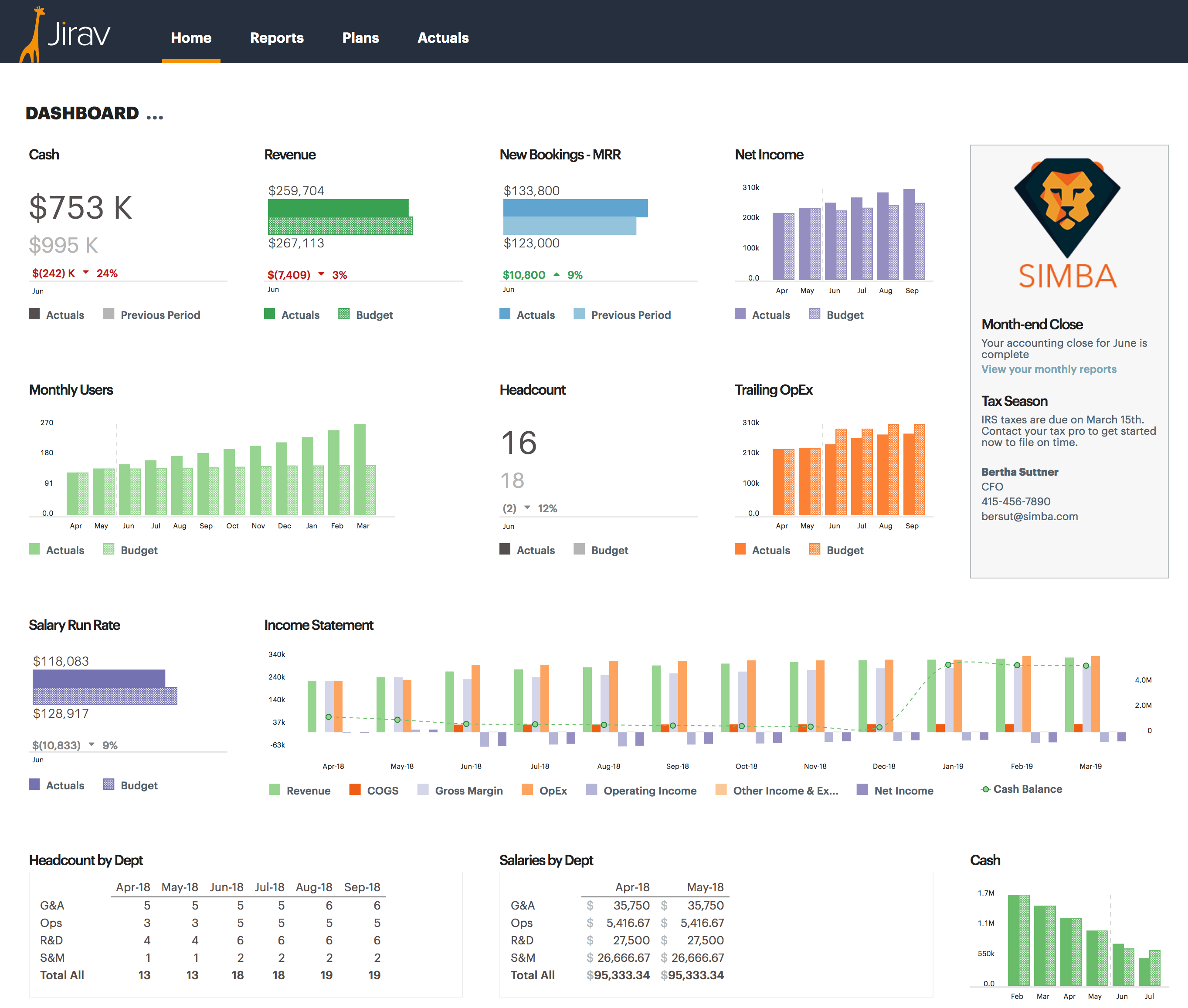Almost every monthly financial reporting package includes the standard three financial statements:
- Income statement (AKA profit & loss)
- Balance sheet
- Statement of cash flows
For an accountant, controller, or CFO, a reporting package with these three documents gives a decent snapshot regarding the financial health of a company. While these particular reports are beloved by accountants everywhere, none of them tend to get “non-finance” people excited.
Business owners, CEOs, and board members want more in their financial reporting, even if they don’t know what “more” looks like. But you should.
Why provide more?
The simple answer is “to better serve” those who use your reporting. We’ve entered an era where people are really digging to see if what they’re paying for is worth the money. If your accounting solution, or even your role in an organization, comes under the microscope what will they see?
- A monthly file, or pack of paper that barely gets a glance each month?
- Or something that has them waiting and wanting to take a deep dive into the numbers?
Are you only providing the basics? If so, it’s time to step up the game and have your clients (or the board of directors) hitting refresh on their inbox each month, because they want your reporting package.
Here are five best practices for building a monthly reporting package the team really wants to see (and use).
1. Get to know your audience
The first step isn’t technical, but nonetheless crucial. You must find out what matters to those receiving your reports. To do this, ask questions and (more importantly) really listen to the answers. Their answers will reveal the data they need to
- Understand where the company stands
- Make better decisions (based on data you provide)
- Reach company goals
Here are questions to ask in three broad categories in order to step up your reporting.
How do those who receive your reports look at company health?
What’s important to the particular individual(s) and board members? Chances are there are metrics attached to their curiosity.
Example: A startup will likely want to look at the change in headcount. When a company receives outside funding, it’s expected to grow its staff in order to grow its sales. A board will likely want to know the overall headcount, and the number of specific roles increased (e.g. a SaaS product wants to know the number of new developers and sales reps).
What decisions are on the table or on the horizon?
The metrics and numbers you provide should be used to help make decisions. The “traditional” 3-report package may have that information, but there are ways to make the right data stand out. A few of the ways to improve the look and function of your report are further down in this article.
What are the overall goals?
Knowing where the company plans to head lends a great amount of insight into key financial details needed. For instance, a growth goal of 10% per quarter opens up a number of metrics to provide in your reporting.
- Return on ad spend (track marketing and advertising channels based on the return)
- Revenue per employee or even sales rep
- Number of marketing and sales qualified leads (MQLs/SQLs)
- Customer acquisition cost
Turn the answers into metrics
Once you have the answers, it’s time to translate them into data and incorporate them into your reports (in multiple ways). Both financial metrics and non-financial (i.e. HR, raw inventory numbers, etc.) exist.
The following best practices on this list explain which reports and reporting elements to add to your current monthly package.
2. Create a custom executive summary
The executive summary report is a “must-add” to your monthly reporting package. Often a single sheet, the exec summary distills the most important information from all three typical financial statements.
All of those most important metrics and numbers on a single page:
- Cash
- KPIs / ratios
- Income statement summary
- Optional items, like headcount
It’s also good to include a handful of the most important KPIs you derive from figuring out the things that are important to your clients or board.
Note: A financial dashboard tool like Jirav allows you to create and share easy templates, pulling all needed information into your monthly executive summary, saving time.
3. Offer tailored, useful comparisons
Telling the board “what happened” doesn’t give much insight. To really determine where the company stands, it takes comparison. More specifically, useful comparisons. This means that your traditional financial statements (financials from the previous month) need to include other data to see gains and losses in a meaningful way.
Key point: A single month of data is useless out of context.
What to add to the traditional income statement:
- Actual v. budget
- Current period
- Year-to-date
For the balance sheet and cash flow statement add:
- Actuals v. previous period or prior year (seasonal businesses will be best served with a prior year comparison)
- Actual v. budget (Note: This is typically not presented, but if you use a driver-based financial model, you can budget your balance sheet and provide this valuable report)
4. Make reports (visually) stand out
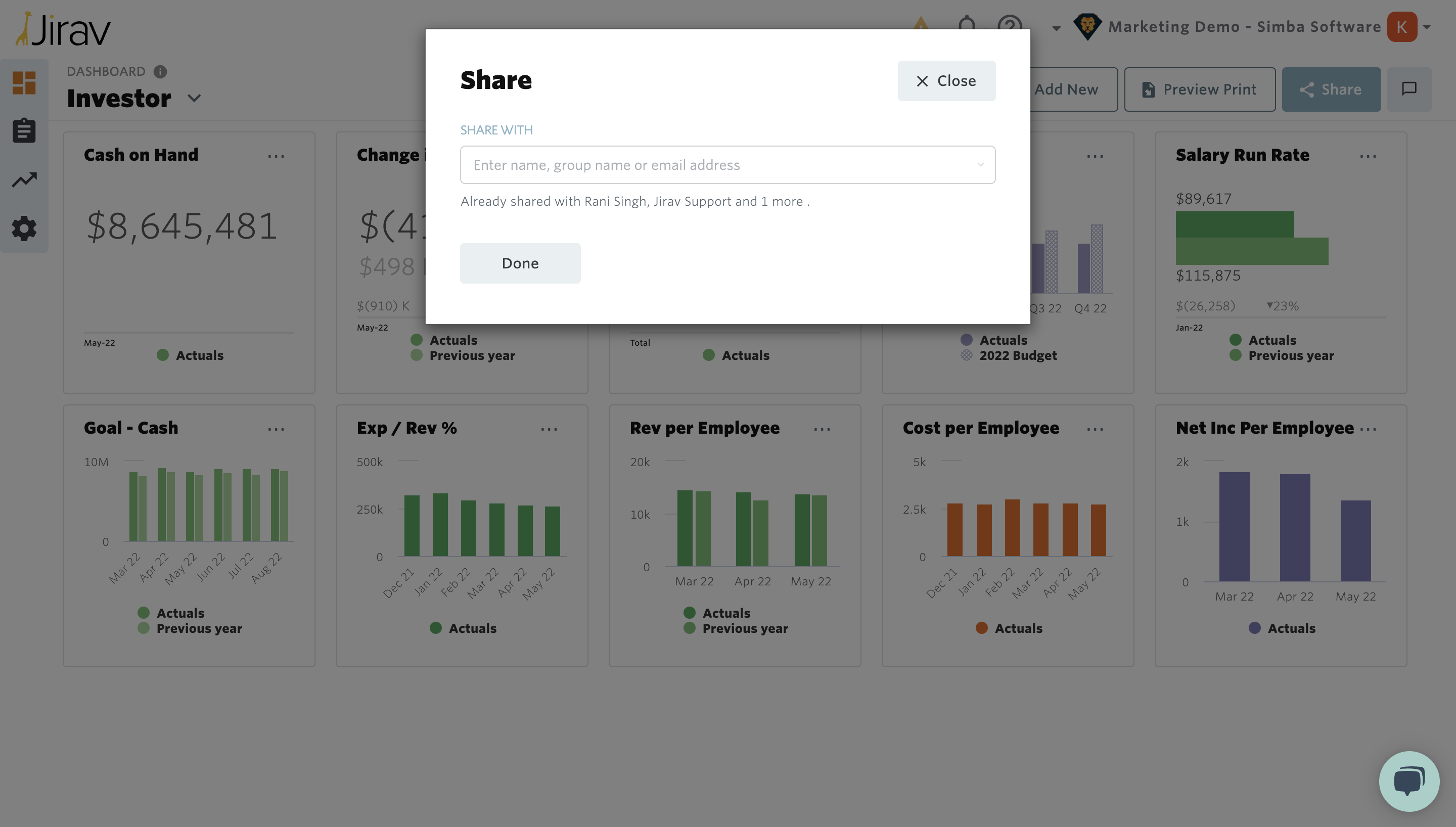
(This is Jirav’s customizable dashboard that compiles the metrics you choose, creates the report and allows you to send it directly to colleagues and clients, or to stakeholders like investors or the board.)
People respond and retain information when it’s presented in a visual manner. The most basic example would be to add color to highlight percentage and dollar amount variances. The report then indicates positive or negative variances using color coding (green=good, red = bad)
Include advanced visualizations
To make the data even easier to understand, consider adding a financial dashboard page. A step up from red/green numbers, a visual report shows graphs, dials, and raw data to clearly convey the health of each and every metric in your reports.
The data, in a more visual form, gives those who receive your package something tangible to expect while giving a higher perceived value. It’s the same data, but in a way that gets them excited to see and use it.
5. Take your reporting even further
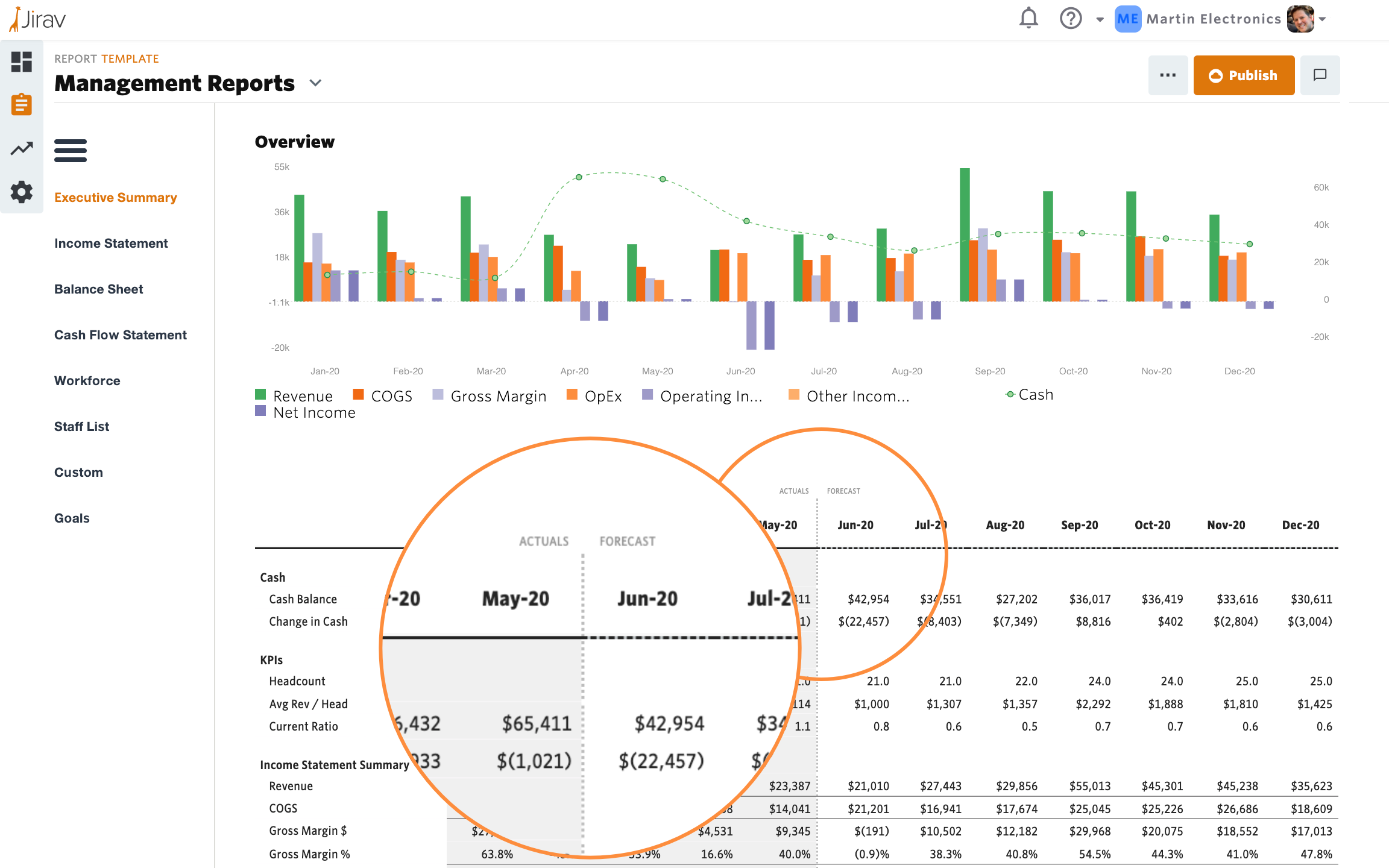
Executive summary is a new report, bringing all key figures to the front page. Adding metrics and useful comparisons take the current reporting documents to the next level, too. But there is another type of reporting that will really move the needle — forecasting.
Adding accurate forecasts of the months ahead is the perfect pairing to the current month’s financial statements and historical reporting. Put together, they give the past, present, and predicted future of the company.
You can do this with an all-in-one driver-based financial model in which your financial forecast is linked to your monthly reporting in the same system. Jirav makes building an accurate model much easier than Excel. It’s also a cloud-based platform that allows for making quick and easy changes to discuss “what if” with boards and clients, on the fly.
Ready to make a more valuable, useful and visual monthly reporting package? Take a closer look at Jirav.