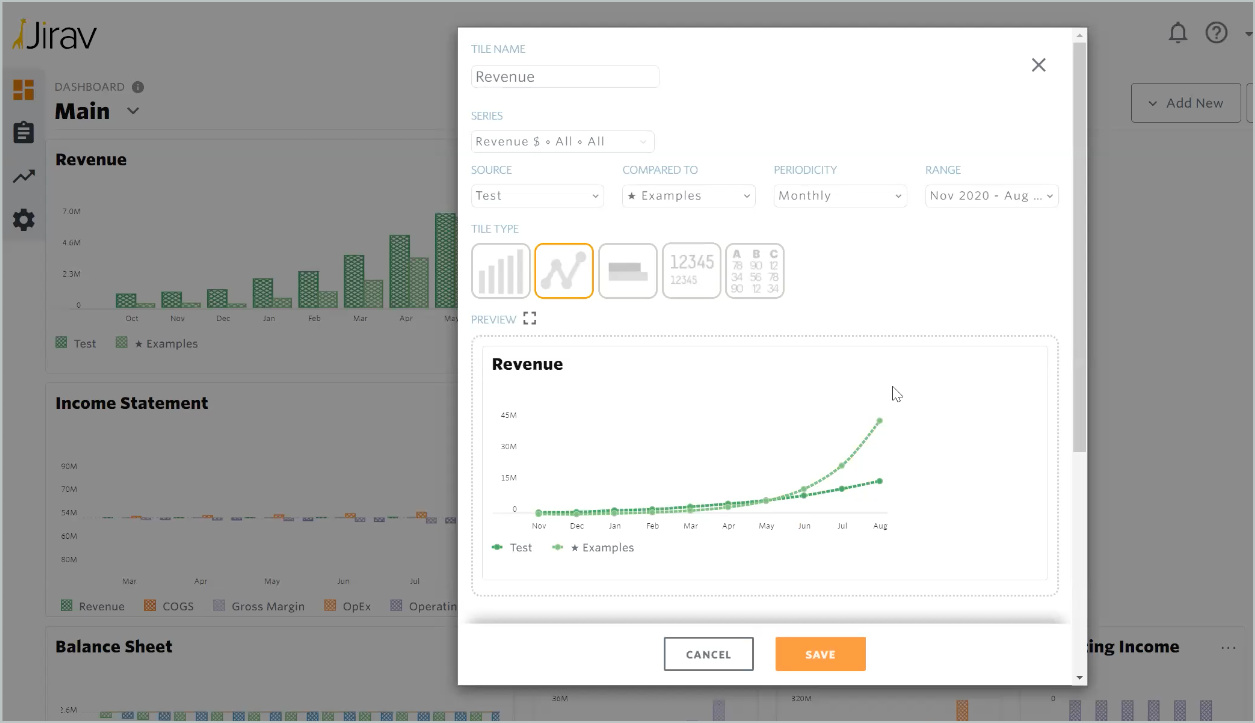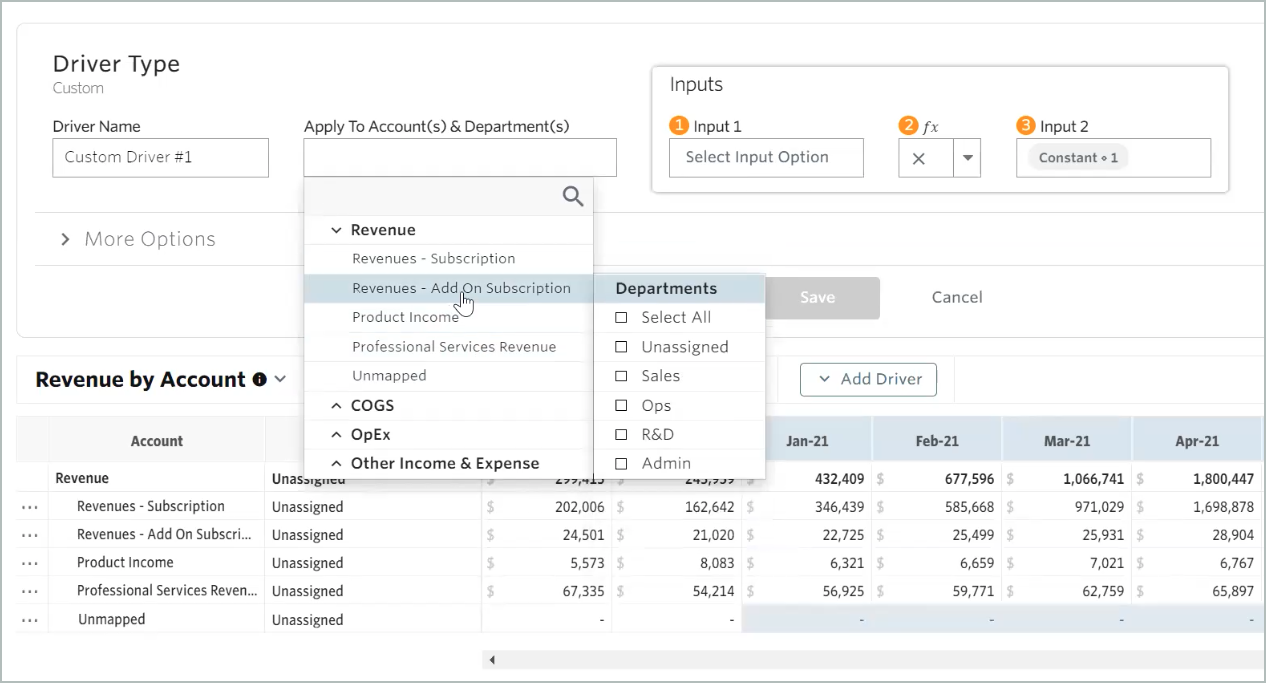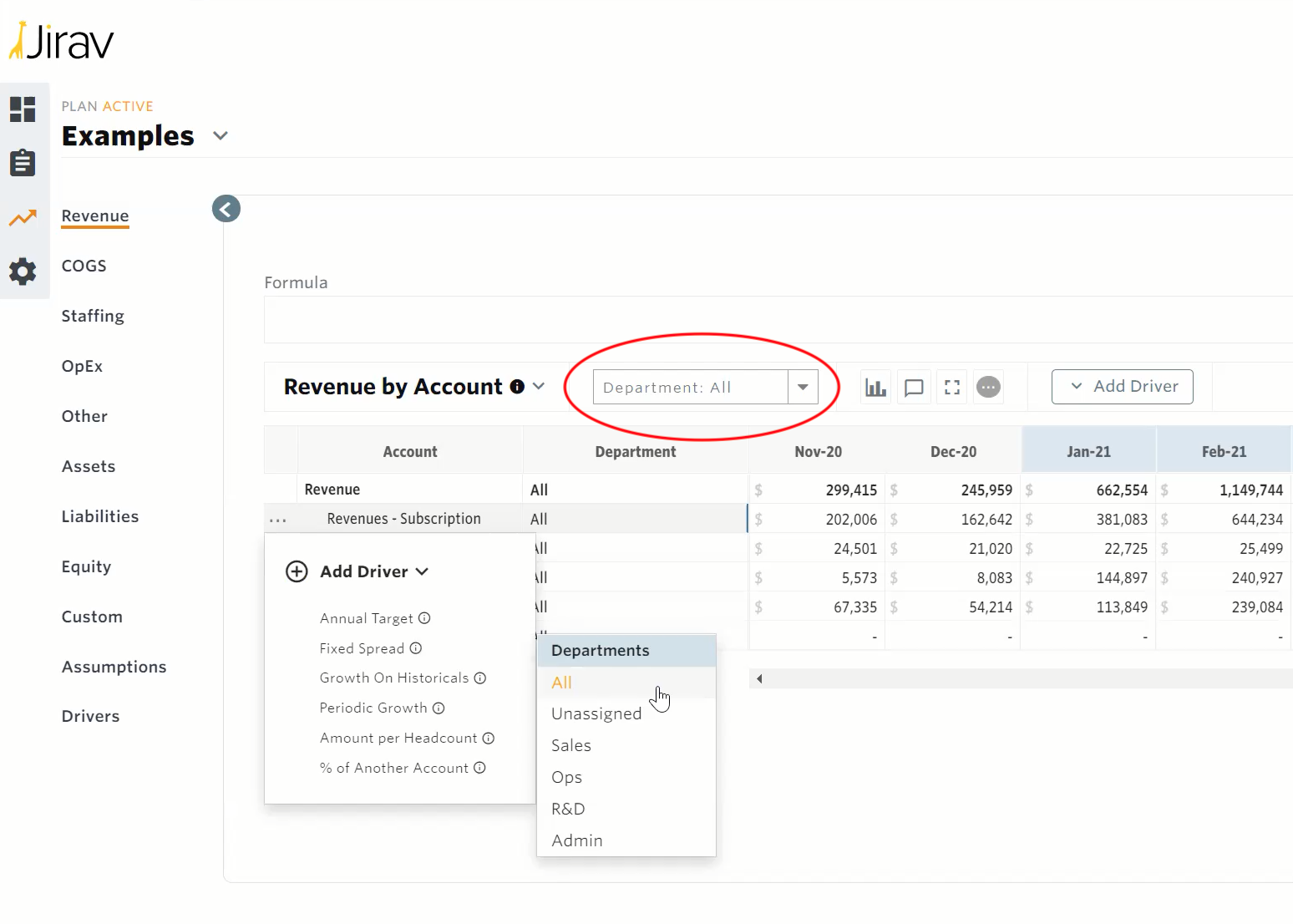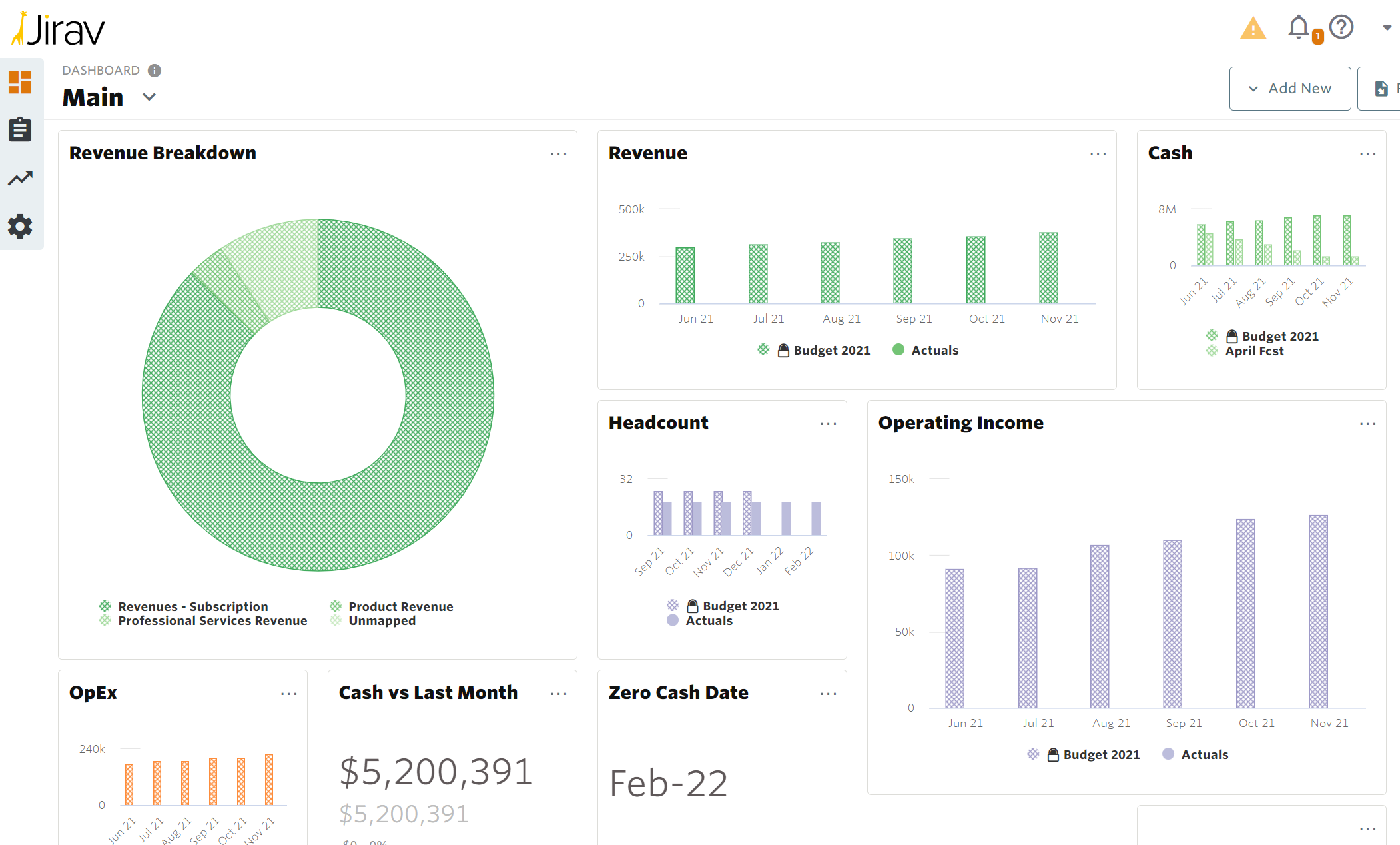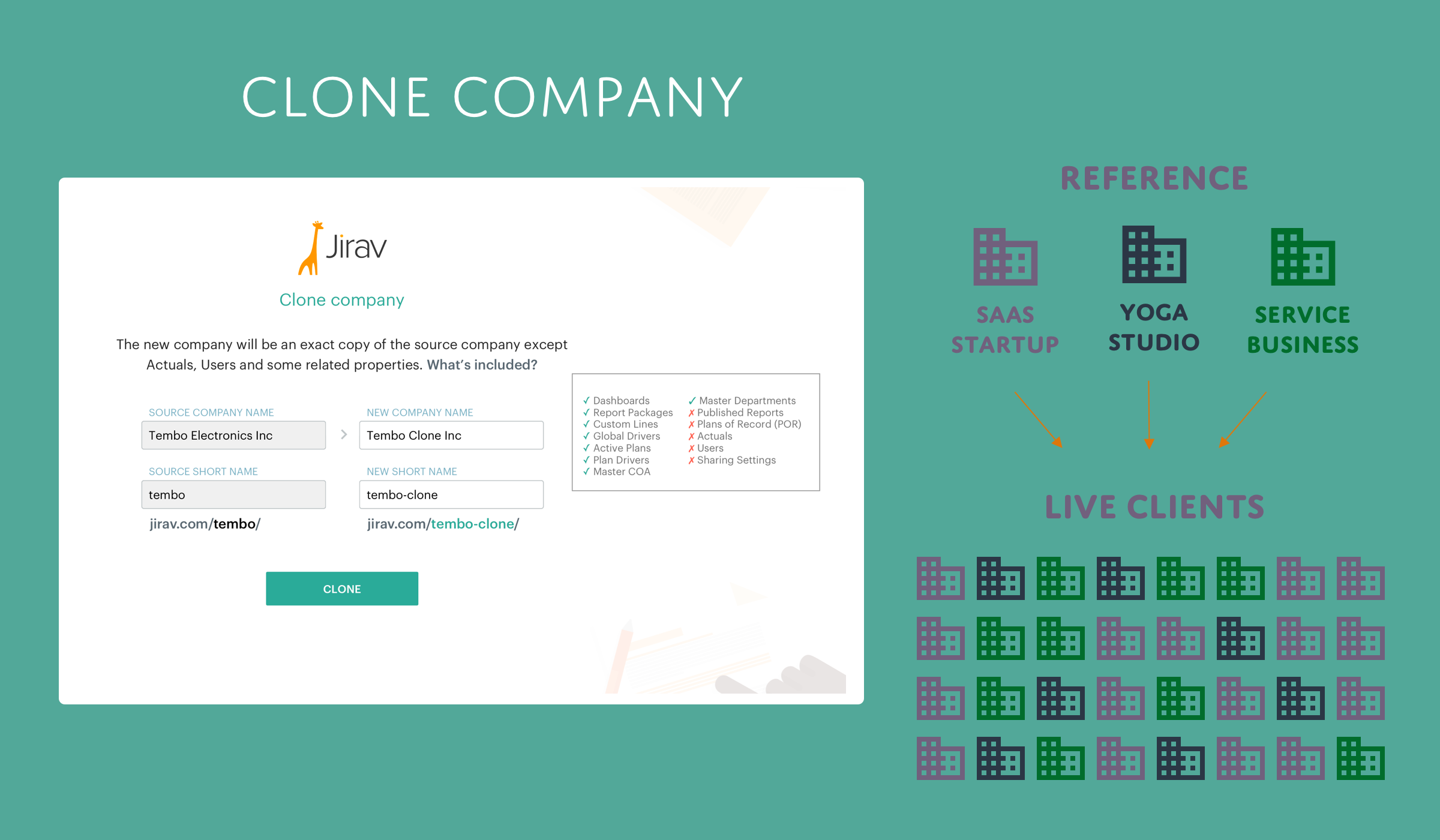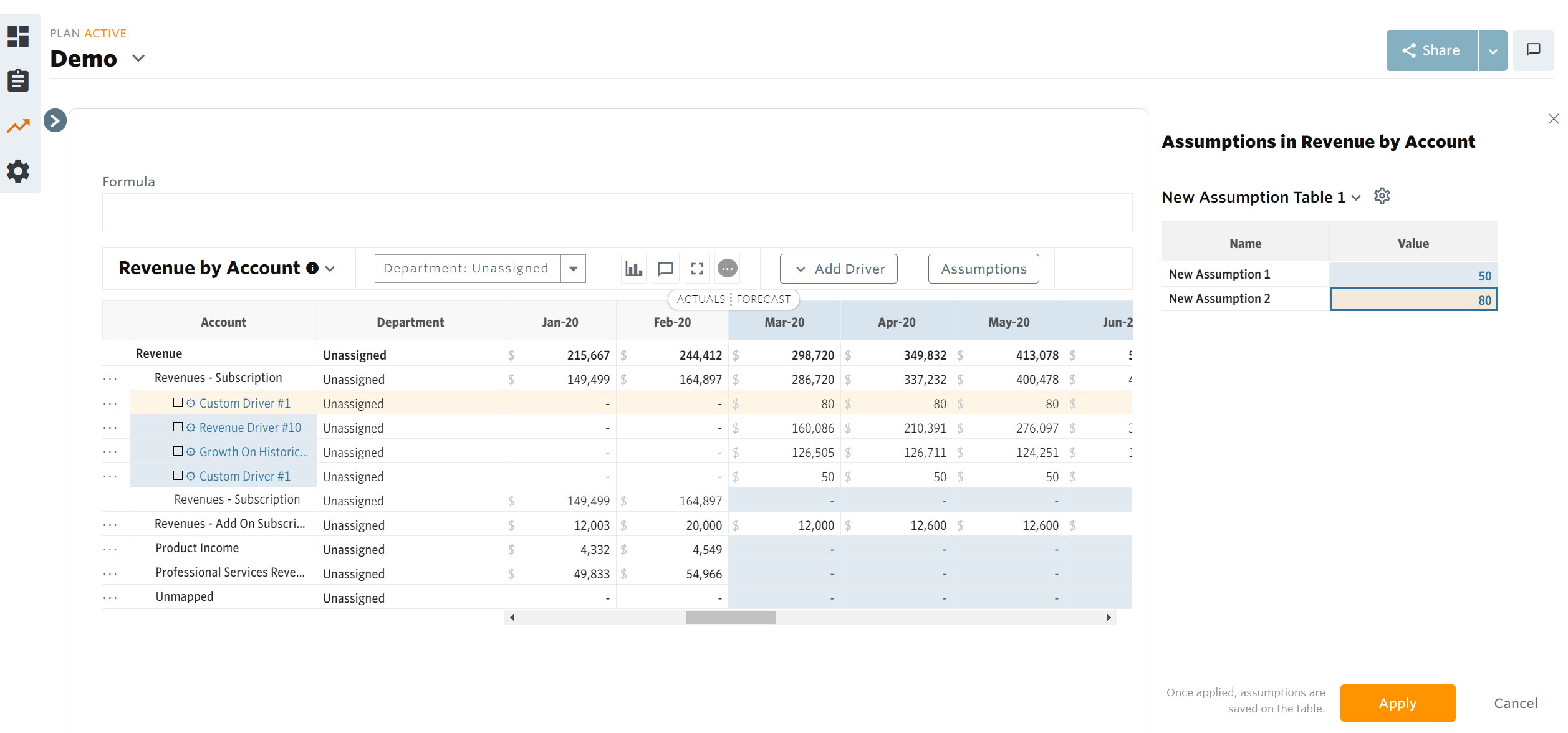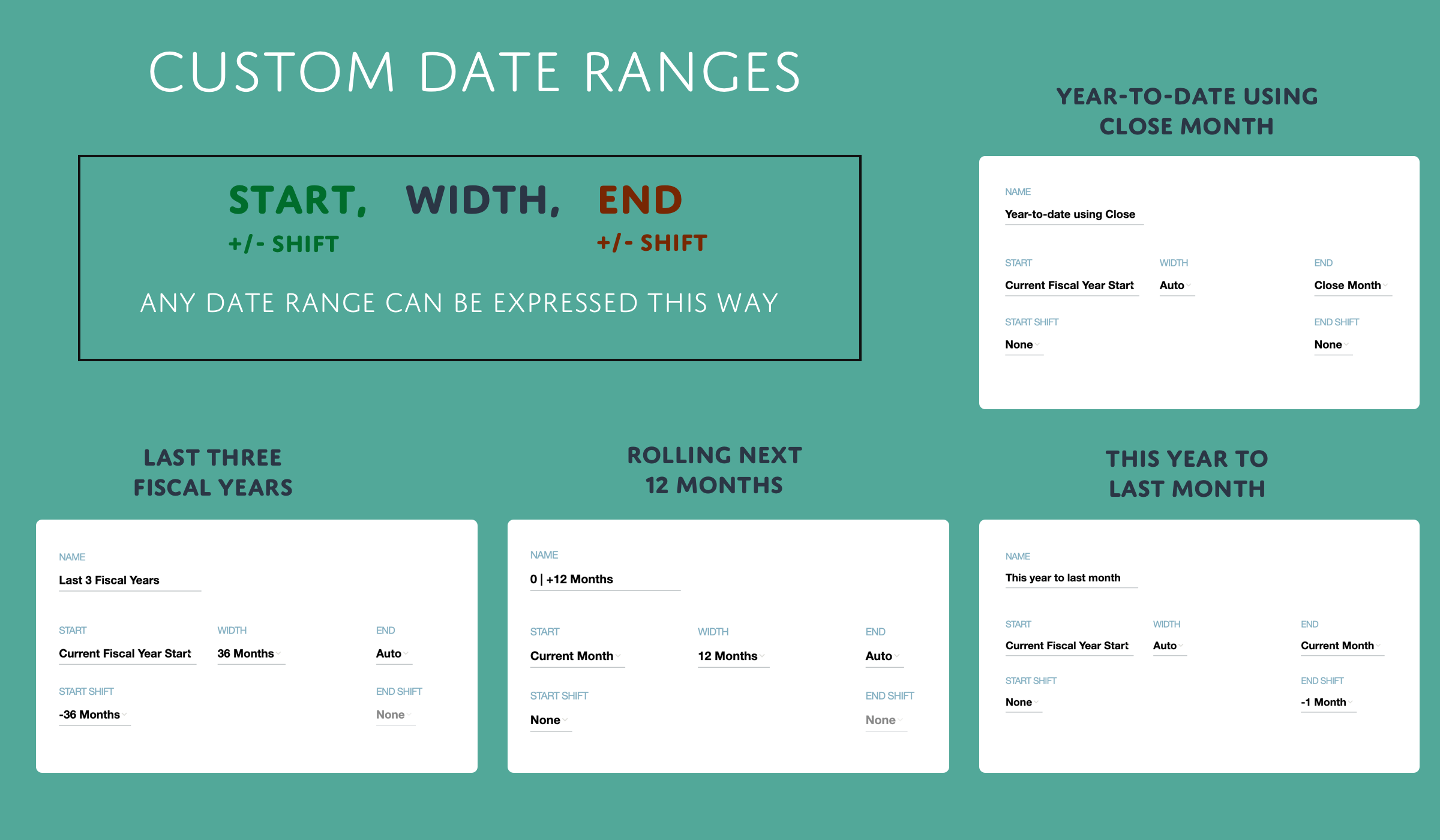This month, the R&D team continued to work on adding more ways for you to customize the presentation of reports and dashboards. We also worked on making Jirav easier to use with improvements to planning.
Here’s everything that’s new in September:
- Line graphs in dashboard tiles
- Landscape and portrait mode in report PDFs
- Clone a report template element to another report template
- Select a single Custom Table from the left-hand menu
- Improved Manage Plans dropdown
- Right click to open a new window
- Update of hamburger menu into “...” across the app
- Support for Sage Intacct nonprofit and service industry templates (beta)
Let’s dive in!
Line graphs in dashboard tiles
You asked and we delivered! Now you can visualize your data in line graphs on dashboards. Just select the line graph tile type when creating or editing a dashboard tile.
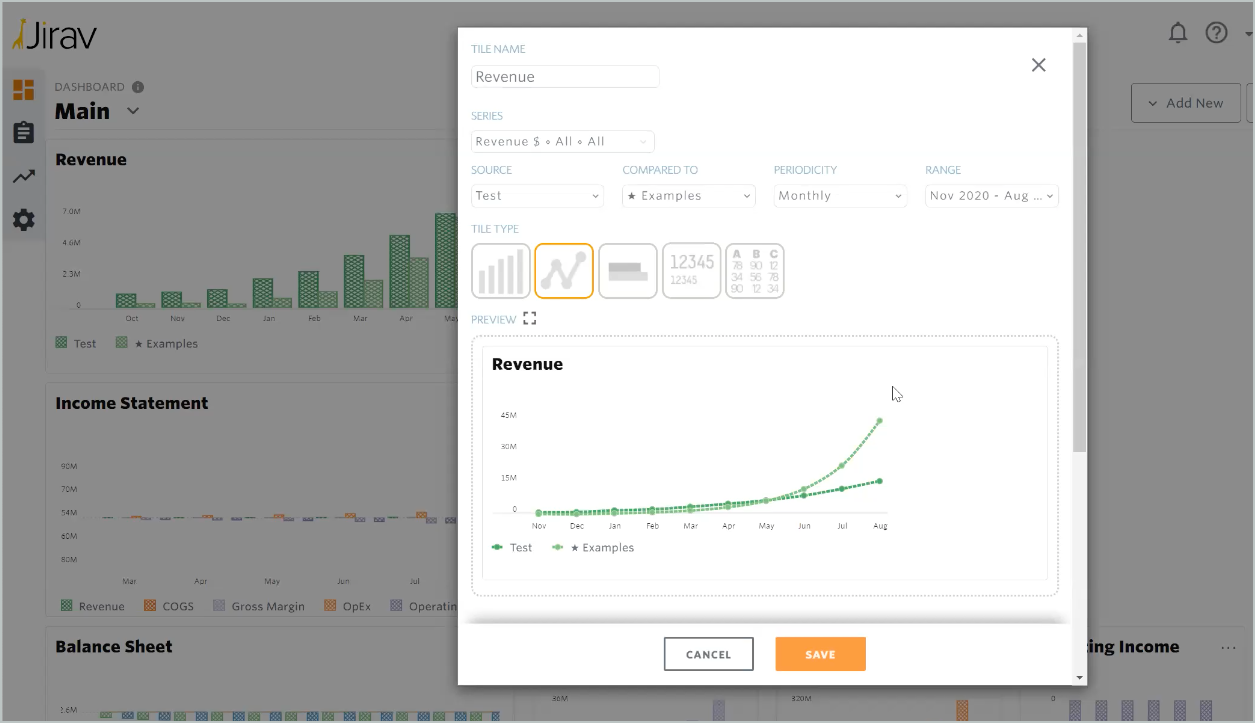
Landscape and portrait mode in report PDFs
Last month we added customization options for page alignment. Now we’ve also added page orientation to PDF settings. For each report section, select if it should output in portrait or landscape.
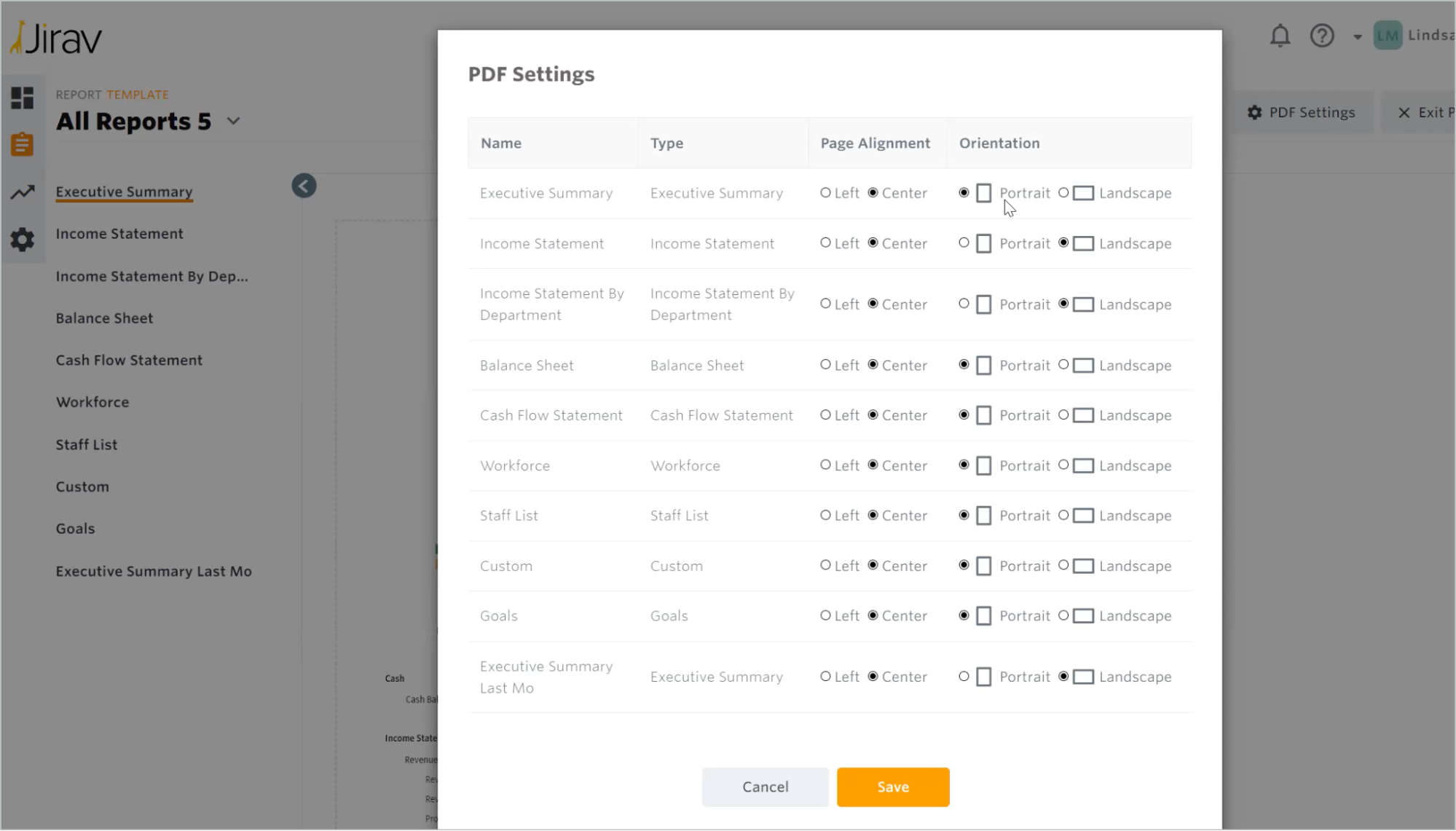
Clone a report template element to another report template
You’ve always been able to clone reports, but what about just one element (AKA section)? Now you can clone a report element to another report template in your account. This makes creating and customizing report packages for multiple audiences faster and easier than ever.
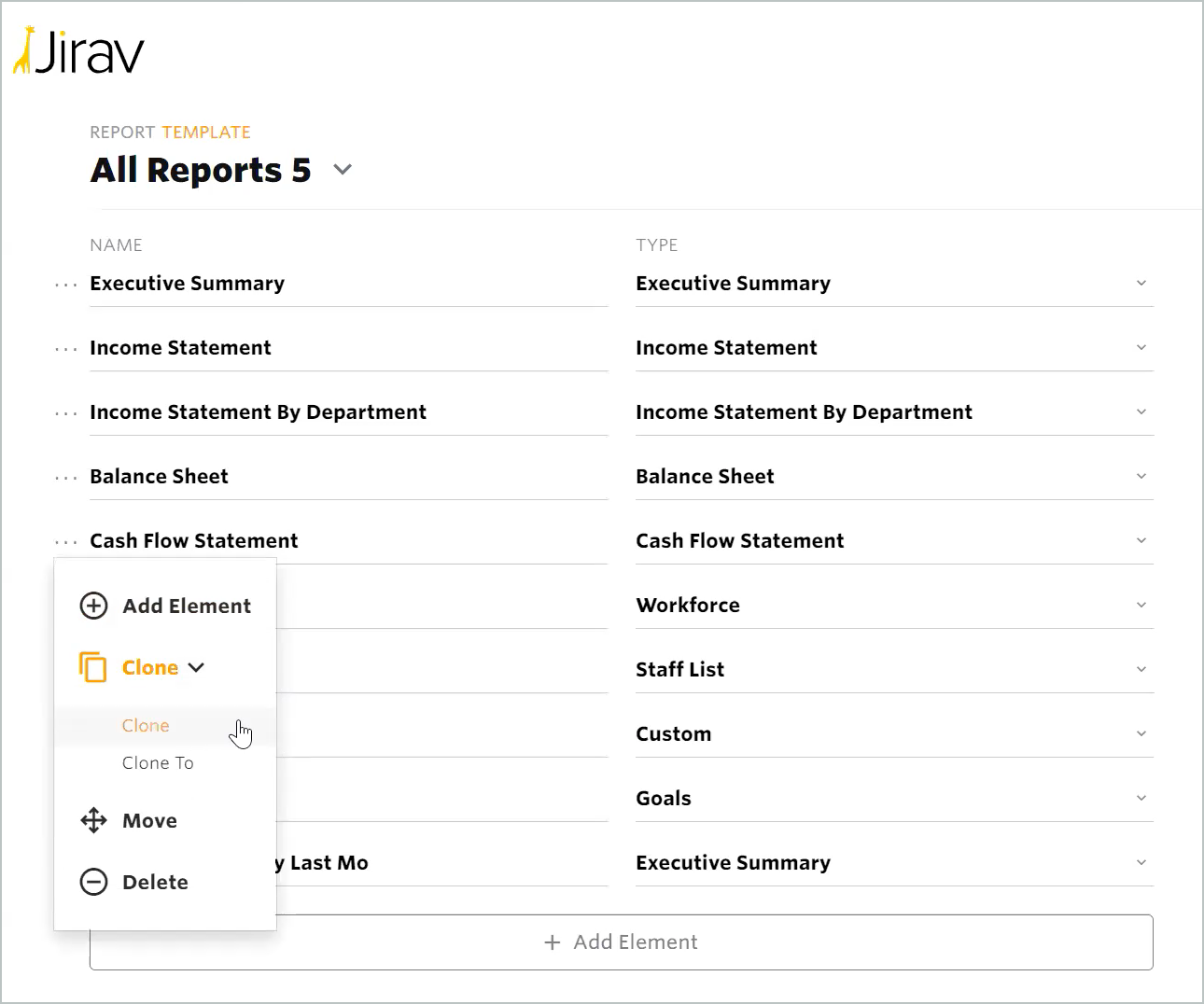
Select a single Custom Table to load
Previously, you had to load all the custom tables in a plan at once, which could take some time if you had a lot of big custom tables. Now you select a single custom table to load by expanding the “Custom” option in the left hand menu in Plans.
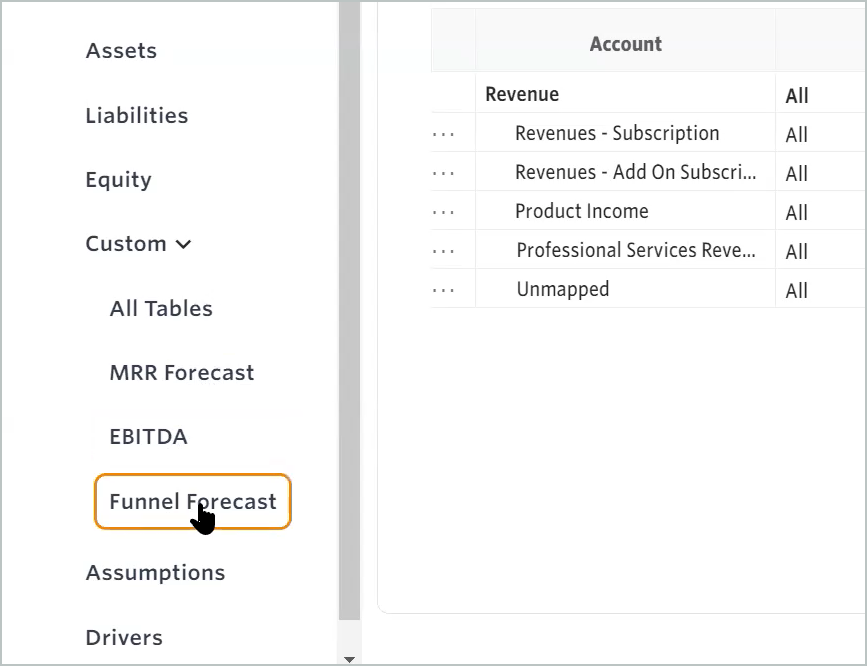
Improved Manage Plans dropdown
We’ve improved the Manage Plans dropdown to display key information. We now highlight when you have reached your maximum plan capacity. We’ve also changed the star icon to a lock icon to better indicate which plans are locked as a POR (Plan of Record) in the Manage Plans dropdown.
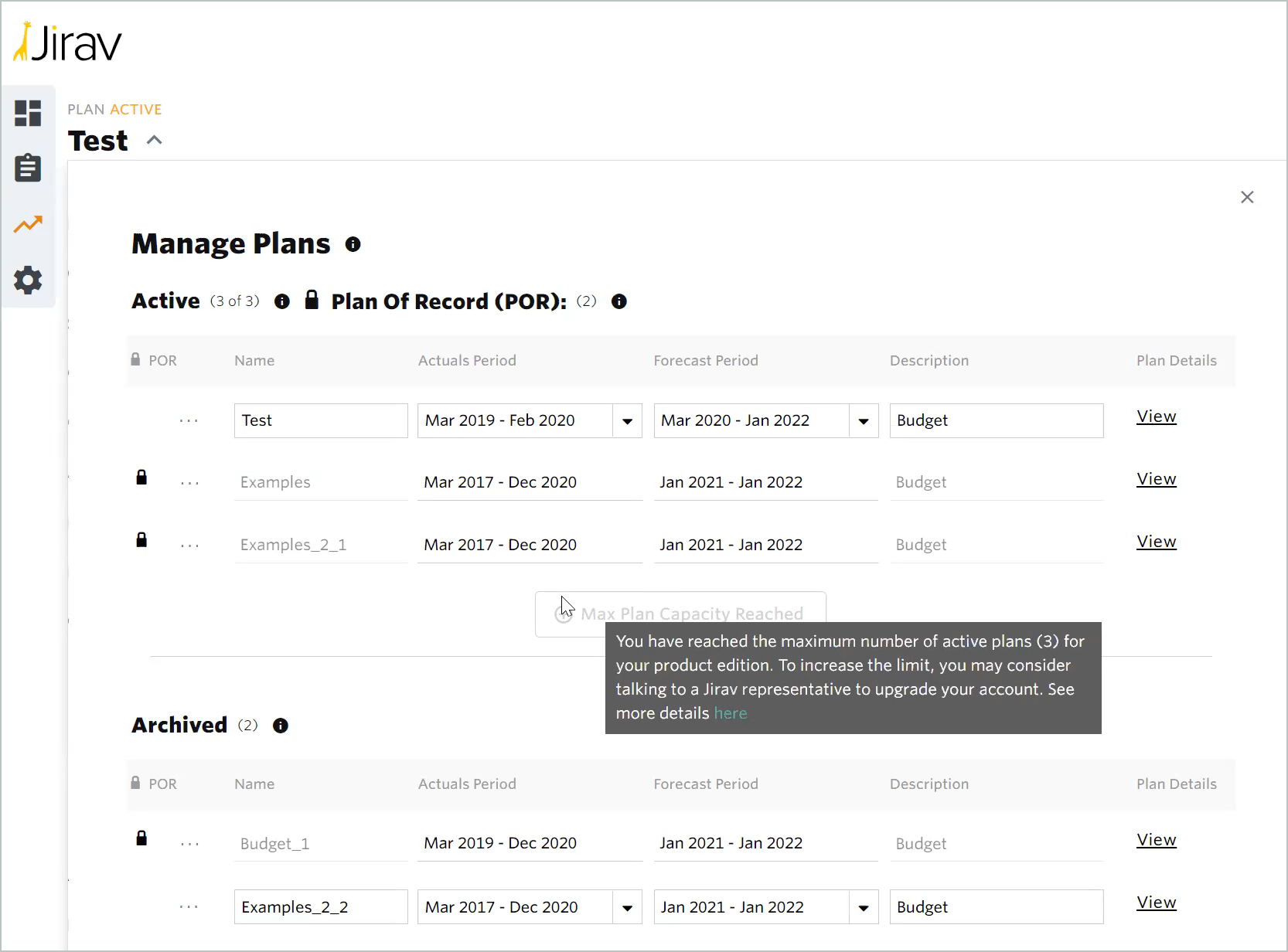
Right click to open a new window
Those who enjoy working in multiple tabs will be happy to know that we’ve made our Jirav menu options compatible with your operating system’s right click menu. Now you can right click to open a screen in a new tab while keeping your place in the current tab.
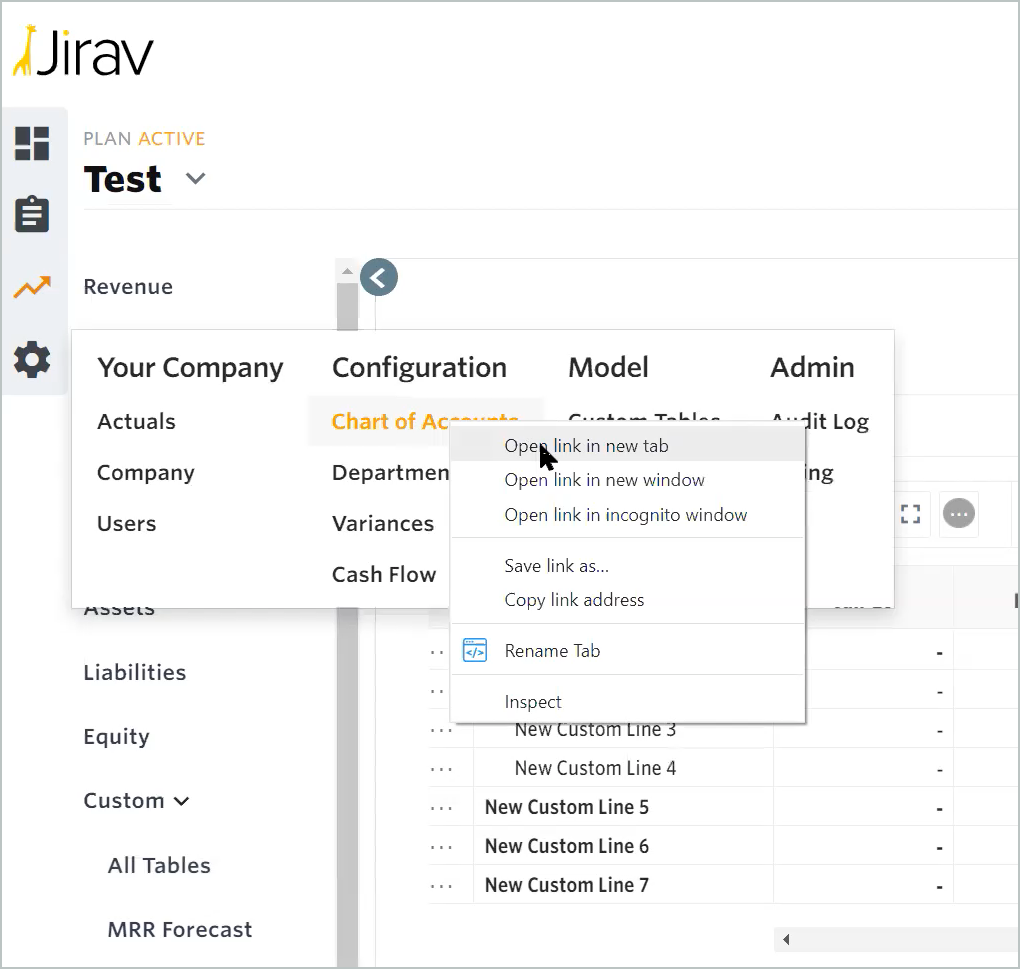
Update of hamburger menu into “...” across the app
We are now making the “hamburger” menus into “…” menus that are always visible. Previously, you needed to float your mouse cursor over an invisible area for these menus to appear, which could be confusing. We hope this small change adds up to a big improvement for our users.
Support for Sage Intacct not-for-profit industry templates (beta)
Sage Intacct customers using the not-for-profit (NFP) template in Sage Intacct can now import their chart of accounts into Jirav. Please note that this is a beta feature that is still in development and will eventually be released to all Jirav users.
Helpful September 2021 release links
That’s all for now! I hope you enjoy our latest features and fixes. Here are a few helpful links to accompany this release: