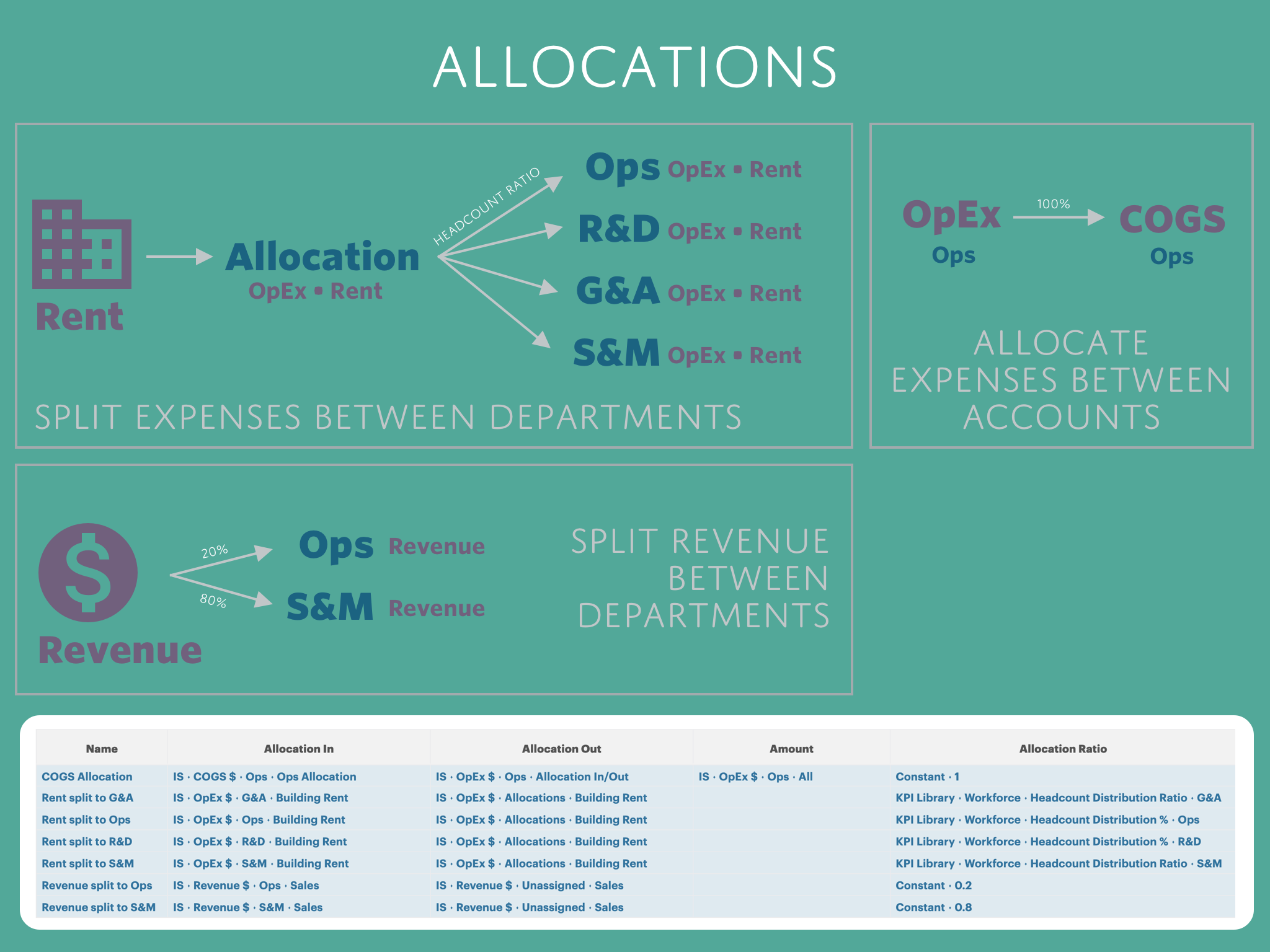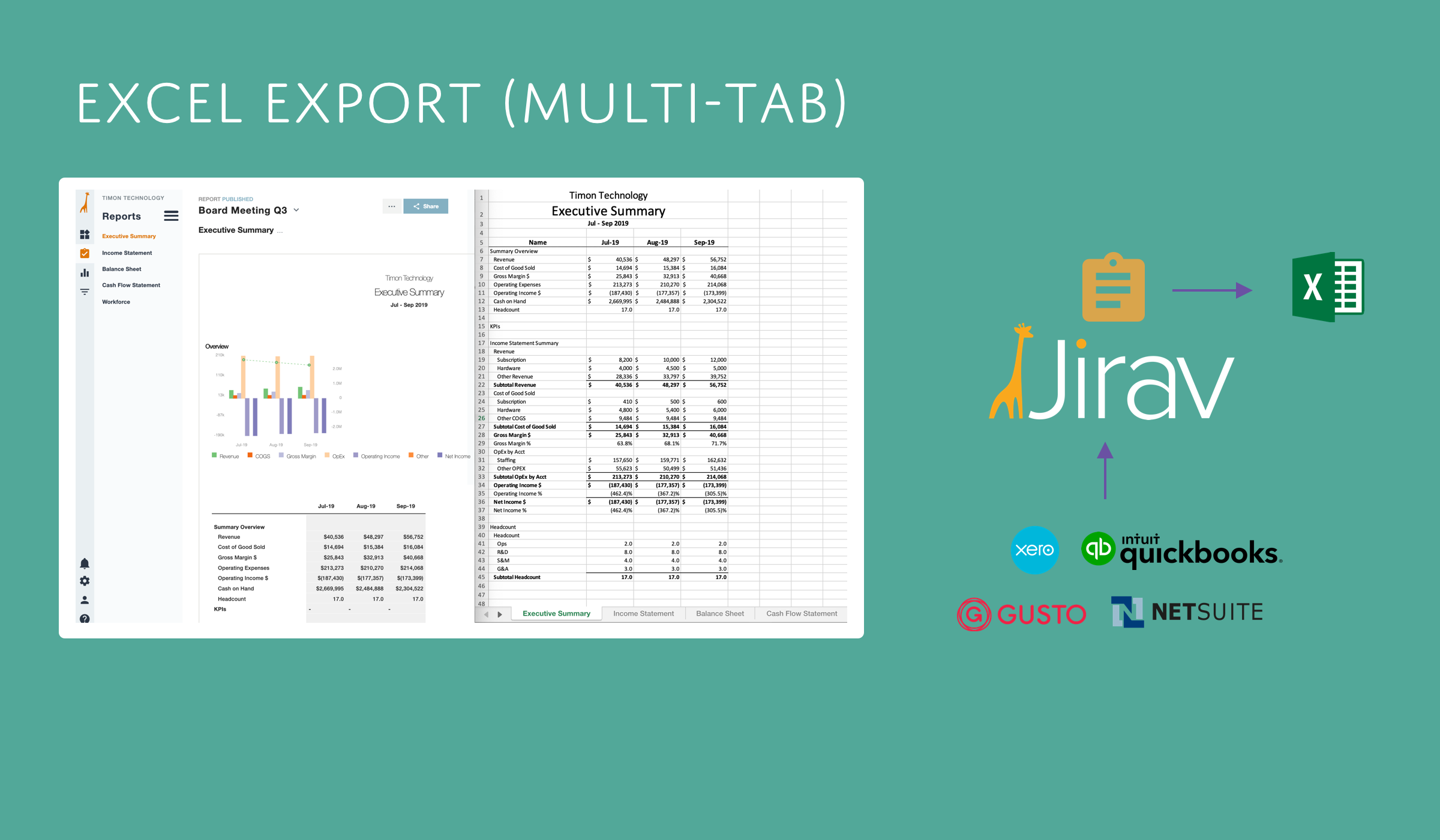New: Allocations
Allocations help you split income and expenses between Departments (Classes/Tracking Categories) and Accounts to better reflect their true categorization. You could already create allocations in Jirav and we just added some new features that open up more advanced scenarios. Here are some examples.
In the example on the top left, all Rent expenses are booked under the Allocation department. That overhead is then proportionally split between the different departments using their corresponding headcount ratios so that departments with more employees bear the larger share of the rent cost.
In the example on the top right, the entire OpEx of the Ops department is being allocated to its COGS. This shifts the costs to the cost objects providing a more accurate picture of the company.
In the example at the bottom, all incoming Revenue is being split where S&M gets 80% and Ops gets 20% to reflect their responsibility as it makes sense for this business.
And finally, the table at the bottom shows how easy it is to define these rules within Jirav.
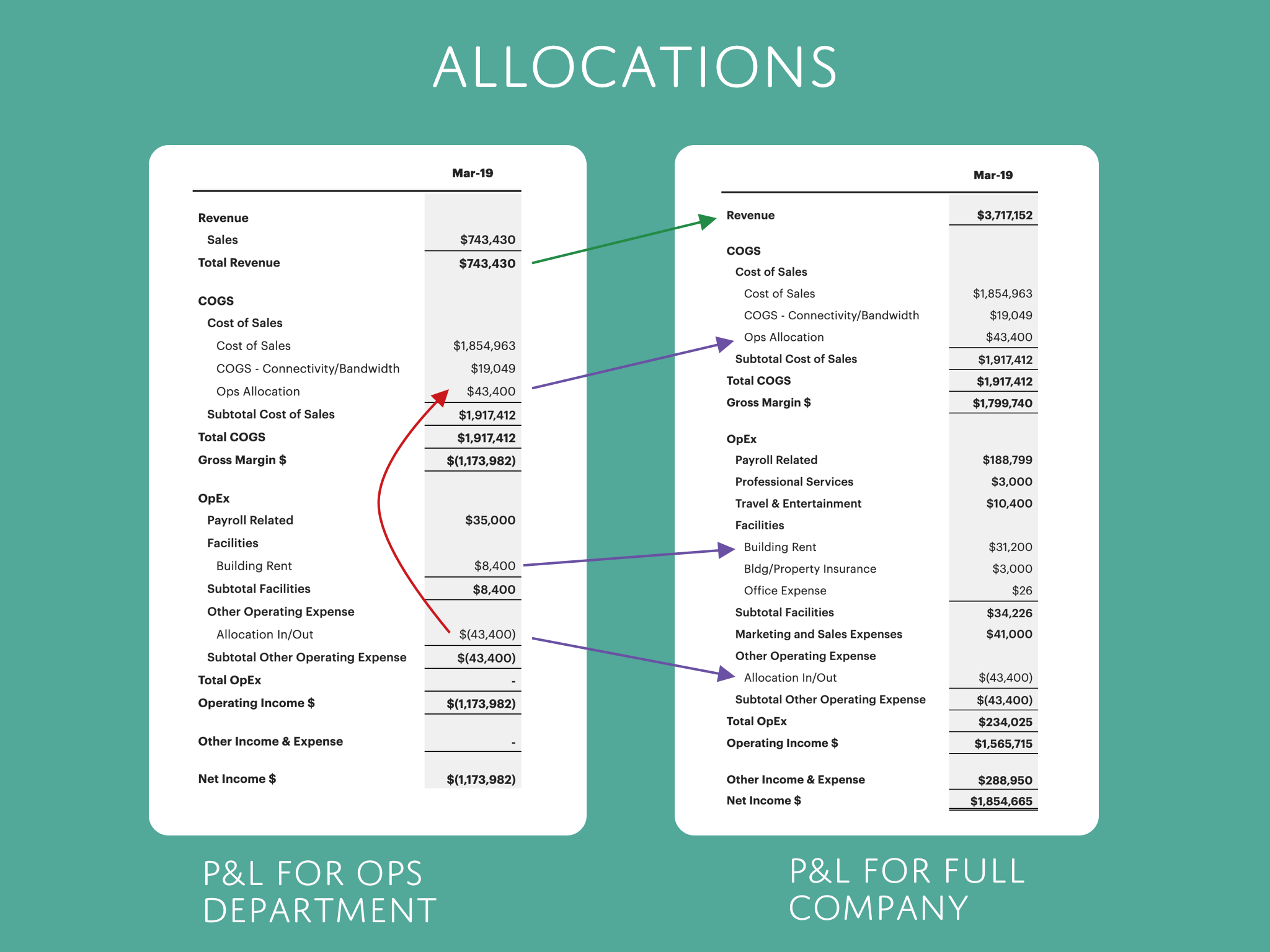
Above we can see how the P&L by Department now shows the OpEx from Ops getting allocated into COGS. This makes the Total OpEx for Ops to be $(0), yet we can see the subtotal as the negative number in the out line $(43,400).
Similarly, we see some of the Revenue posting into Ops. When we move to the P&L for the whole company, we see how the COGS and OpEx are now adjusted and the allocation subtotals show how things were split.