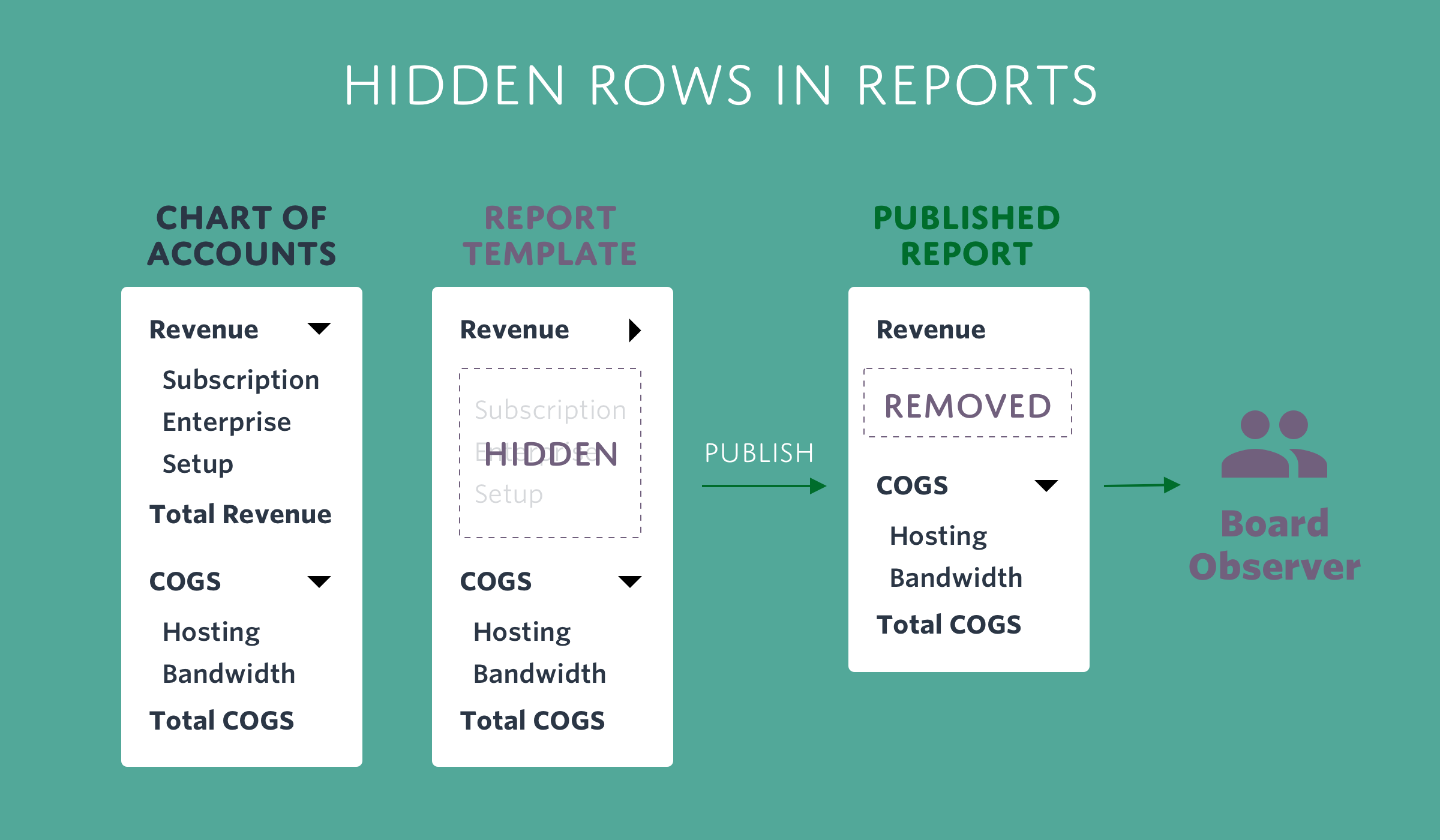Our goal is to simplify financial planning and execution by helping you understand where your business has been and predict where it is going. We just rolled out a major redesign of Reports and Tables. We also added a way to create Custom Reports.
Reports Redesign
We want our reports to look and feel as beautiful as the models driving them. Over the past few months we have worked closely with our customers on updating our reports design to create very polished outputs.
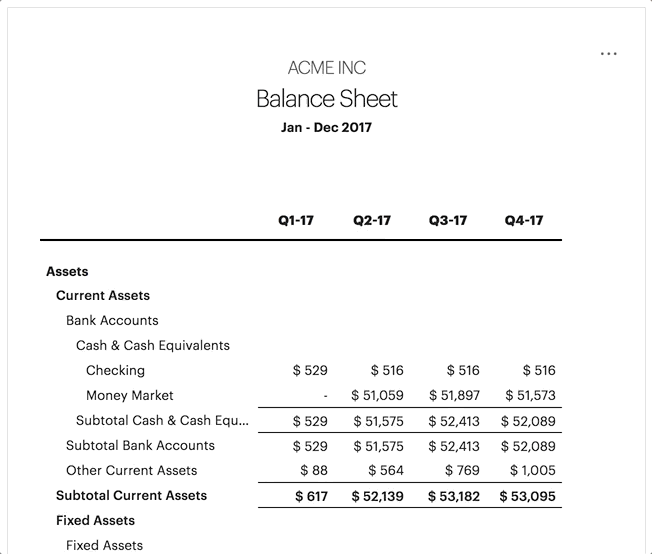 We now use a new typeface that looks modern and has great harmony between different font weights. Accounting style subtotaling now ensures that the totals rows are always below the numbers they subtotal. In addition, horizontal lines delineate breaks between subtotals when relevant.
We now use a new typeface that looks modern and has great harmony between different font weights. Accounting style subtotaling now ensures that the totals rows are always below the numbers they subtotal. In addition, horizontal lines delineate breaks between subtotals when relevant.
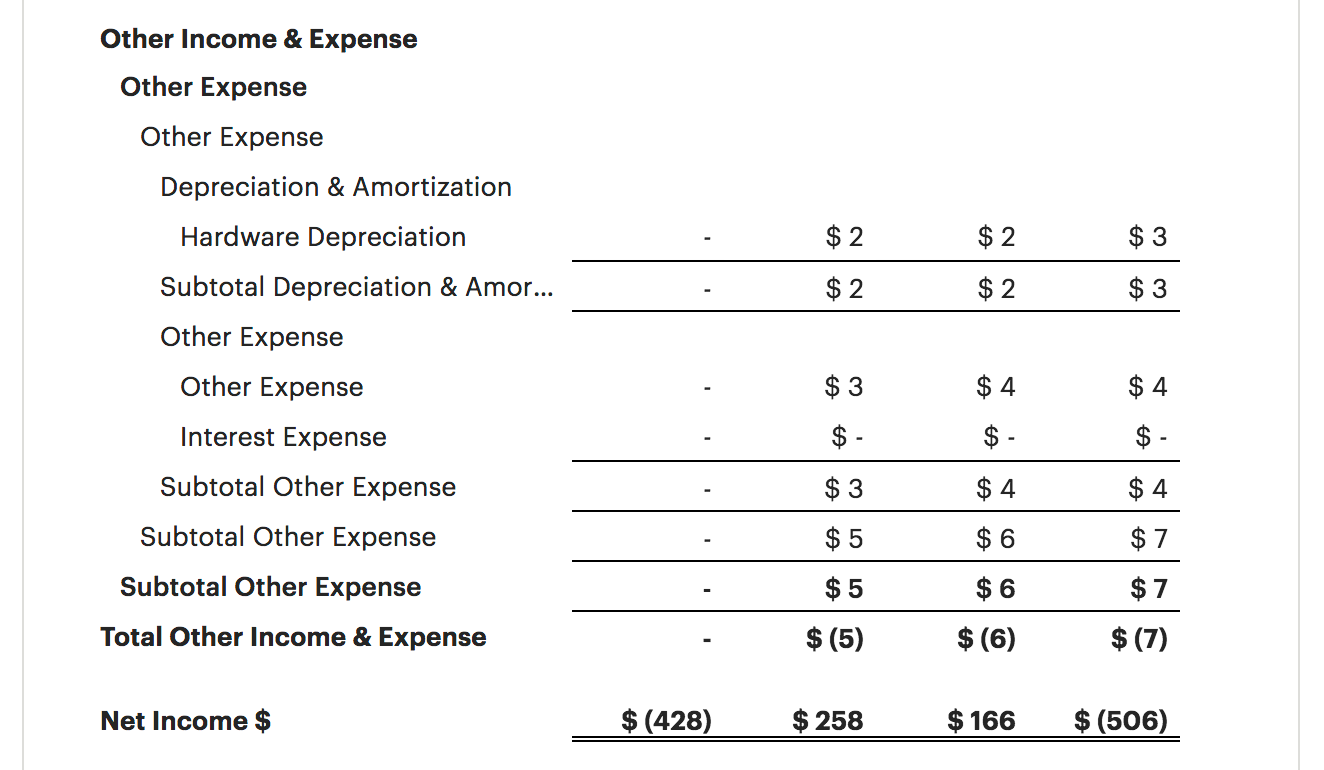
We paid a lot of attention to detail on these reports and hope you notice the little things like the conventional double line below Net Income. We are excited about this new design and look forward to your feedback on making it even better.
Tables Redesign
The bulk of modeling in Jirav happens using the plan tables. It is where you enter your assumptions, step through the model and verify and validate each step. We have received a ton of feedback around this experience and have made some big improvements on how the tables look and work.
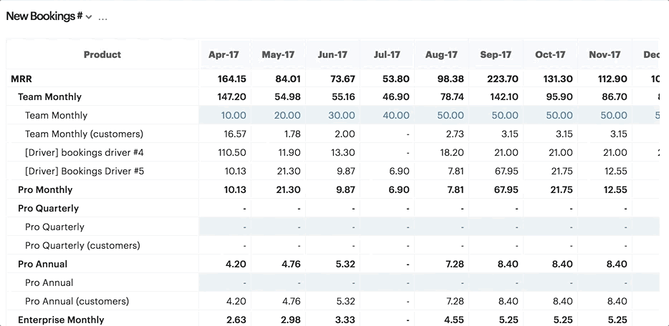
The first thing you will notice is the new typeface and the very carefully chosen weights and sizes along with better margins and paddings between the cells. Editable cells now have a subtle blue highlight to make it easier to find them when scrolling through a big table. The table headers and non-periodic columns are now sticky, so you never lose your place no matter where you are in the table.
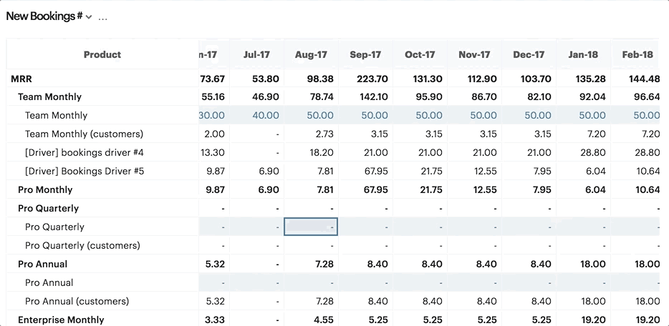
Selected cells and their corresponding row and column headers are now highlighted more clearly. When there are errors, these highlights turn red, making it super easy to locate the cells that need attention. We have also added more keyboard shortcuts that you might be used to in other applications.
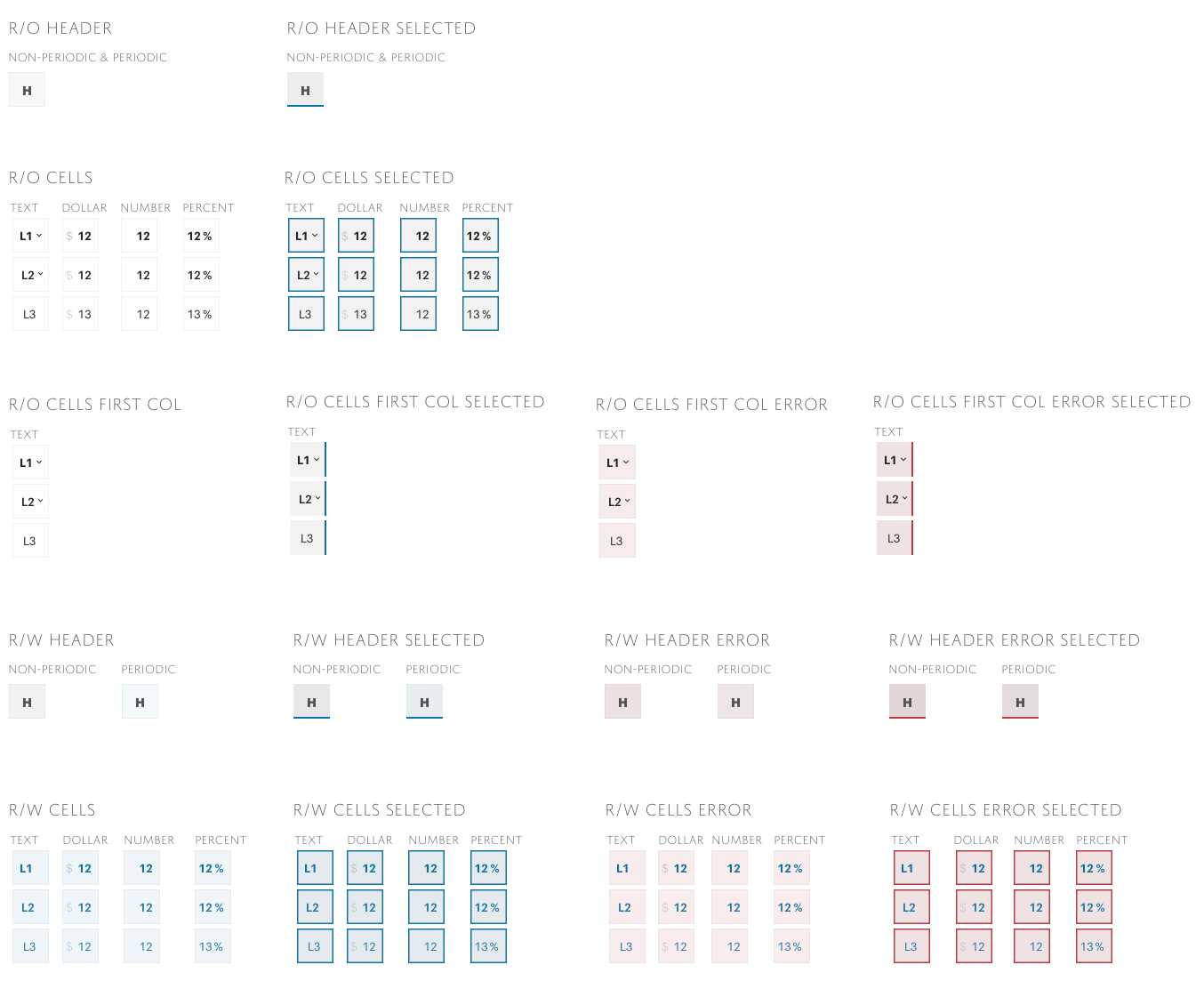
The above is a peek at the bottom-up styling rules behind these changes. We have put a lot of thought into the design of these tables and we hope you like them!
Custom Reports
Jirav comes with built-in reports like Income Statement, Balance Sheet, Cash Flow Statement, Bookings, Workforce etc. In addition, we also have an Executive Summary report that offers a fully customizable summary. In addition, we find that there is often a need to tell the story about things very unique to a model. The new Custom Report lets you do exactly that.
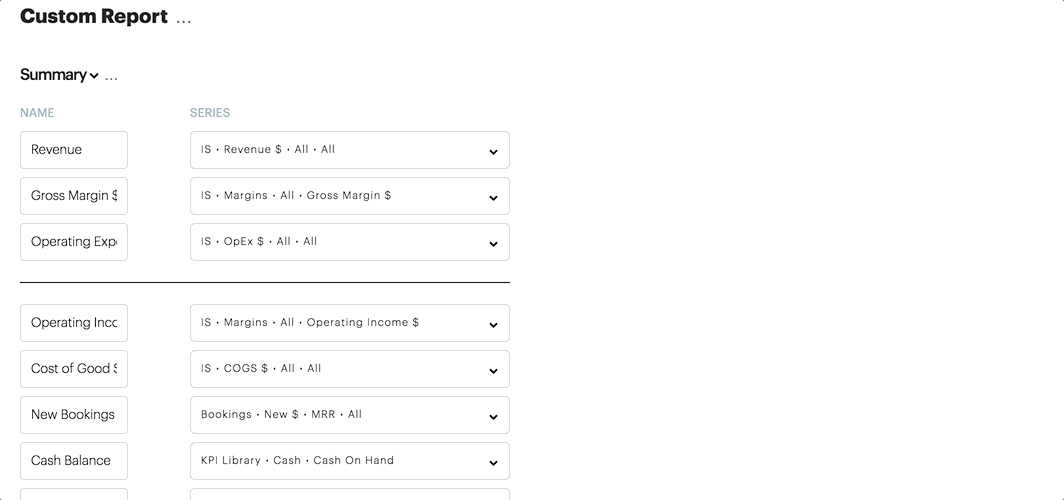
In this example, we have created a Custom Report and we see how to add a custom line from our model, called Bananas. Every single line in this report can be picked individually and can refer to any part of the model. The lines can be grouped in any logical way and separators can be placed between them to delineate them better. The final report has the same polish and clean look of the other system reports, creating a very cohesive package of outputs.
What Do You Think? Let Us Know.
We want Jirav to continue to be the most intuitive, sophisticated financial planning and analysis tool available. Let us know what you think about these updates and we look forward to keeping in touch!