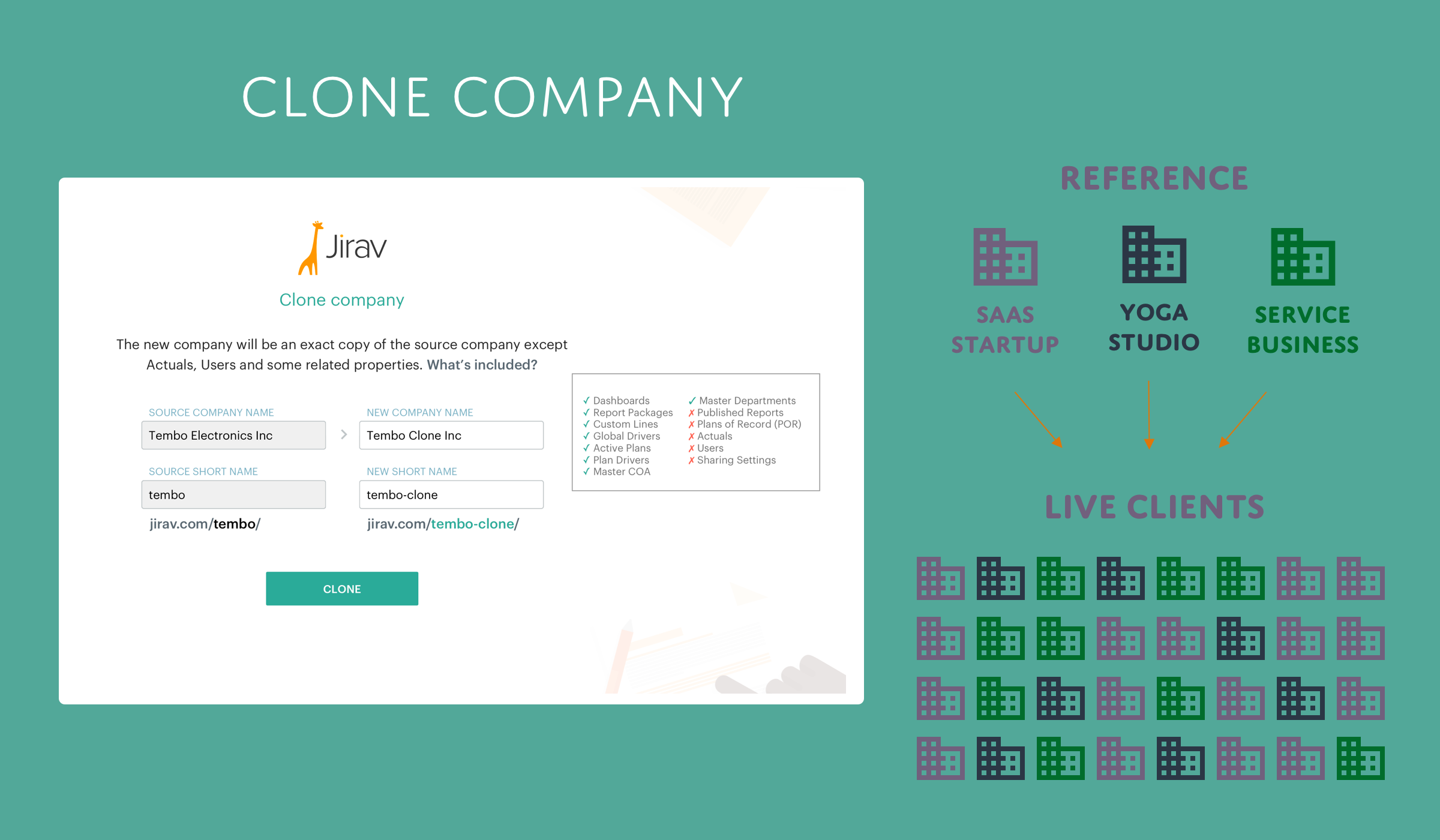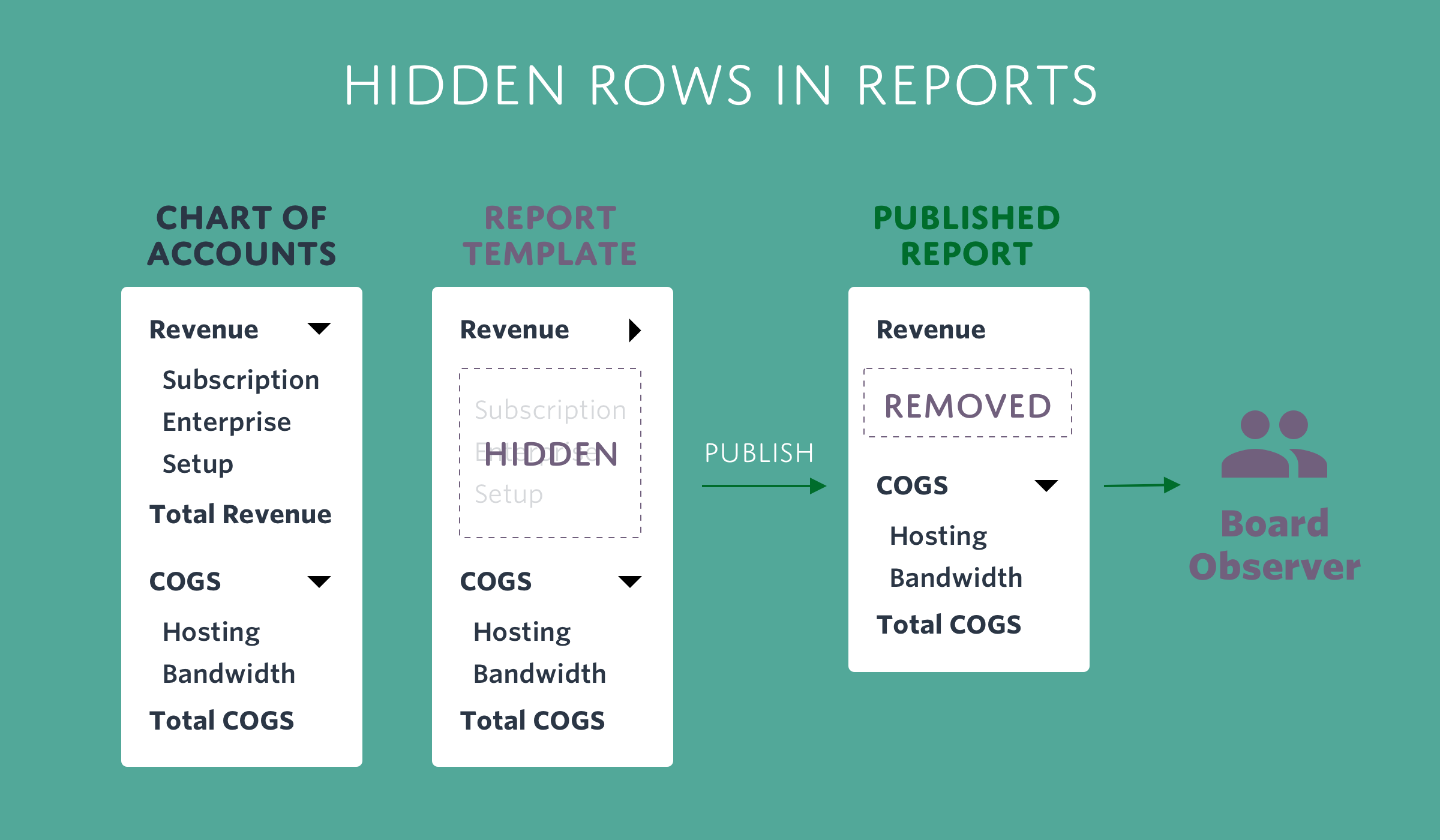With nearly 6 million users worldwide, QuickBooks Online is a well-known, widely-used cloud accounting solution. Millions of small business owners use the service for managing their accounting and bookkeeping.
However, as with most software solutions, QuickBooks is not without its limitations. For one, it doesn’t have a built-in forecasting solution. Especially in volatile times, it’s important to have a regularly updated P&L and cash forecast to help steer your business.
So how can QuickBooks users build a forecast without spending hours building and maintaining complex spreadsheets?
Why make a forecast?
The very first question to ask is: why build a forecast at all? Do small and medium-sized businesses really need a forecast?
The answer, of course, is a resounding yes. Forecasting serves a few key purposes. Regular forecasting is a critical success factor for any business owner. The exercise allows the management team to see where the business currently stands and to make sure that it’s moving in the right direction.
Building your forecast is an opportunity to take stock of the current situation in both your business and the surrounding environment. Armed with this information, you can make reliable decisions regarding the future of the business.
Furthermore, research has shown that companies who are committed to regularly performing a rolling forecast achieve up to a 3% increase in revenue growth and 2% improvement in operating margin. Essentially, the forecast is your chance to clarify the direction of the company.
What are you looking for in a forecast?
Your QuickBooks forecast needs to fulfill a few key criteria. Namely, it must:
- Both be based on and create reliable projections
- Be connected to real data
- Be quick to create and easy to use for updating, making adjustments, and reporting
Reliable projections
The crux of the exercise is to make decisions for the business based on the forecast. Simply projecting the numbers to see where you’ll finish the quarter or the year is a start. However, the real value of a forecast lies in the resulting decisions.
For example: based on your current burn rate, will you have enough cash from operations to invest in marketing or additional capacity? If not, does it make sense to delay the investment or secure additional cash via a loan or investor?
To make a reliable forecast showing the complete picture of your business, you’ll need to consider financial and non-financial cost and revenue drivers. Financial information, which includes drivers like sales and marketing expenses are important. But they don’t provide the complete picture.
It’s critical to not exclude non-financial factors which also drive expenses. Aspects like human resources metrics (i.e. headcount, hiring, and training costs, and floorspace requirements) or sales metrics (i.e. close rate and inbound leads per rep) can also have a major impact on the success of your business. All of these factors affect the amount of cash coming in and going out.
Connected to real data
For your QuickBooks forecast to provide the necessary value add, it must be connected to real data. That means linking it to your actual figures, for both financial and non-financial aspects. Of course, using a tool that is directly linked to your accounting software is the most efficient solution.
Doing so eliminates the need to manually link various data sources, or download data to a spreadsheet to compile the basis for your forecast. This type of manual work is a thing of the past.
Speed and ease of use for reporting and adjusting
The business environment is constantly changing. Yesterday’s sure thing could very well turn out to be a dud tomorrow. As a business owner, it’s important to react quickly and decisively to such changes. The right toolset and a reliable forecast can help.
With so many moving parts and factors in and out of your control, the ability to easily and quickly make adjustments and update your reporting is key.
Tools that are quick and easy to use let you easily keep up with the changes in the market. Making better decisions based on the company’s current needs is a snap when your forecast is always up to date.
This ease of use also allows you to analyze various scenarios in order to build a robust forecast. Take a look at how the business needs to react if you were to win a major new account. Or in which areas could you save if demand for certain products were to go to zero, or a pandemic drives demand through the floor. Scenario planning helps you be ready for anything.
Reporting features that are also quick and easy to use help you make sure that you’re forecasting as often as necessary—monthly, or even weekly! And once the complete forecast is set, it needs to be distributed to the team to make sure everyone is on the same page.
What tools are needed to make the forecast happen?
Although QuickBooks doesn’t have its own forecasting tool, there is a wide variety of available add-ons.
A few commonly used add-ons are:
- Jirav—a QuickBooks add-on that helps you share beautiful dashboards, forecast your finances, and report your progress in real-time
- Float—a cash flow forecasting tool giving you visual representation of your real cash position
- Syft— a tool that allows you to create forecasts and budgets
Jirav and QuickBooks, for example, integrate seamlessly, enabling you to create your QuickBooks forecast with ease. Automatically import all of your financial data to Jirav to update budgets and forecasts. This seamless integration allows you and your finance team to spend time analyzing data, not compiling it, reducing the need for custom spreadsheets, complex formulas, and VBA coding.
In Jirav you can also create your own custom KPIs and metrics by combining financial and non-financial metrics. This way, you can visualize your QuickBooks financials in combination with workforce and non-financial data.
Build your QuickBooks forecast with Jirav
Jirav is an all-in-one solution for budgeting, forecasting, reporting, and dashboarding. It allows you to seamlessly integrate all of your QuickBooks financial data - eliminating the need for massive copy and paste exercises.
With your data aggregated in one place, you can easily analyze your figures and create your forecast. Don’t worry about wasting time copying between spreadsheets or building complicated Excel dashboards with VBA coding. Spend your time building your forecast, analyzing alternative scenarios, and making decisions for the betterment of your business.
Once your forecast is complete, you can generate a beautiful custom reporting package based on your QuickBooks forecast and actuals. This visualization helps you and your team to better “see” how the business is doing, where it’s going, and where you might have gaps. Once established, you can automate some of this reporting with Jirav.
And since you can be in charge of creating custom KPIs, you can keep track of metrics that matter to you. Look at sales metrics like customer acquisition costs (CAC) or revenue per affiliate as well as payroll and inventory metrics.
The package of Jirav and QuickBooks reduces the effort required to create a reliable forecast. Without that burden, you can invest your time in strategic, value-adding activities.