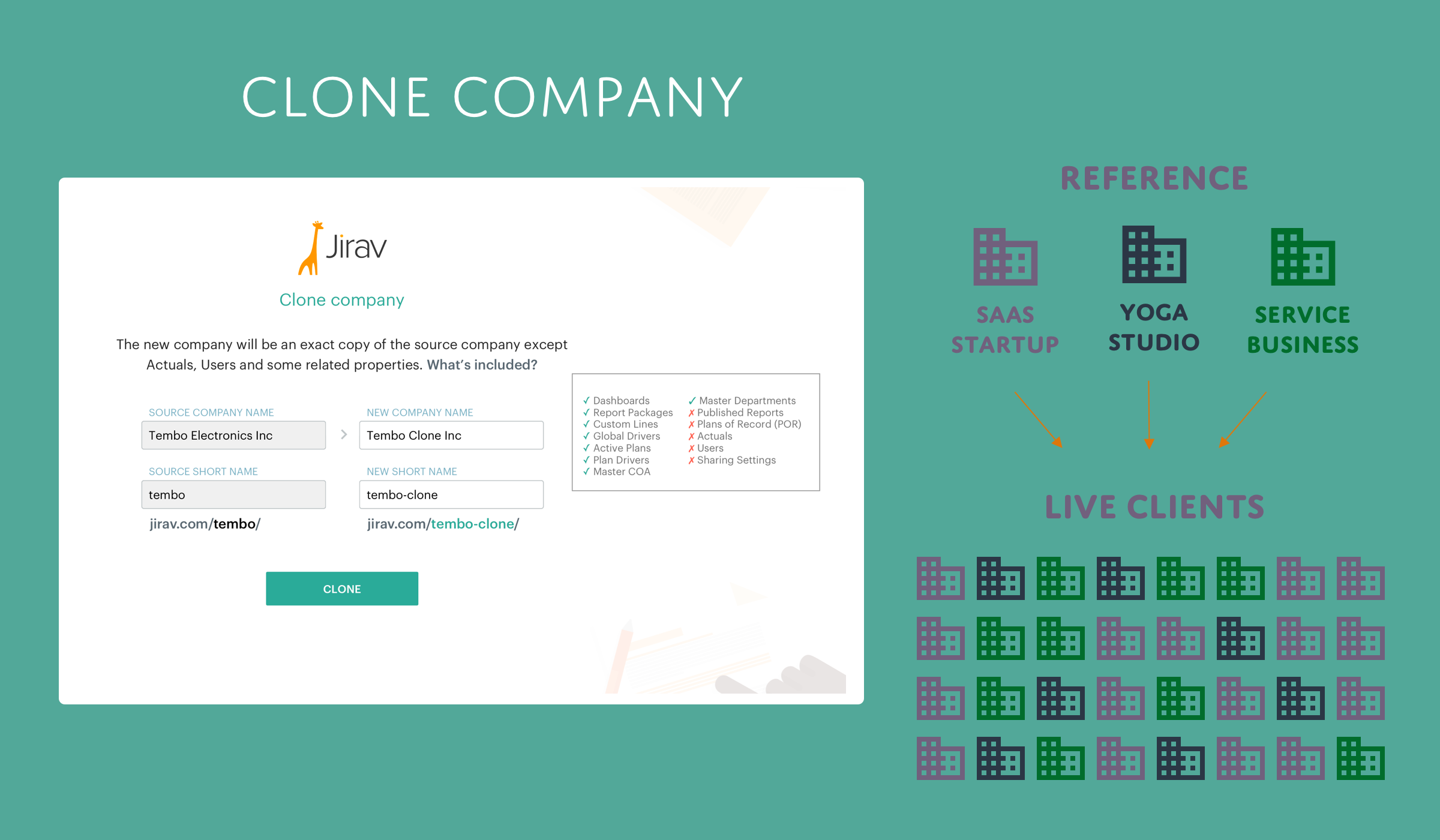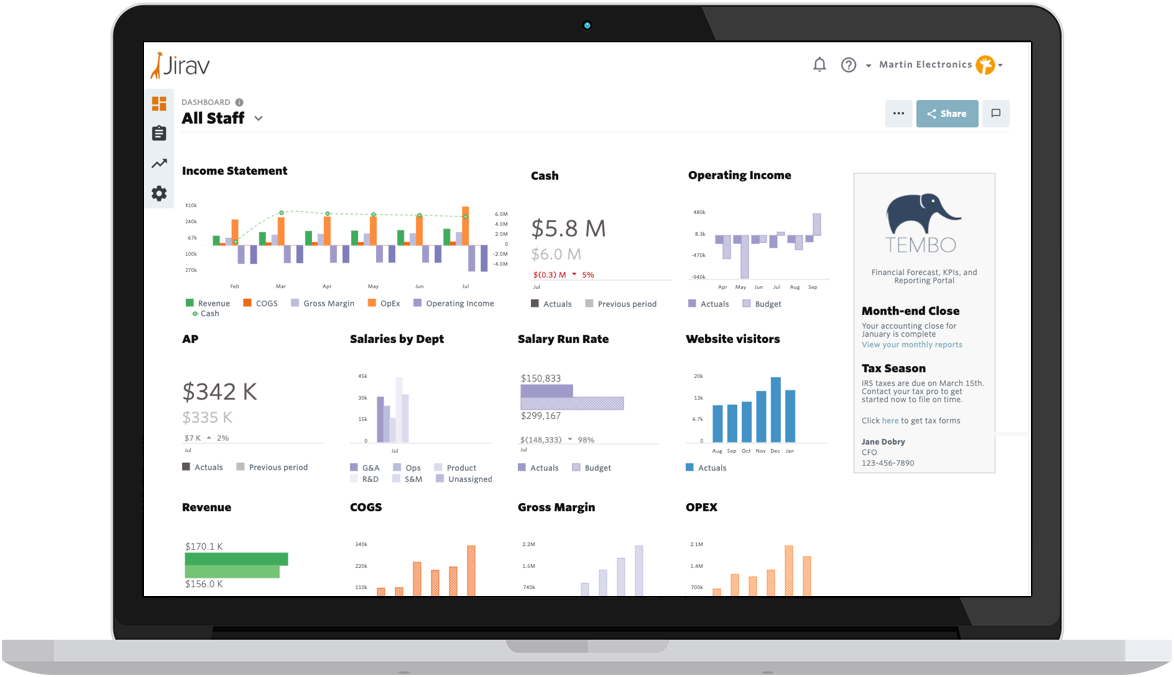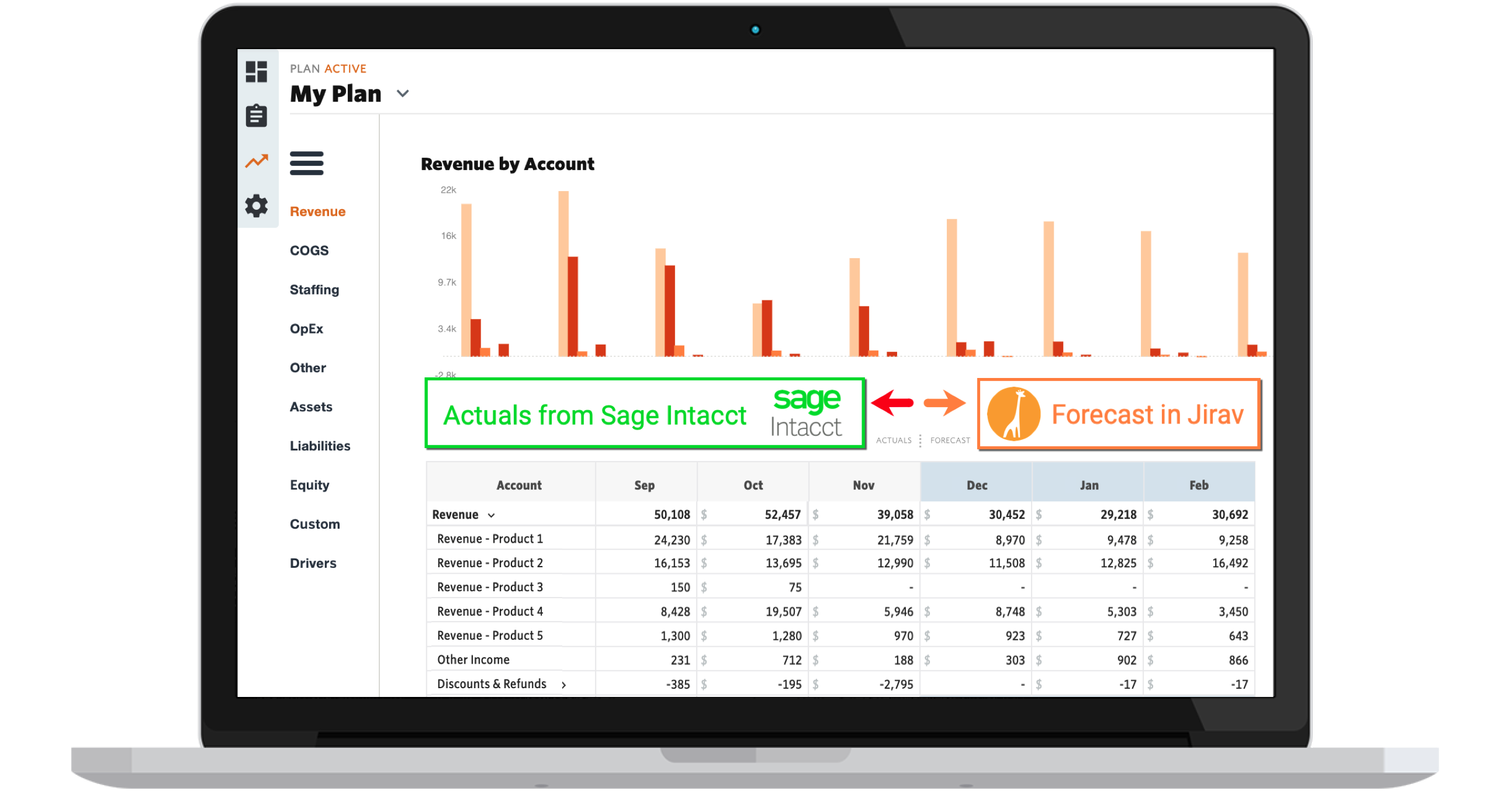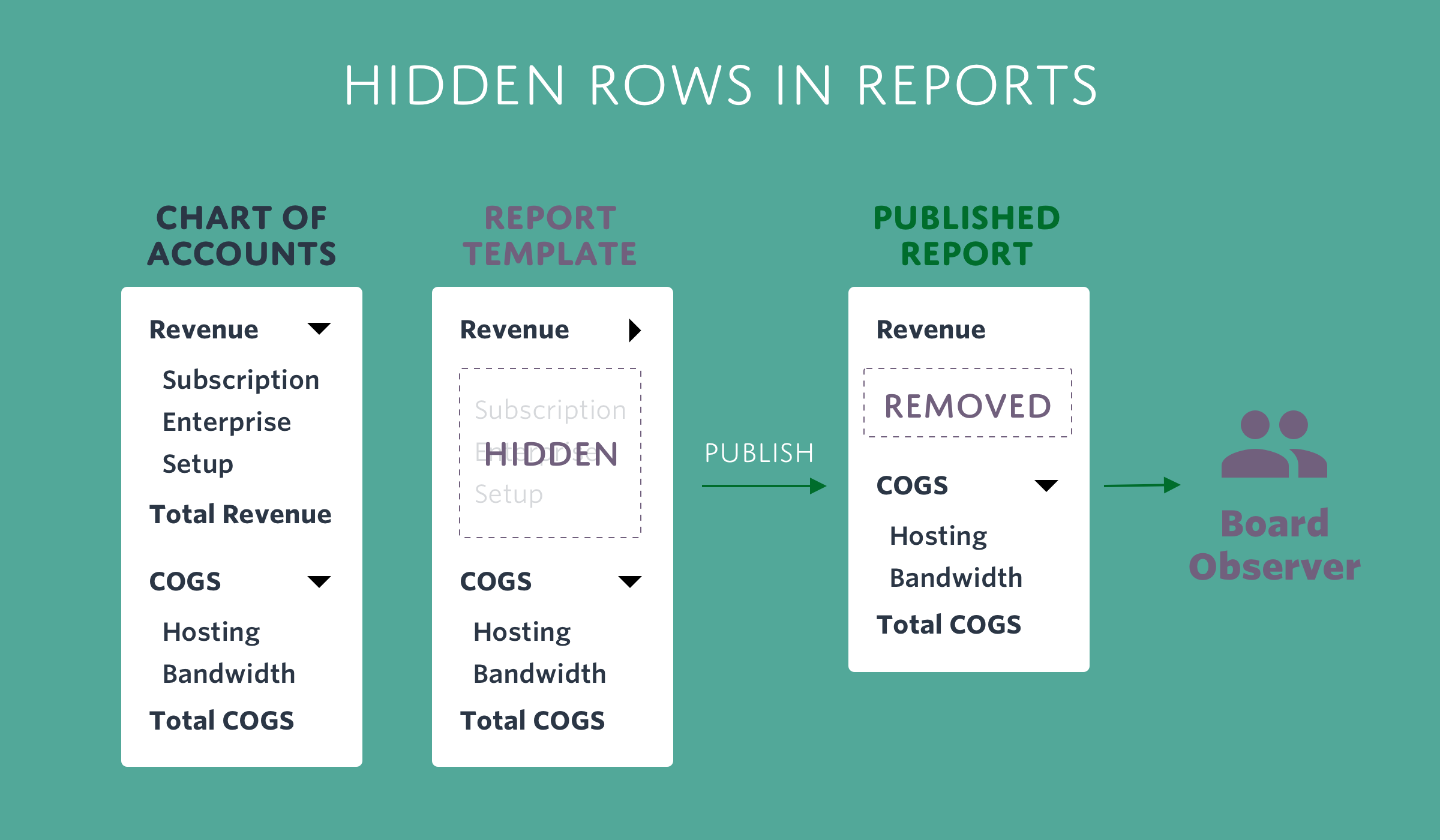Reporting is a fundamental and critical component of finance and accounting software. Customers rely on the Report tab of Jirav to showcase their professional value to stakeholders through high-quality reports and deliverables. We have been improving our platform and introducing new features to further equip our customers to impactfully showcase the work they do in Jirav. From more custom tables to eye-catching formatting powers, read about all the updates below.
“Can you pull a report on that real quick?”
As an experienced and forward-thinking finance or accounting professional, every day you’re faced with the arduous process of pulling together reports. In most cases, you start with assimilating complex data from various sources, followed by efforts to make sense of the large dataset by converting it into an organized and understandable form. Then, further cycles are needed using your experience and judgment, as well as applying accounting rules and financial best-practices to develop projections based on a diverse set of inputs, calculations, and dependencies. Finally, your job is to eliminate the inherent complexity in this process and simplify and summarize into an output which is visually engaging, quickly understood by those with limited financial experience, and proudly represents your personal and firm brand to stakeholders. Nothing about this process can happen “real quick.”
Here’s how Jirav’s recently launched new features and enhancements streamline all four parts/pillars of good reporting.
Building a Solid Understanding of the Data by Utilizing Customized Reports
Jirav helps you ingest and understand financial data by giving you the power to customize the reports to match your specific needs. With our Custom Tables; simplified toggles to enable account-type specific variance calculations across three-columns; and expanded header/footer editing capabilities; you are able to spend more time on analysis and judgment-based insights, instead of endless cycles of data prep and wading through irrelevant information.
Embed a custom table in a report
Custom Tables in Jirav allow you to capture and consolidate various types of data, such as general ledger, workforce data, website visitors, units sold, average sales price, # of customers, and more in one, easy-to-manage table. Forecasts and the supporting calculations can then be created to build-out to projections for financial and operational values and metrics. The ability in Jirav to embed a fully built-out Custom Table makes adding data from various sources into a report fast and seamless, enabling consumers of the report to easily understand the source data, forecast methodology, and relationships between various rows of financial or operational forecasts.
Example: A Customer Packaged Goods company may choose to add a Custom Table for Amazon Sales to a Report in
Display variance across three sources
The keystone of forecasting is being able to explore multiple scenarios which reflect the impact of adjustments for internal and market factors on an organization's financial and operational forecasts. Enabling stakeholders to quickly compare these scenarios in an elegant and understandable way is critical for weighing the trade-offs and building consensus around important organizational decisions.
Jirav now gives you the ability to add a third source data column in your Report sections. You have the flexibility to select any two of the columns to show variance calculations in the report. For example, you may want to show how your Actuals (1) are trending compared to the Budget for the year (2) but also add a column that compares them to your Actuals from the previous year (3). You and your stakeholders can quickly understand how actual results compare to budgeted plans, identify areas where material variances require more analysis, and strategize the best next steps.
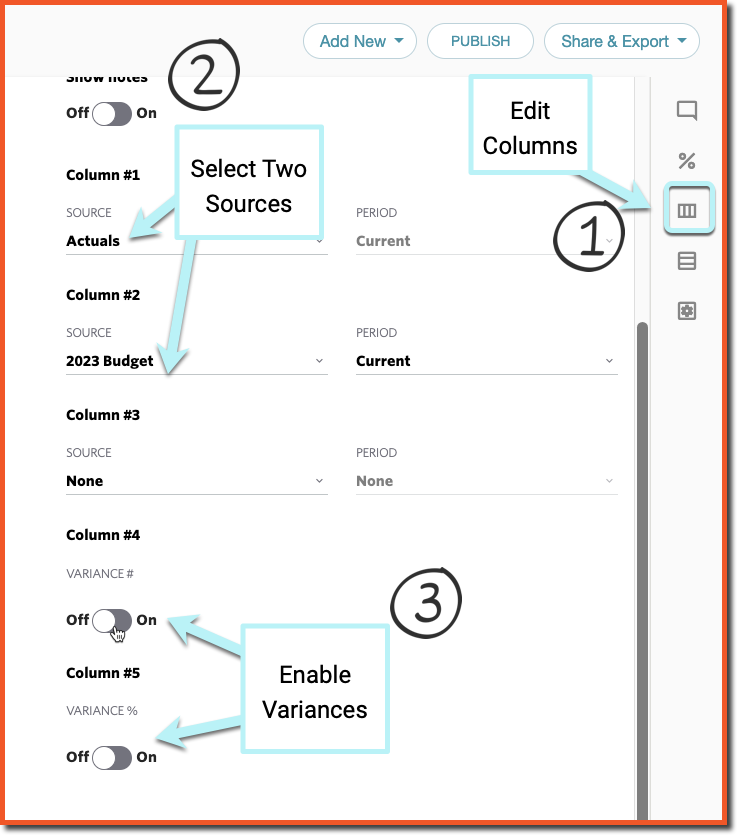
Improve context by editing report headers and footnotes
Adding context to the top of a Report, such as descriptions of what information is included, or using a date format that is usually expected by the consumer, makes the report package easily understandable. You can now edit the header for your Jirav Report Package. The header shows up in all pages, except the Cover and Text pages.
Similarly, you can now add up to 500 characters of text to Report footers to add clarifications and disclaimers, as well as best-practice accounting notes to stay compliant.
While these features are helpful for all our users, accounting firms generating dozens of Report packages a month will find these unlock more advisory opportunities by reducing the need to include additional information to reports before sharing with clients.
Example: Update the Report footer to be longer. You will see it in the PDF export
Engage stakeholders in the value you create
As you build reports to demonstrate the value you have created with your understanding of the data, it’s helpful to orient the consumer of the report - whether that is the board, an investor, or a client - with visual cues that make it easy for them to understand your insights and grasp what is being presented. Jirav’s improvements to new formatting options, clearer variance calculation displays, and the addition of text/tiles in reports help you do just that.
Intuitive Variance Calculations
The ability to deploy variance calculations across Accounts and Departments that automatically accommodate for revenue or expense favorability is critical for quickly evaluating financial or operational performance across Actuals and multiple Plan Scenarios. Jirav is now pre-built to identify if an Account is associated with Revenue or Expense and applies the appropriate variance favorability calculation depending on the comparison Column selected by the user. For example, your report will automatically show higher than expected Subscription orders were favorable for the business, but Cost-Of-Goods-Sold being more than was planned for was unfavorable.
The out-of-the-box variance calculation capability lets you quickly and accurately calculate and display favorability results in your reporting. This accuracy and consistency ensures stakeholders can quickly assess and get value from the reporting you provide, improving trust and accelerating better decisions. Read more about defining variance rules for your analysis here.
Paint a financial picture with attractive formatting and financial text display
Colors, currency, and font formatting are simple but effective ways to bring a reader's attention to important points or clearly delineate data. Good use of color not only makes rows and rows of numbers prettier to look at, but it actually draws attention to relevant information as the reader skims. With our Report formatting features, you can align with your company or firm's brand colors to make reports engaging. You have the flexibility to edit the font style (bold, italicize), the font color, and the cell fill color for rows and totals. From there, you can choose the decimal points you want for currency, whether or not the currency symbol shows up, and update the color for the numbers to indicate favorable or unfavorable results. Read how here.
Example: Add colors to header and total rows and specify currency symbols to only show up in header and subtotal rows only for your report table
Add attention grabbing text or highlight data in a Tile
After you’ve aggregated various data sources into understandable financial and operational forecasts, comparing and displaying them on a flexible palette through financial grids, data grids, text, or narrative call-outs and fit-for-purpose data visualizations ensures consumers can quickly understand the variables and judgments that went into creating forecasts. Jirav’s out-of-the-box capability to curate an engaging layout that conveys financial and operational information ensures decision-makers are getting maximum value from time spent reviewing the canvas you have put together, even as it changes on an ongoing basis. The text and other tiles in our Dashboards are popular features with our customers for this reason. You can now add Tiles to Reports to add eye-catching content.
Example: Add a Tile to visually show Sales Budget vs Actual to a Report Package above the table.
Make your deliverables impactful
Now you’re ready to share the high-impact insights from your financial planning and analysis from Jirav. Of course, you want your deliverable for the next leadership meeting, board meeting, or crucial client conversation to be memorable for all the right reasons. Along with the previously mentioned Text/Tile additions, Jirav has improved PDF exports so you’re ready to go with professional and polished deliverables.
Quickly orient readers with an Index section
An Index section at the start of a Report package sets expectations for the reader by showing what is about to follow in the report. Think of this as your Table of Contents (and with our rename feature, you can call it exactly that). Readers can quickly navigate to the information they’re seeking, instead of having to wade and scroll.
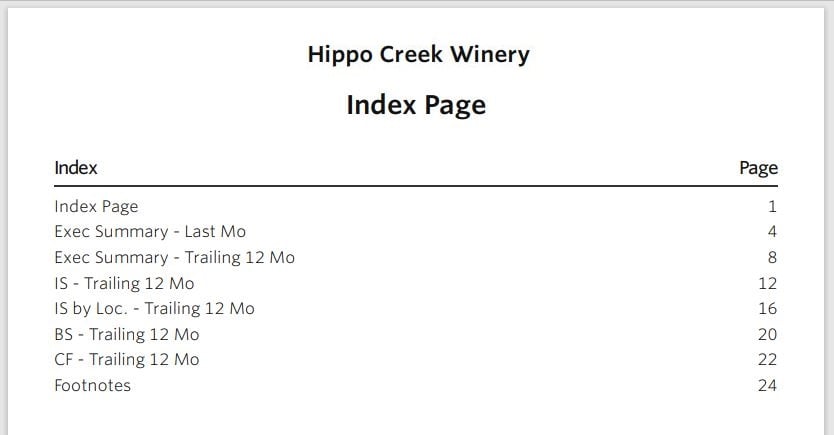 Example: This is a PDF export of the Index Page from where the reader can jump to the relevant report.
Example: This is a PDF export of the Index Page from where the reader can jump to the relevant report.
Neater PDF Exports
We’ve updated our functionality to generate neater pages that present your reports accurately. No squinting to read fine print, no wasted space on the page. And of course, readers can jump to any area from the Index page in the PDF.
Accounting Firms: Establish your brand with improved logo management.
As an accounting firm team member, along with using formatting colors that are on-brand, you also want to make sure your logo shows without distortion in Reports. The Logo Upload section in the Accountant Partner Portal includes a size guide for best results and a preview to show exactly how your logo will display.
Bring it all together: Reports as a reflection of your personal brand
Just walk down a grocery aisle or unbox an Apple product to know what an impact colors and presentation can have on how someone perceives the value of a product. Branding is an intentional, strategic practice in which you define and express your own value proposition, how you are differentiated from others. A strong brand enhances your visibility within your organization or your client base and brings you growth opportunities. In the case of accounting firms, a cultivated brand of reputation and trust enables you to charge more for your work. With Jirav, you’re able to get into a regular cadence of sharing reports with a professional fit and finish. The high-quality reports forge trust and confidence with your stakeholders, establishing yourself as a financial expert.
What’s next?
We’re continuously improving the Report functionality in Jirav to make the results of your analysis and planning visually rich and engaging so your deliverables draw stakeholders into your narrative. We want to uplevel your reporting outputs so your stakeholders can clearly see the value of your expertise as a strategic partner and advisor, building your brand in the process. Stay tuned for more updates!