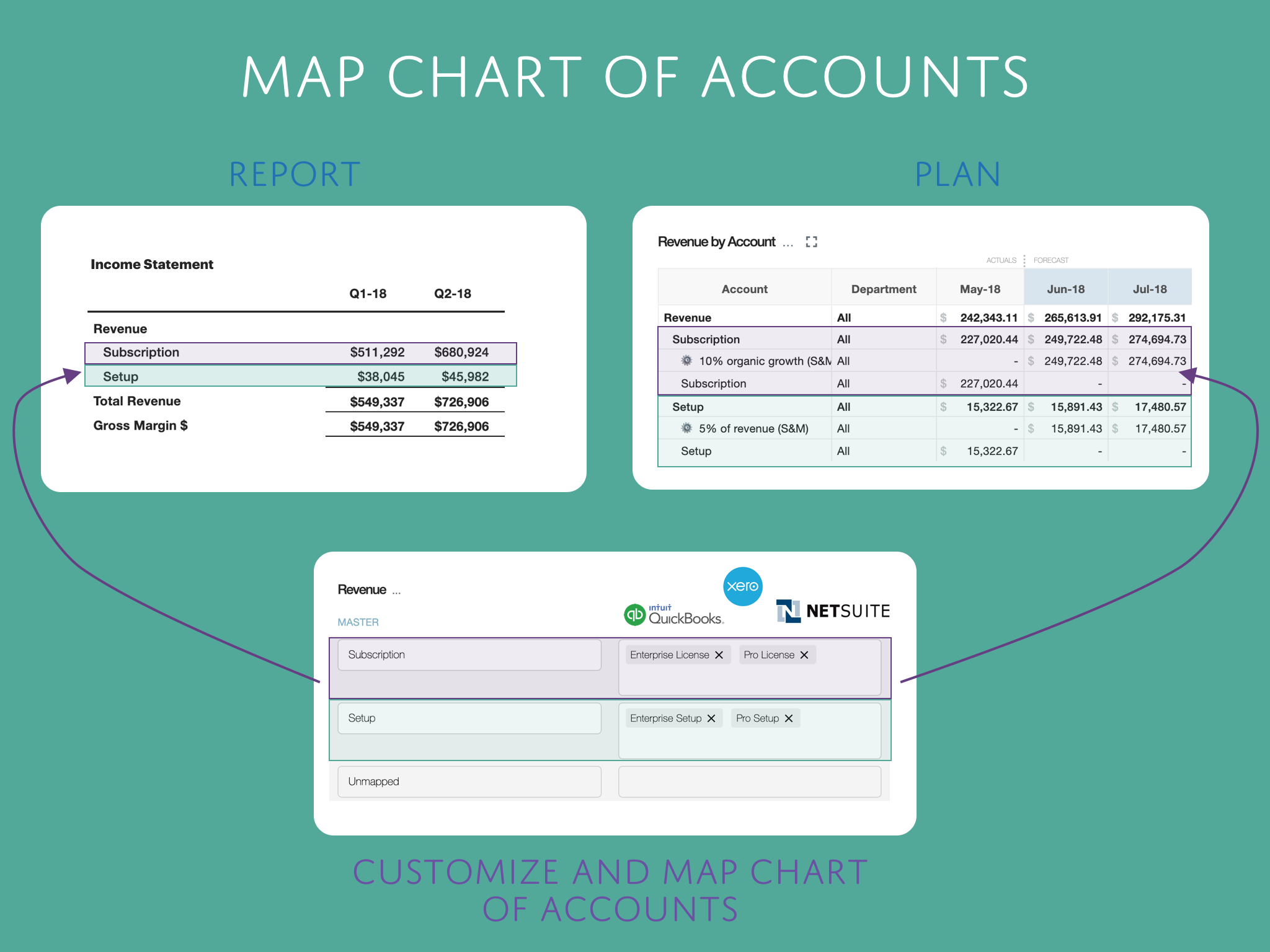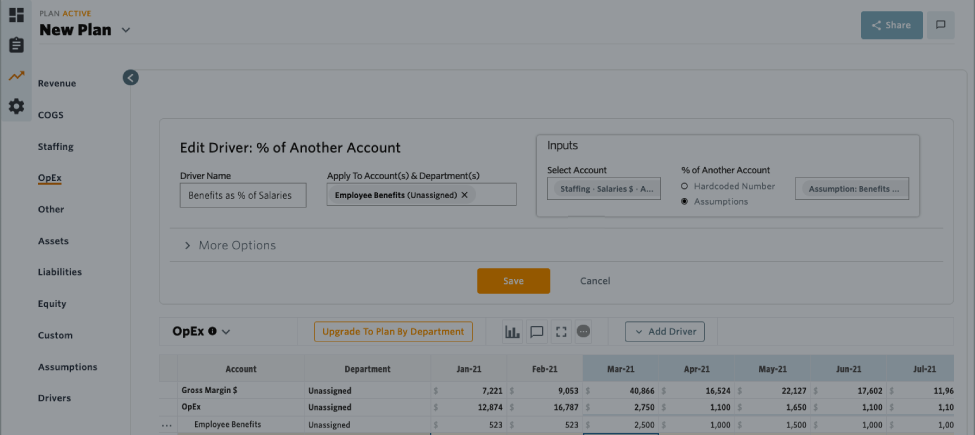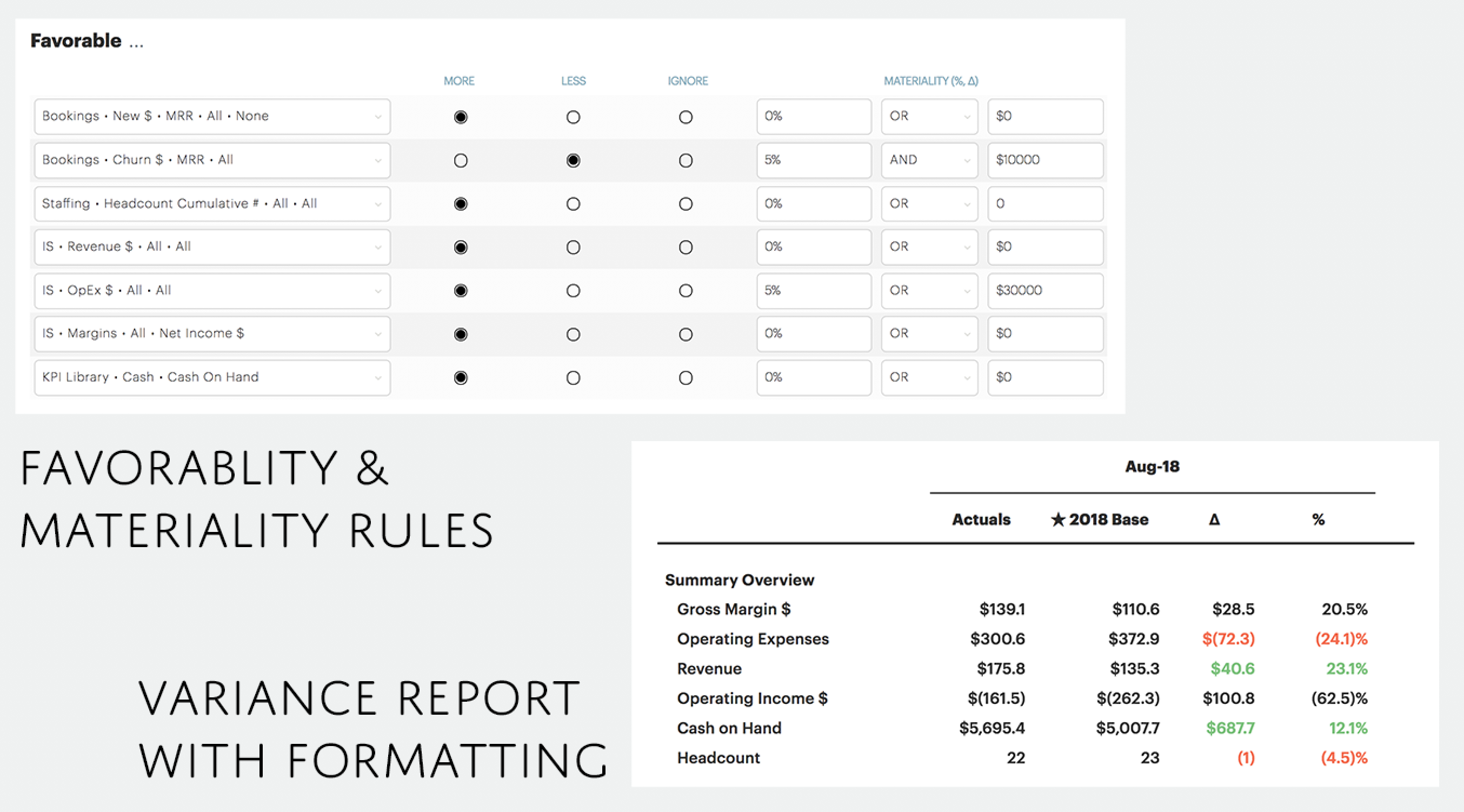New: Using clone to set up a new company
Jirav is designed for instant gratification. Within minutes you end up with a beautiful dashboard and reporting package that you can customize further to tell the unique story of your business. We just released a new feature, clone company, that lets you set up a new company even faster than before.
Let's say we have put a lot of work in getting a company setup the way we like. With a dashboard that makes sense, an executive summary report that is relevant to that type of business, and the right modeling assumptions for its forecast. It has helped speed up the monthly reporting process down to minutes and making monthly rolling forecasts is now a breeze. Now we want to set up another company that is very similar to this one.
We can use clone to get to 90% complete in just one minute. All we have to do then is to simply connect the new actuals, set up new users and permissions, and tweak some things as needed and we are all set.
For a practice with multiple clients, this makes on-boarding a new client a breeze. Here's how:
Step 1: Create some reference companies
All businesses are different and we often specialize in certain types of businesses so we can offer a level of customization and service that adds the most value. The first step would be to create one or more reference companies that are the template for most companies of that type. We can set up the dashboards the way we like, the reports configured with the right KPIs and the revenue and expense forecast drivers that are unique to that type of business.
Step 2: Clone the reference company that best matches the new client's business
Now we can simply clone that reference account and give it the right name etc and in less than a minute we will have a perfect replica of the reference company with drivers, dashboards, reports etc all set up. At this point, we are already mostly done.
Step 3: Connect new actuals and map them
Now all we have to do is connect the accounting & payroll actuals for the new client to this new company that was just created. Then we map their chart of accounts and departments / classes and head over to the dashboard and reports and plans area to customize any values that are unique for this client.
That's it. We are now ready to invite our client to their shiny new Jirav account and they can see live dashboards, report packages and optionally also peek into the financial model and forecast assumptions. Depending on our needs for customization, and the delays in data access, it can take as less as 15 minutes to set up a completely new client from scratch. Now that's scale!
Our goal is to make financial reporting and forecasting beautiful, easier, and scalable. And this is a major feature towards that goal. We are excited to see how you use this feature and would love to hear your thoughts and suggestions.

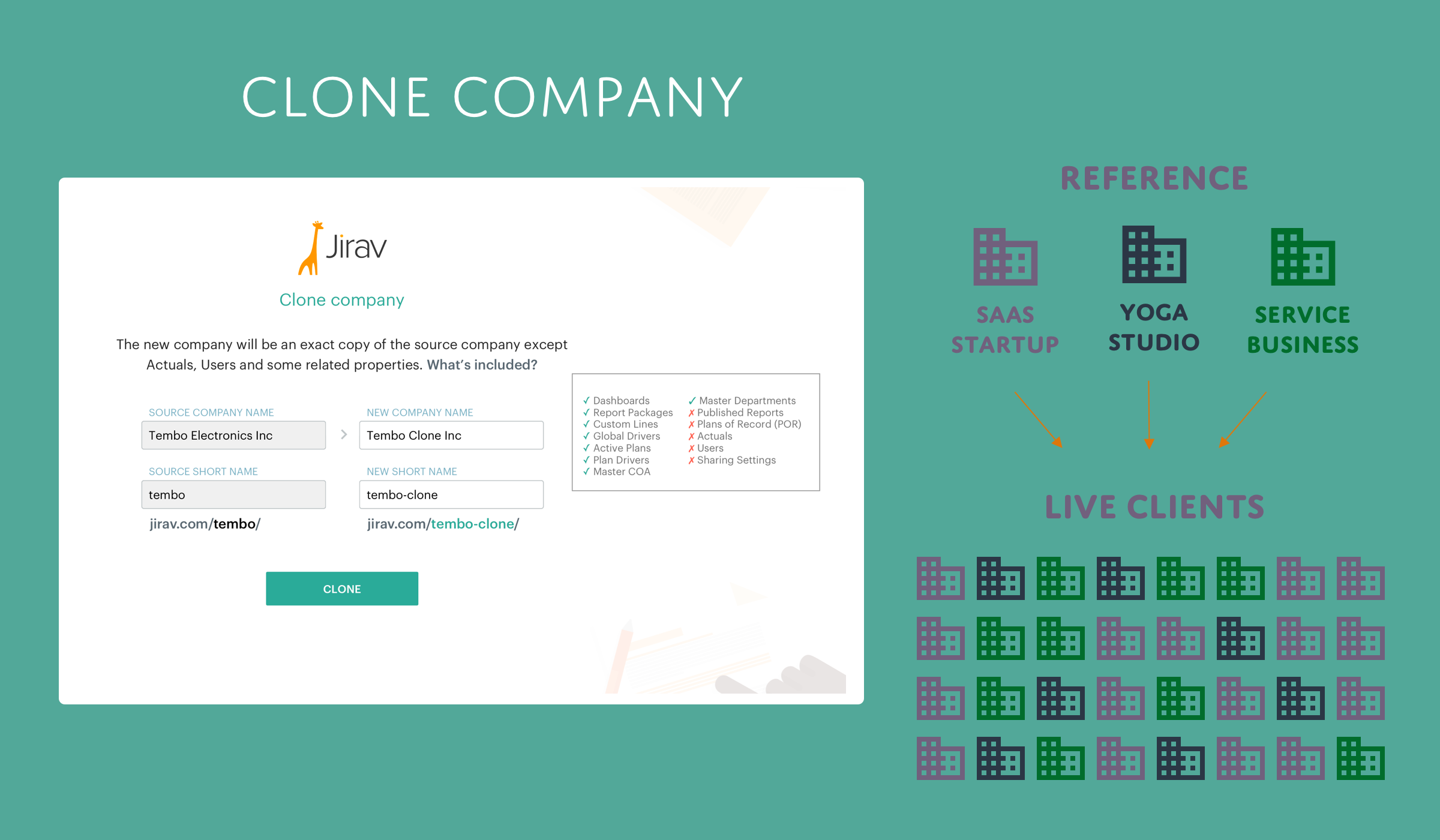
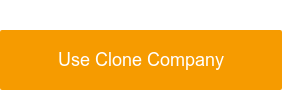

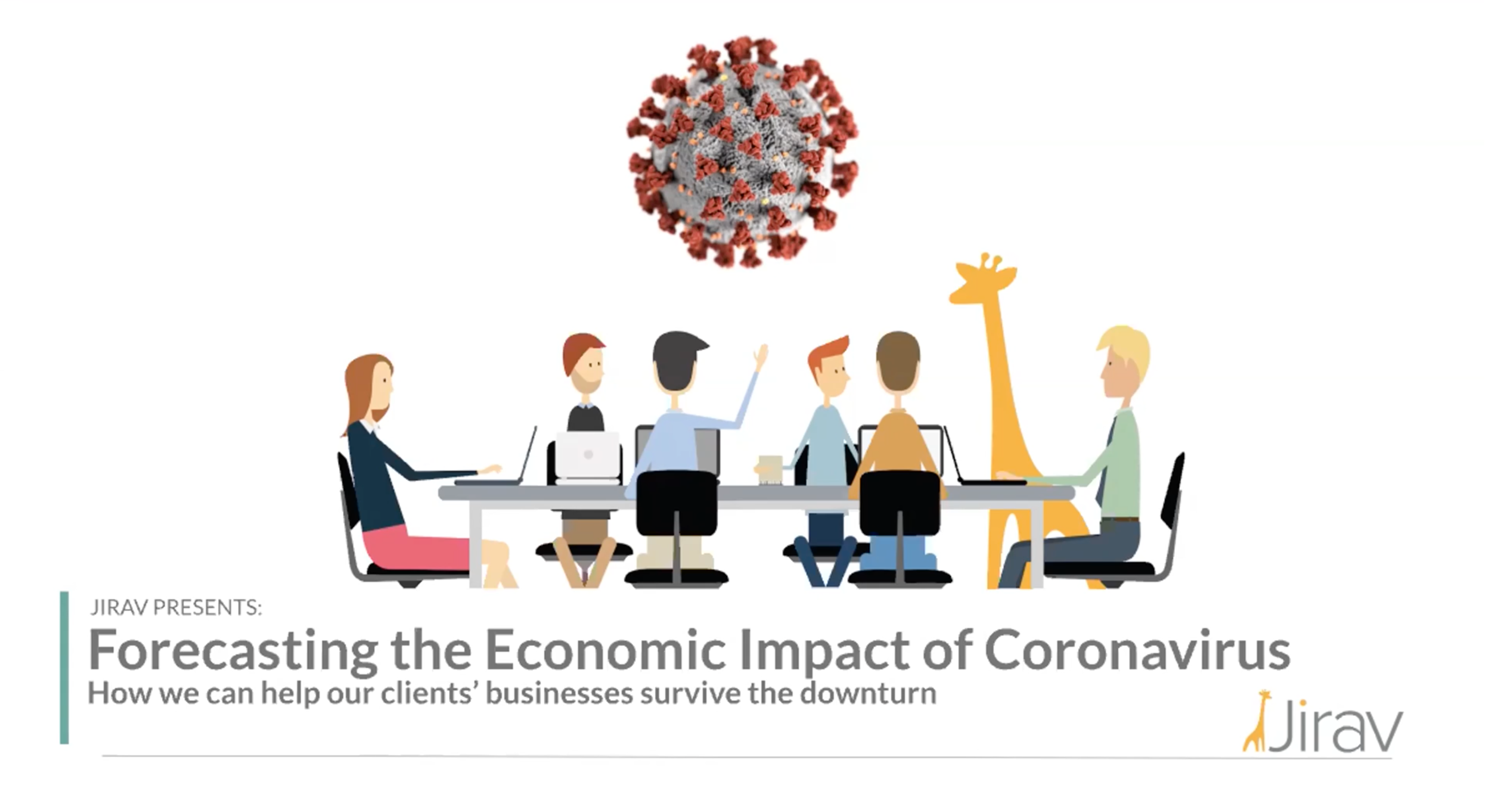
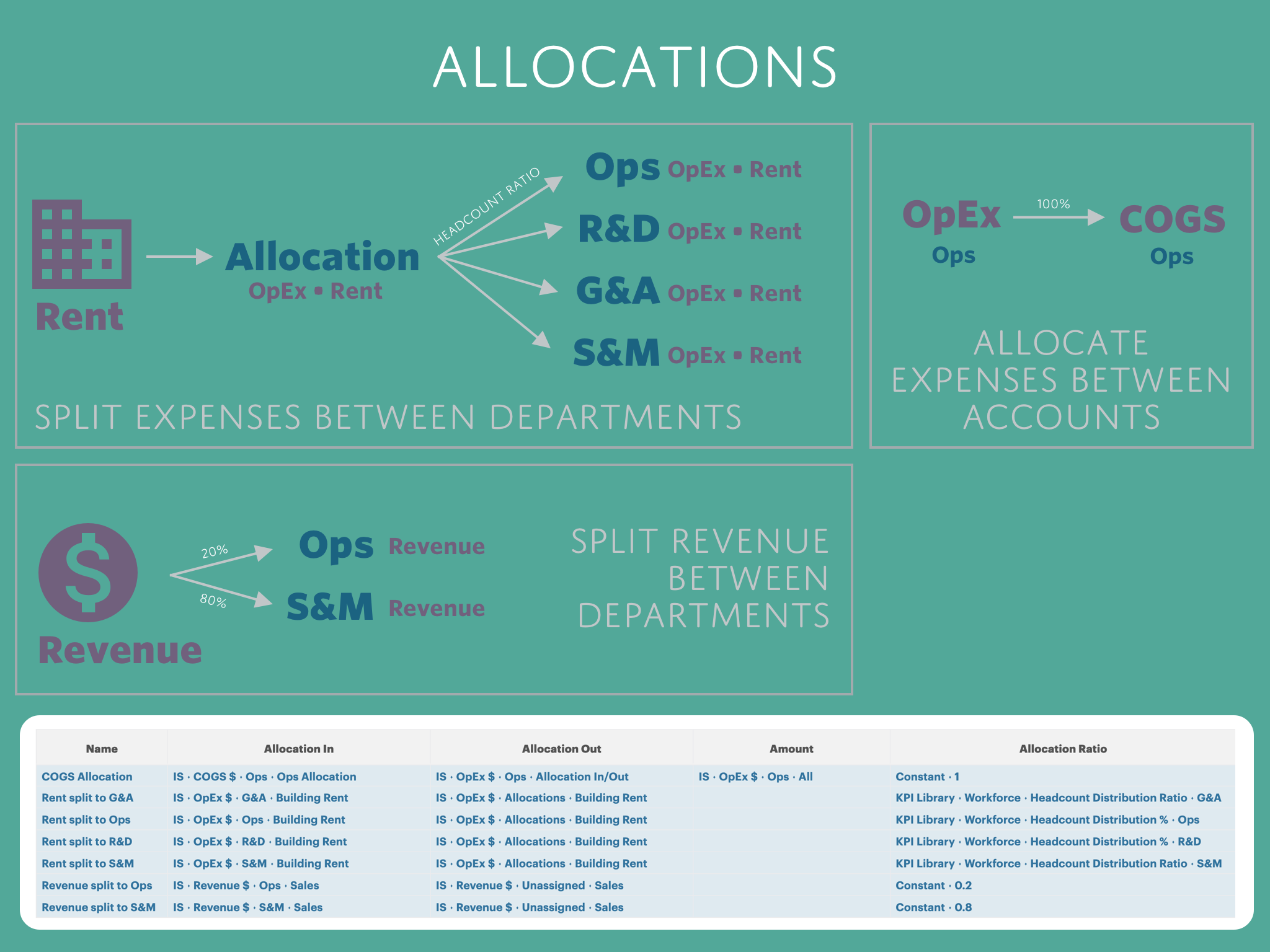
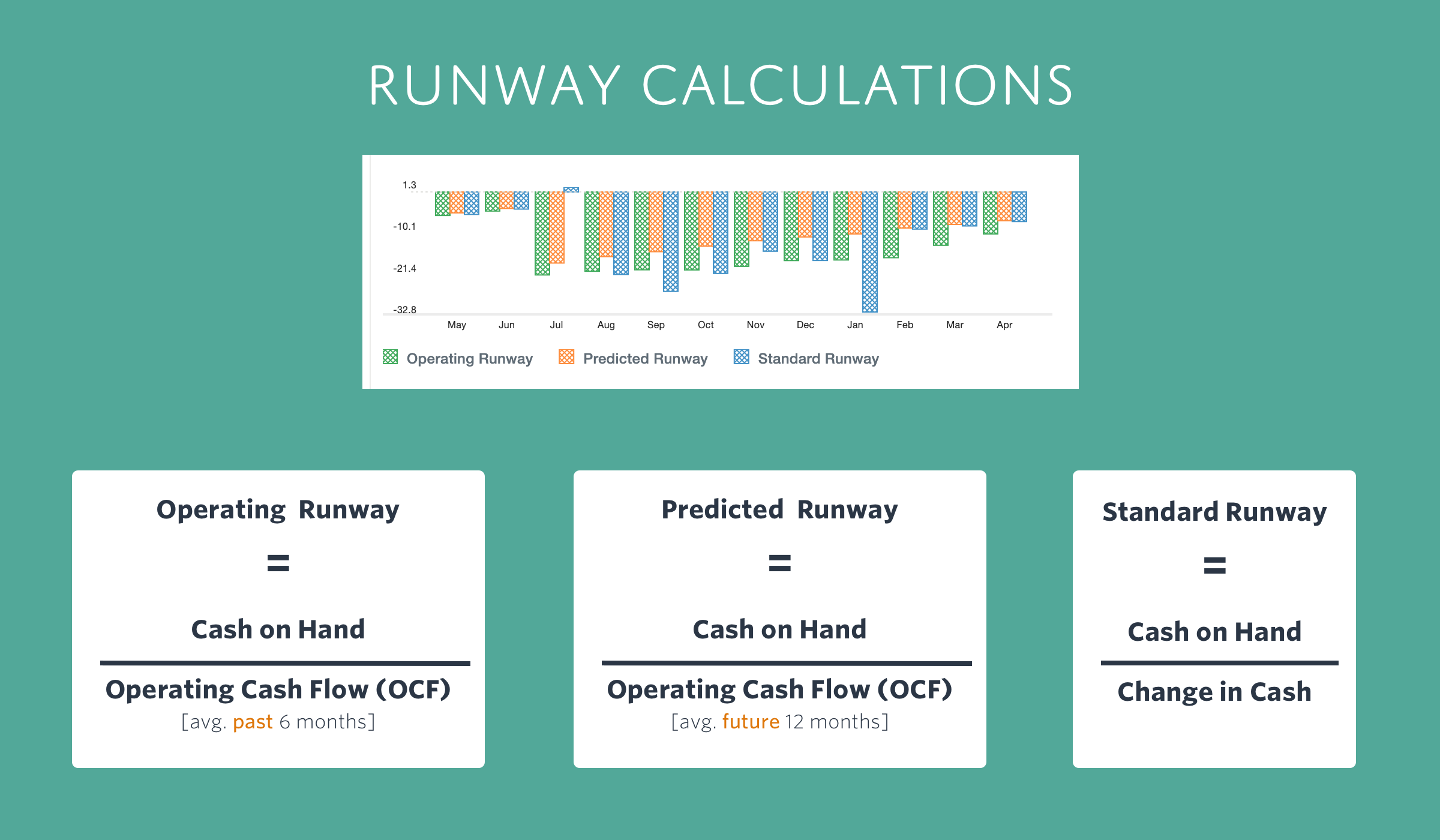

.jpg)