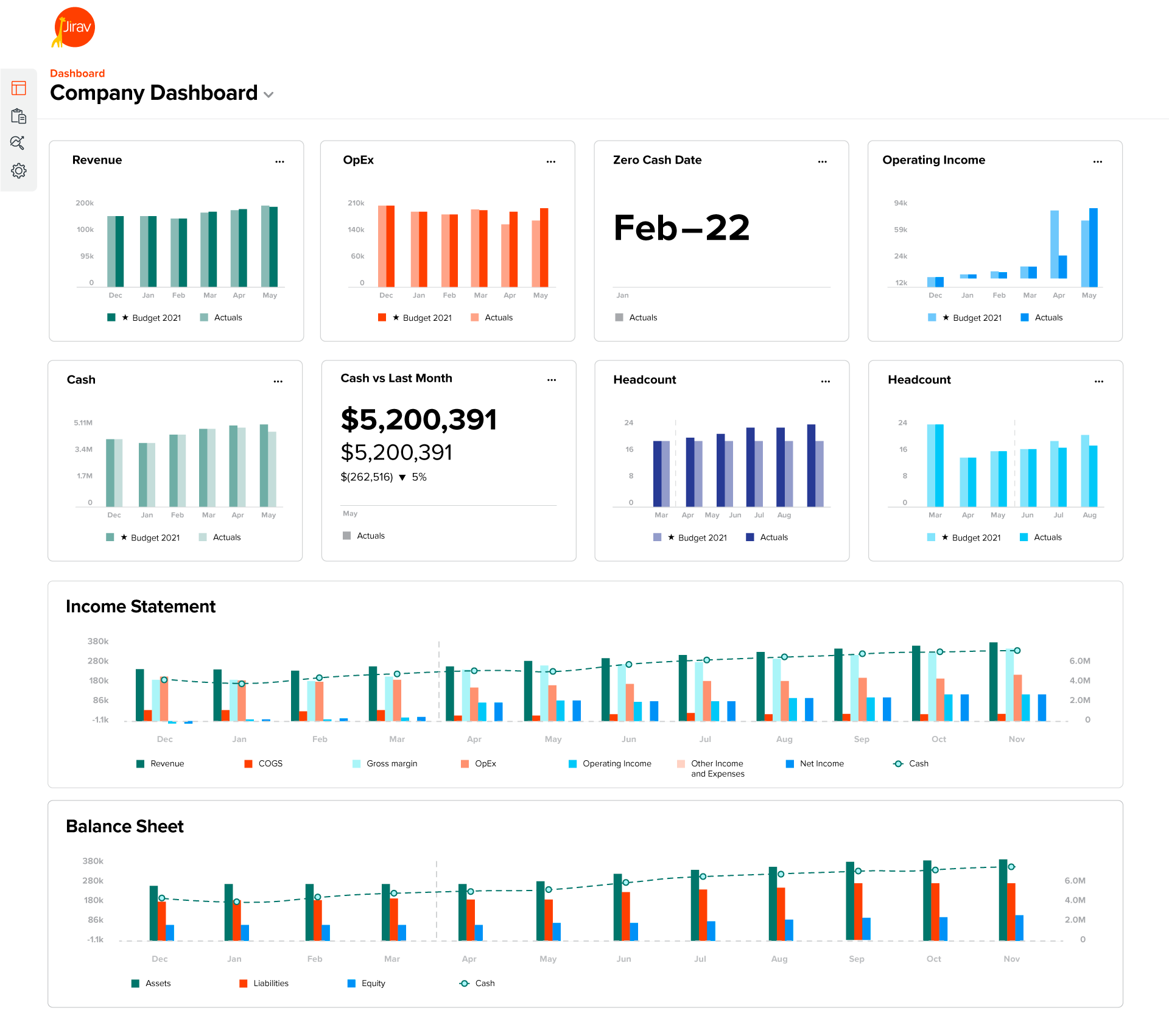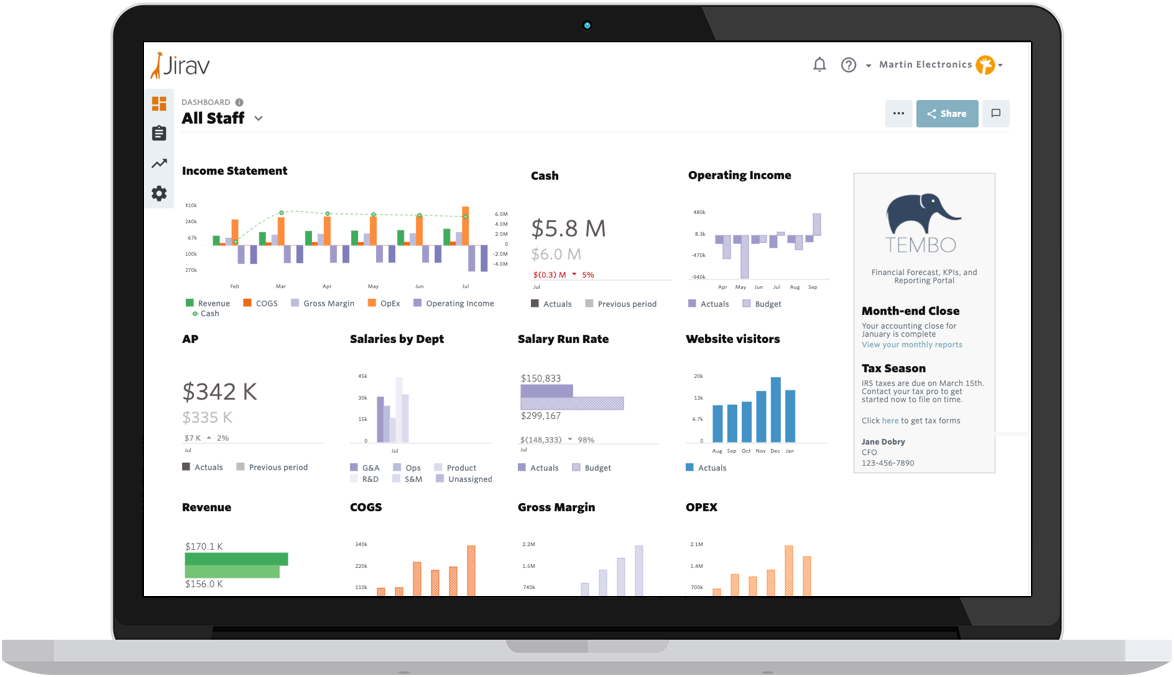The ability to make complex reports understandable to others is one of the biggest challenges for finance leaders. This is where financial dashboards come in handy. They’re a great way to communicate what’s important to everyone involved, regardless of their ability to read financial statements.
Those who have built financial dashboards know how helpful they can be — and also how time-consuming. Collecting and organizing data to build dashboards takes a lot of effort. The good news is that now there are a wide variety of technology solutions that can help make putting together dashboards quicker than ever. They also provide features that you could only dream of a few years ago.
As it often happens nowadays, we are spoiled for choice, so evaluating and finding the right solution can seem overwhelming. That’s why we created this guide to help you choose the right financial dashboard software for your company.
Here are the top seven things you need to consider when choosing financial dashboard software:
1. Ability to connect all your data
Your financial dashboard software should be able to align with what matters to your organization. And often, what matters to non-financial stakeholders is not accounting or financial data.
It’s critical for you to be able to integrate non-financial metrics into your dashboards, such as workforce and operational data. That means bringing in data such as headcount, salaries, hire dates, units manufactured, hours worked, website visits, leads generated, and more.
Having your accounting, workforce, and operational data all in one place enables you to report on the key performance indicators (KPIs) that matter most to your stakeholders. When it comes to KPI dashboards, here’s what to look for:
- Ability to connect all your data. A financial dashboard solution should be able to create charts that combine your key accounting, workforce, and operational data, not just what’s in the general ledger.
- Automatic reporting. Reports and dashboards that automatically update is a feature that saves your team lots of time every month. It also means you can create real-time dashboards that are always up to date.
- An easy-to-understand visual interface. Not everyone shares your financial insight. That's why you'll want a feature that allows you to organize data in a visually simple-to-use way, so that the end user can see things from your perspective.
2. Ability to forecast your data
One of the limitations of financial dashboard software is oftentimes, the data analysis is entirely historical. In other words, you can only chart and analyze where you’ve been, not where you’re headed. And yet where the business is headed is usually far more important than where it has been.
To get the most out of financial dashboards, look for a solution that can create forecasts. And better yet, find a solution that can show your forecasted data alongside historical data on dashboards. This enables you to create dashboards that visually represent different scenarios. Scenario analysis has a much bigger impact when users can see the effect of changing various assumptions on a chart that shows cash flow as opposed to looking at cryptic tables of numbers.
3. Ease of customization
There are an infinite number of charts that can be generated with your financial data. The question is, can you get the ones that you want quickly and easily? This is where customization comes in.
It’s important that you and other users in your organization are able to easily and confidently customize dashboards to your needs without involving a developer or requiring extensive training. When you demo the product, ask the salesperson to show you how to customize the default dashboards to various stakeholders. Look for solutions that allow you to serve a wide variety of financial dashboard users. Here are some examples of dashboards you might want to create:
- CFO Dashboard
- Leadership Team Dashboard
- Cash Management Dashboard
- Financial Performance Dashboard
- Operations Dashboard
- Marketing Dashboard
4. Ease of collaboration
One of the key benefits of cloud-based dashboards is the ability to share online dashboards with your entire organization. So you need to be able to easily add and manage users, as well as restrict access to sensitive information just to those who need it.
Here are some collaboration considerations to keep in mind:
- User-based pricing. Some vendors center their pricing methodology around the total number of users. This can make a seemingly affordable service not so cost-effective when you factor in how many people ultimately need access to it, which ideally will be your entire organization when it comes to financial dashboards. Look for solutions that include read-only or view-only users in the base subscription fee and don’t charge extra just for sharing information.
- User management. Not every user needs to have the same amount of access to the data, and that’s particularly important when it comes to sensitive data. Look for solutions that allow you to see all users and manage access in one place.
- Ease of access. When you share a dashboard, you want users to be able to log in and view the information with as few clicks as possible while maintaining proper security. Make sure the solution you choose makes it easy for all your stakeholders to access the information that is important to them in a minimal number of steps.
5. Ease of integration
Is logging in to dozens of systems every month to export data a good use of your team’s time? No! The good news is, modern financial dashboard solutions integrate with the software you already use to import data automatically.
Here are three considerations when it comes to integrating with other tools:
- Compatibility. Make sure the software you choose integrates with the accounting software you already use. Having to export a trial balance every day can get old, fast. Ideally, the solution you choose will automatically pull your financial data every night and on demand with just a few clicks.
- Ease of integration. Some vendors claim they have an integration, but setting it up can be time-consuming and costly to maintain. Look for pre-built integrations that make it easy to connect apps with just a few clicks.
- Integration with spreadsheets. You’re unlikely to find a solution that natively integrates with all your systems, especially if you’re pulling data from dozens of different sources. A financial dashboard system that integrates with Excel and/or Google Sheets can make this easier. With Jirav, you can connect a Google Sheet and then populate it with operational data that automatically flows into your Jirav dashboards and reports each day. Now you can delegate the task of collecting and updating operational data to staff without granting access to the software solution itself.
6. Uptime & reliability
Imagine counting on access to a report or dashboard during a board meeting, only for the application to fail on you. That’s not a fun experience. That’s why you want reliability.
Nowadays, cloud services in general are mostly reliable. However, since reliability is non-negotiable, it’s a good idea to ask your vendors how they guarantee that they will be there for you when you need them. Here are two questions to ask about reliability:
- Do they have redundant systems ready to go?
- Do they have an uptime guarantee?
7. Data security
Your financial data is highly sensitive information. Make sure you choose a vendor that meets, and ideally exceeds, industry-standard data security measures.
A common misconception about using cloud-based services is that the cloud is less secure. This is one of the reasons why many businesses are reluctant to take advantage of what the cloud has to offer. The reality is that both on-premise and cloud-based services can be equally secure, so there is no reason to stay away from the cloud anymore.
Here are three things to ask for when evaluating a software vendor’s security:
- Ask how they take care of your data. Often you won’t find the specifics on the website, so ask. If you have an IT leader, get them involved.
- Ask for references. Ask the vendor if you can speak with one or two customers. Check out online user groups and professional forums. Current users will often be happy to share their experiences.
- Who is part of their security team? Having a security team featured is often a good sign that they take your data’s safety seriously.
Consider Jirav: your all-in-one FP&A solution
Our philosophy is that financial dashboarding is far more impactful when it is performed holistically as part of a connected financial planning and analysis process. That’s why our solution combines forecasting, budgeting, reporting, and dashboarding in an FP&A solution that integrates all your important data.
Start a risk-free trial and experience for yourself how Jirav makes business planning smarter, faster, and together.