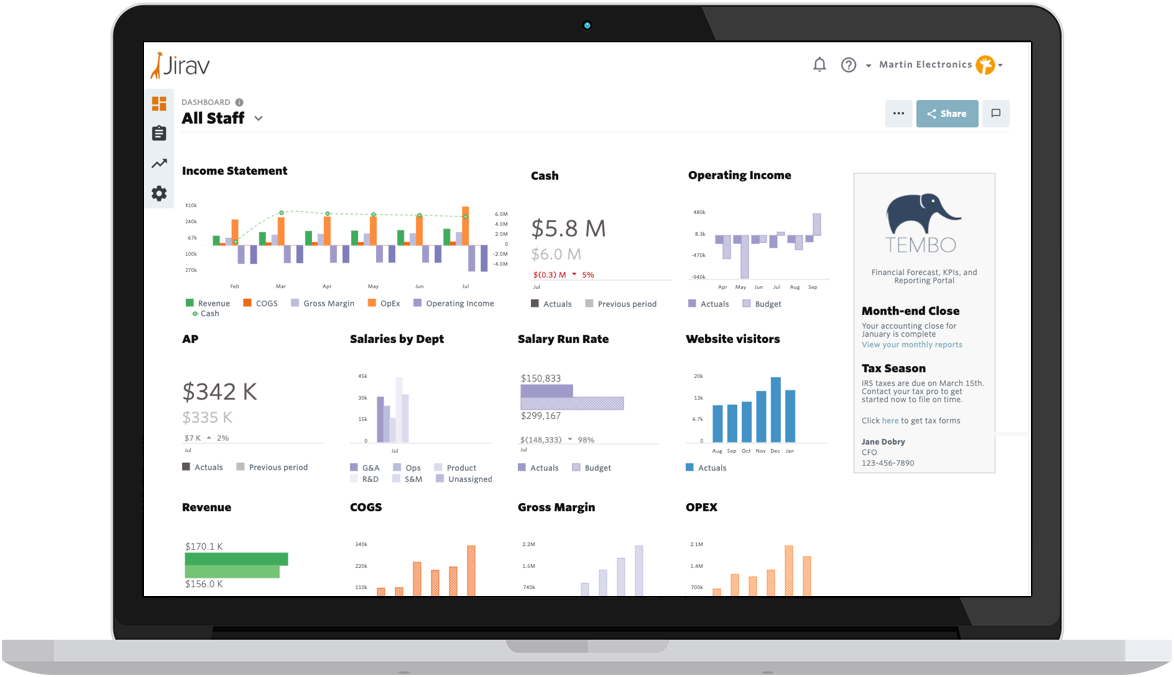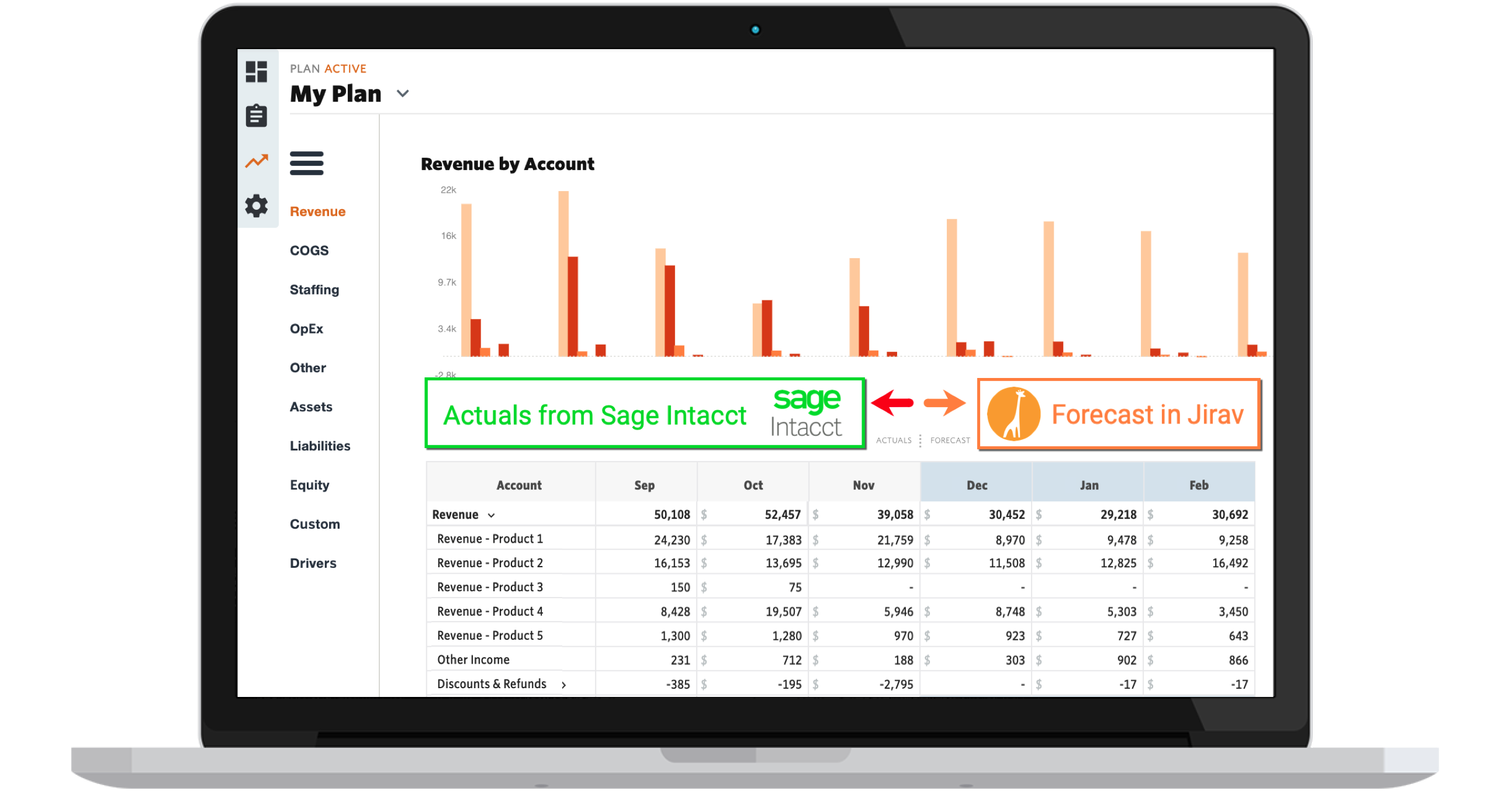Oracle NetSuite is a powerful tool for managing financials, inventory, staff, customers, and more. As a leading cloud ERP solution, it has the ability to track and manage almost everything in your business. Because NetSuite does a lot, sometimes specific areas may be lacking every feature a CFO or controller wants.
Reporting in NetSuite is one example. Sometimes the reporting doesn’t give finance professionals everything they want or need. That means that financial executives and controllers must often resort to exporting and massaging data in Excel.
We copy/paste the figures, write formulas, create charts, and generally do our best to ensure that the reports we present make sense to our non-financially-savvy colleagues. It’s something we’re used to and comfortable with, but it’s tedious and not exactly the best use of our time. And that’s just for historical data. When it comes to forecasting, spreadsheets still rule. It’s either that, or we have to resort to expensive and difficult-to-use enterprise planning software.
Fortunately, there’s now a better way for finance teams using NetSuite to provide both historical and forward-looking reports with less effort and more automation in a format that’s easy for all your stakeholders to understand. The solution: Keep NetSuite as your central data repository and layer on Jirav for your all-in-one forecasting, budgeting, reporting, and dashboarding solution.
Addressing the reporting gap in NetSuite
The ability of NetSuite to warehouse data from across the organization in a single place is phenomenal. The gap comes when you’re trying to report on that data from a financial standpoint. Without a reliable way to automatically generate reports, you’re left to fill that gap with manual labor.
Jirav allows you to see the full picture of where the business has been while freeing up your time to seek out ways to improve the financial performance of the business. There are three direct ways Jirav helps you save time and improve reporting out of NetSuite:
- Replace spreadsheets with automated monthly reporting
- Forecast with NetSuite (and other) data
- Create and visualize customized KPIs (key performance indicators) to track performance based on the metrics that matter to your business and stakeholders
1. Replace spreadsheets with automated monthly reporting
Depending on how many sources of data you have, you’re probably spending a lot of time gathering and compiling data in spreadsheets. Even if you have NetSuite, there’s probably data that’s in some other system. And even if somehow you’ve figured out how to track everything in NetSuite, you probably still have to export to Excel to get the data into the right format for financial reporting to management.
If you’re using Jirav, you can automate much of this compilation by connecting NetSuite to import your monthly trial balances and a Google Sheet to import any non-financial metrics you want to track in your financial model. Then you can use this operational and financial data to create stunning dashboards and reports in seconds.
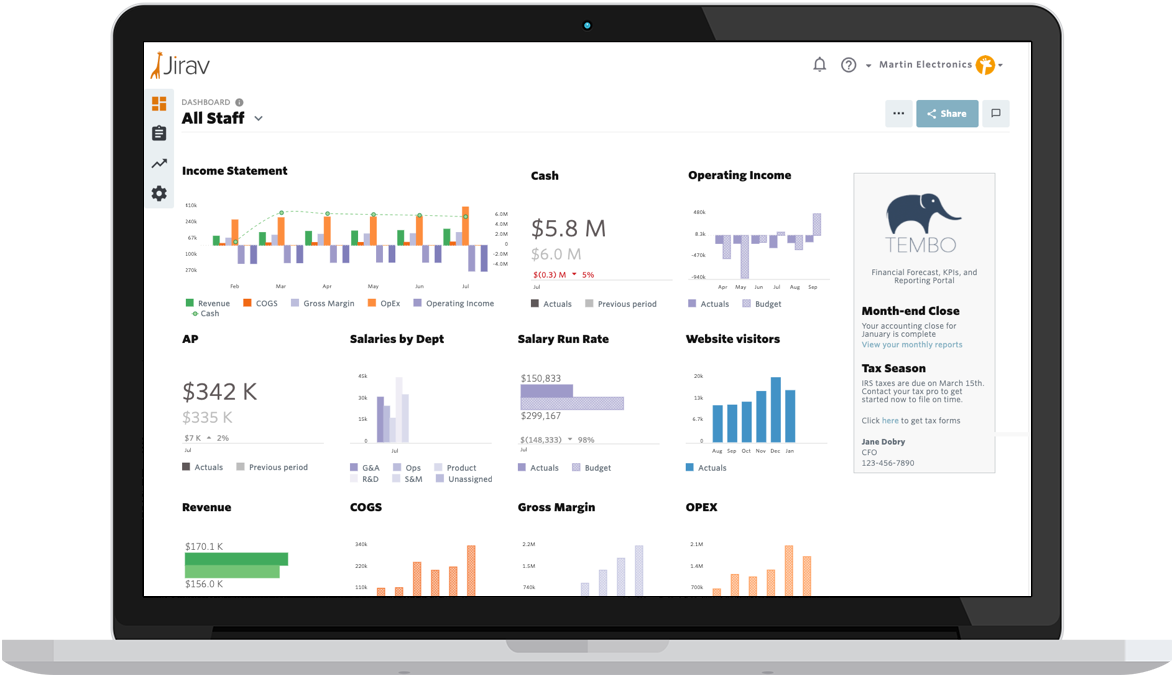
As a side benefit, you can skip printing to PDF and share reports directly from Jirav, ensuring that your colleagues are always working with the latest version.
Further reading: Understand how detailed reporting helps you and the team clutch numbers in no time.
2. Forecast with NetSuite (and other) data
Getting away from spreadsheets for reporting is about making better sense of “what happened.” Now let’s talk about the future. Financial models and the forecasts that come out of those models are something most of us are used to working with in Excel. Like historical reporting, generating future-forward reports is also typically a tedious process. But what if you could also automate the generation of those forecasts?
We’re not just talking about forecasts of financial information. It’s also important to be able to forecast your operational metrics using a driver-based financial model. These may include:
- Inventory levels and purchases
- Headcount and new hires by department
- Customer acquisition cost (CAC)
- Total orders
- Average spend per customer
- Capital expenditures
- Cash requirements
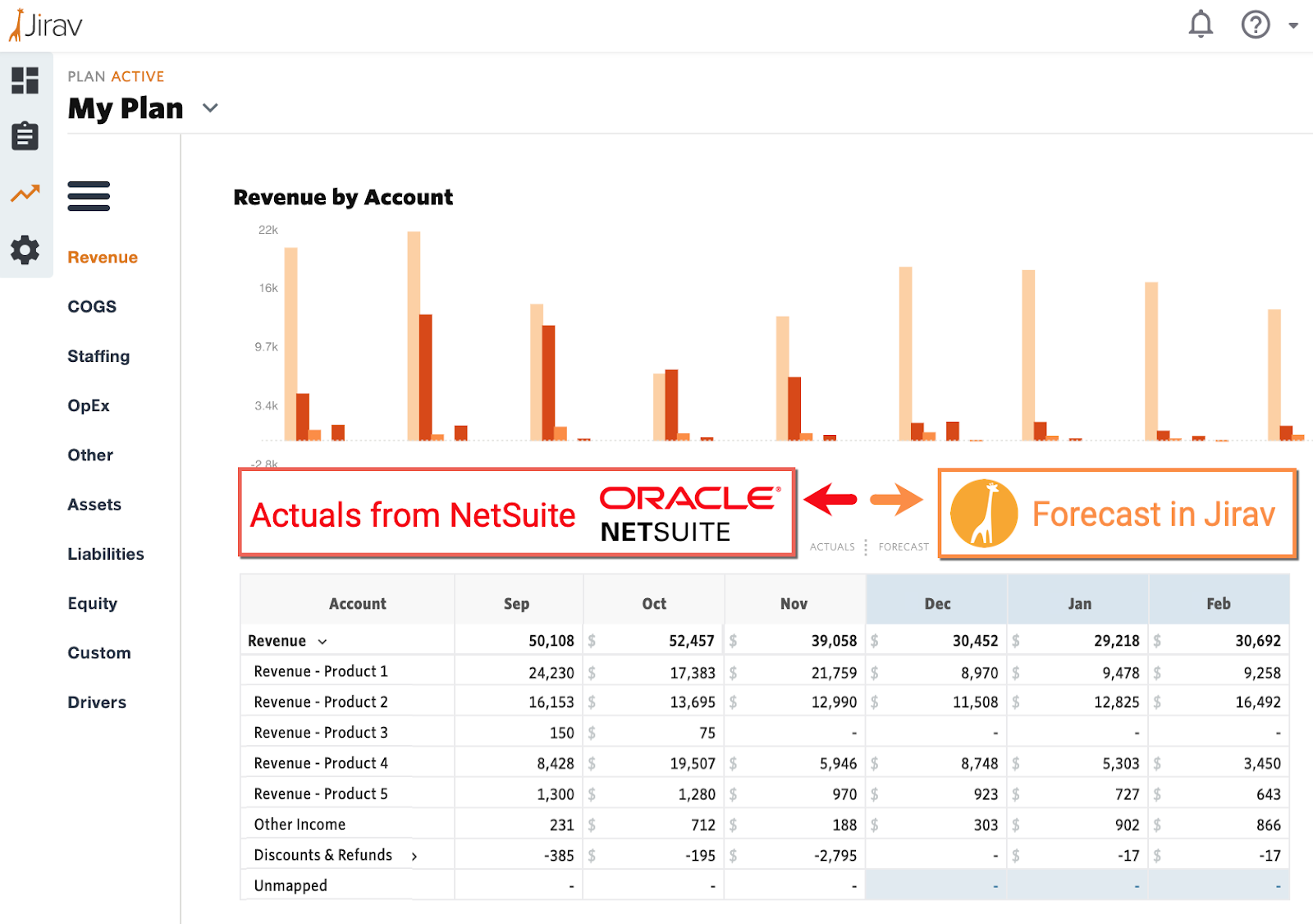
All of these metrics, and more, can be factored into a model you create in Jirav — tailored to any organization or business.
3. Customize KPIs and visualize company performance
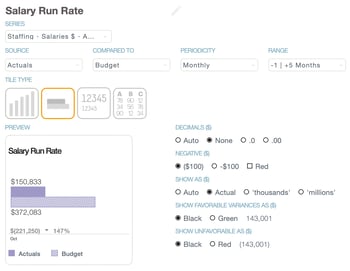
Key performance indicators (KPIs) are essential to defining success in a business, and therefore help achieve collective goals. If you want to know where you’re going, you have to know how you’ll get there, and KPIs can lead the way.
KPIs may be financial or non-financial, or may combine operational and accounting metrics. Here are a few examples of KPIs:
- Sales metrics: Total opportunities, average deal size, close rate, revenue per sale
- Marketing metrics: Website sessions, leads generated, cost per lead
- People KPIs: Profit per employee, salary run rate
If it’s a metric that is key to meeting company objectives, track it and report on it. With Jirav, it’s easy to add KPIs to reports and dashboards to identify trends and hold people accountable.
Further reading: See how KPI reporting creates accountability when setting goals in your organization.
Create the time to be a better finance leader
Spreadsheets won’t go away anytime soon, but creating them isn’t your core function. At least it shouldn’t be. Your primary job as a finance leader is to help management create a plan (forecasts and budgets), and then help individual managers hit their targets with meaningful reports and dashboards that provide insights as to what’s working and what’s not.
Manually generating reports takes away from time that would be better spent with colleagues helping them understand the numbers. Solutions like NetSuite get you 80% of the way there by getting all the transactional data in one place. Jirav takes you the rest of the way with integrated financial modeling that makes it a snap to generate historical reports and roll your financial forecast forward.
What could you do with the time you save?
- Detailed scenario planning and forecasting: Automating the flow of data into your financial model gives you time back to create more forecasts. Do complex scenario planning and analysis by comparing your forecasts and plans in Jirav. See what the next few months will look like, or extend scenarios over multiple years.
- Sophisticated KPI reporting and analysis: Jirav allows you to create custom KPIs combining almost any operational or financial data you can imagine on a monthly, quarterly, or annual basis. Expand your reporting beyond the traditional financial statements to include trended KPIs on the face of your Executive Summary report.
- Spend more time with colleagues: Use the time you save with automated reporting to schedule regular meetings with department heads to go over the numbers. Ask them what’s important, then customize their dashboards and reports to include that information.
Combine Oracle NetSuite’s ERP with Jirav’s integrated cloud FP&A solution and save time so you can deliver personalized insight and unified intelligence across the company.